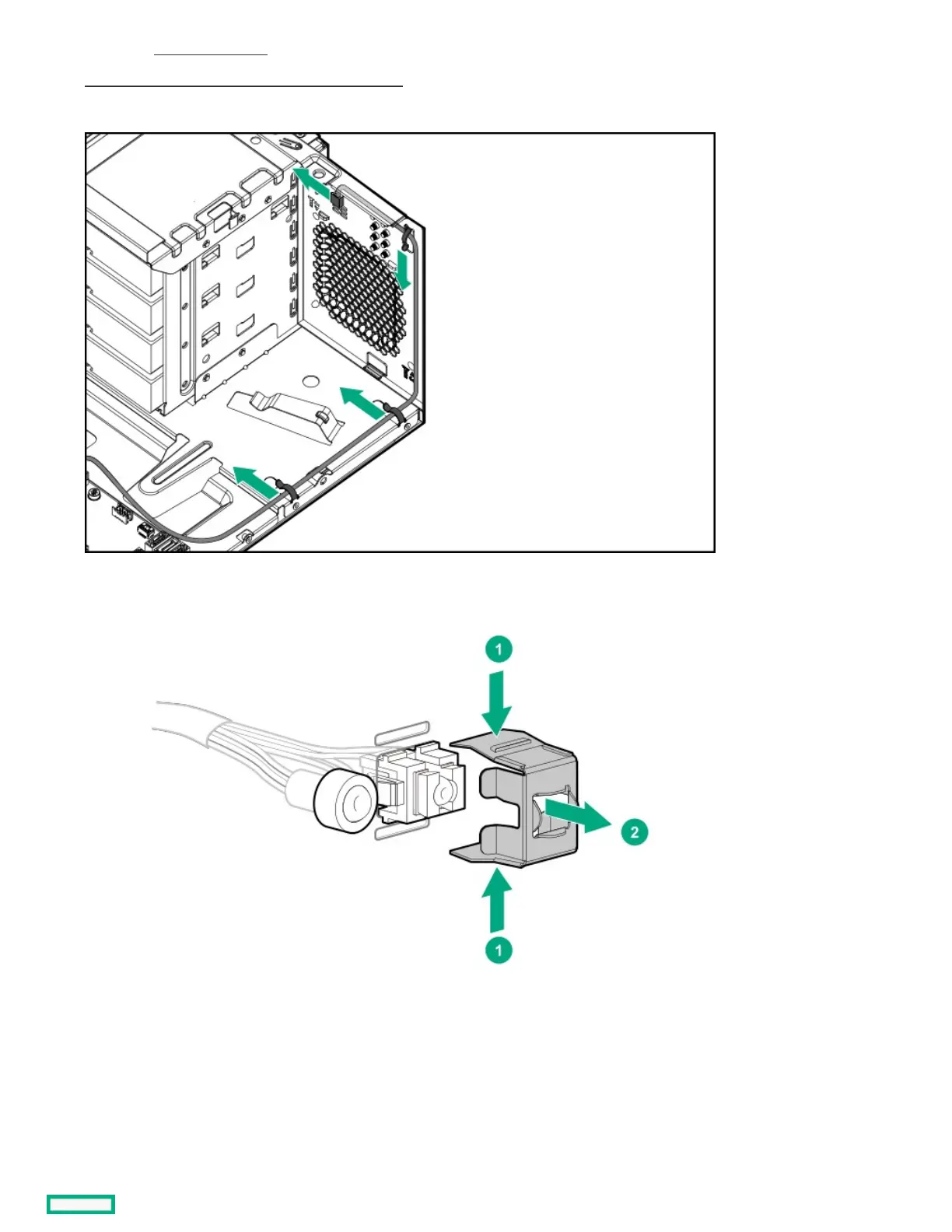7. If installed, remove the PCI fan.
8. Disconnect the front I/O cable from the system board .
9. Remove the ambient temperature sensor cable from the clips.
10. Press the front I/O bracket on both the ends from inside of the chassis (callout 1), and then remove the front I/O bracket (callout 2).
11. Press the latches of the I/O assembly holder from inside of the chassis (callout 1), and then pull the the I/O front cable assembly from the
front panel (callout 2).
