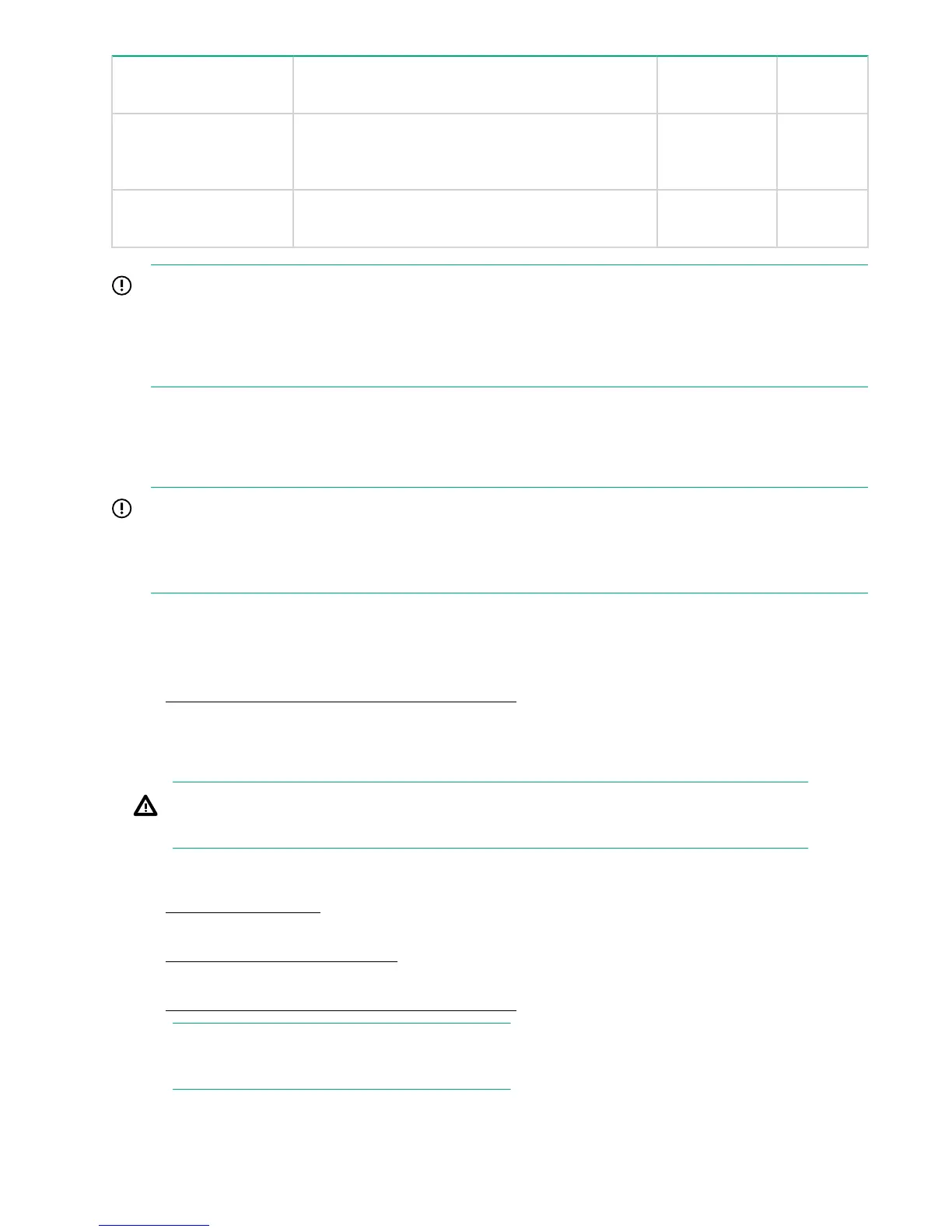Part Description Spare Part
number
Hot plug?
External SAS cable,
between drawers on
disk enclosure
SPS-CBL 12Gb Mini-SAS HD 0.5m 717431-001 No
External 1m SAS cable,
server to disk enclosure
SPS-CA EXT iPASS x4 HD to HD 3.0 1m 717432-001 No
IMPORTANT:
For the Drawer Assembly (828614-001), Power Block Assembly (689128-001) and the I/O Module
(828613-001) components, only replace one of these at a time and ensure the D6020 is powered up
for at least 5 minutes before replacing another component in order to preserve the D6020 system values
stored in each drawer.
Replacement process
Any service activity that requires SAS cabling to be disconnected in the D6020 disk enclosure requires the
server to be offline.
IMPORTANT:
Neither the Power Down options in the StoreOnce GUI nor the StoreOnce CLI system shutdown, and
system reboot commands power the disk enclosure(s) off and on. This must be done manually after
powering off the server.
Procedure
1. Power off the server and wait for it to power down completely (the Power buttons go amber), then power
off the disk enclosure(s).
See Preparing for StoreOnce maintenance activities on page 12.
2. Remove the cables from the unit and, if necessary, slide it out from the rack. Carry out the required
maintenance activity.
See the appropriate D6020 documentation.
WARNING:
Observe all warnings and cautions in the D6020 documentation with regard to lifting the unit.
3. Slide the unit back into the rack, if it has been removed, when the maintenance activity is completed. Then
connect power to it.
See Disk enclosure LEDs on page 45.
4. Reconnect cables from the replaced disk enclosure to the server.
See SAS cabling to disk enclosures on page 32.
5. Power on the disk enclosure, and then the server.
See Preparing for StoreOnce maintenance activities on page 12.
NOTE:
The recommended sequence MUST be followed.
6. Ensure that the enclosure and components are running the correct firmware revision.
10 Replacement process
