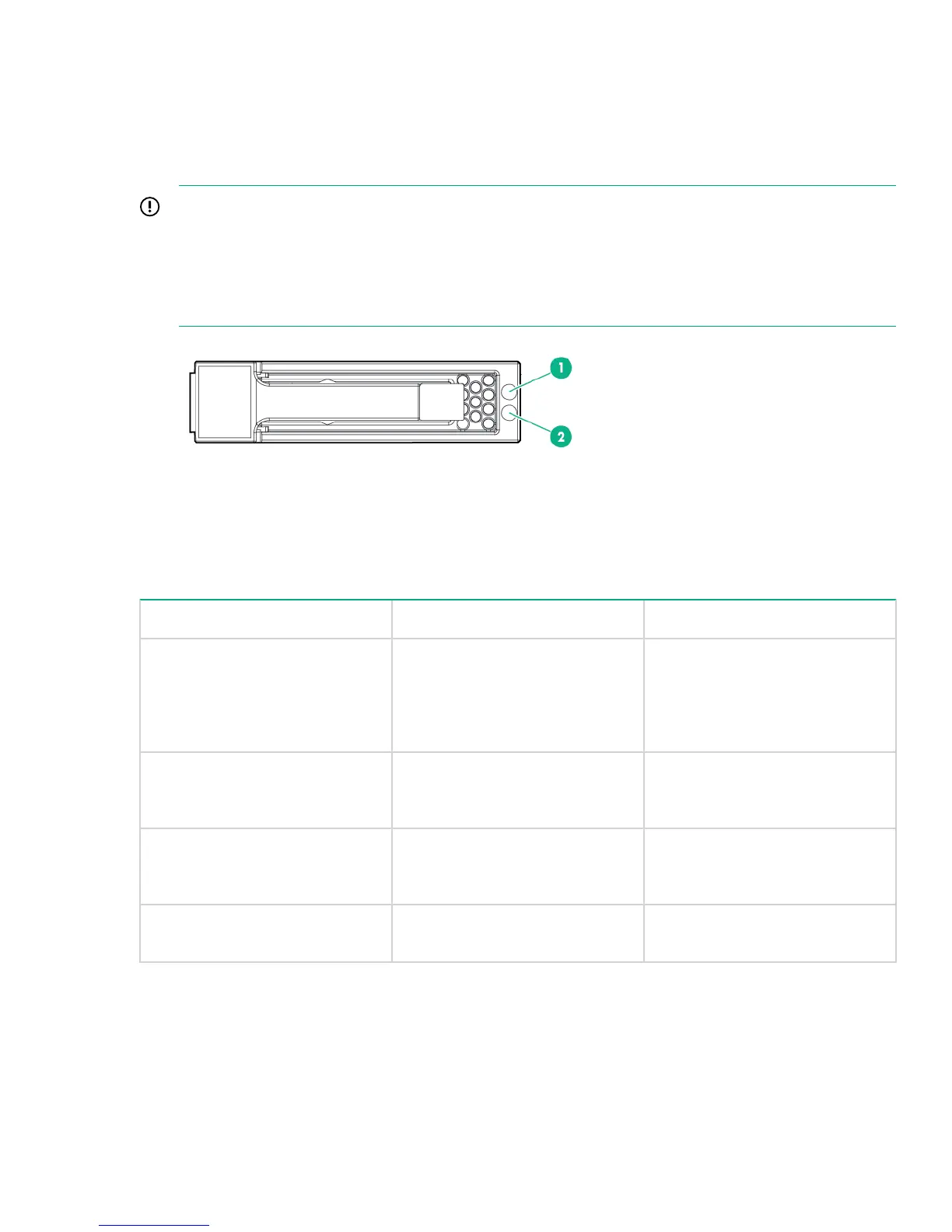Flashing amber = The drive is not configured and predicts the hard drive will fail.
Solid amber = The drive has failed.
Disks in disk enclosure LEDs
IMPORTANT:
There are two hot spare disks in each drawer of the disk enclosure, bays 34 and 35, which provide
immediate rebuild capability. If a data disk fails, the hot spare disk will automatically be used until the
failed disk is replaced. It will only be returned to its status of hot spare disk when the data has fully
rebuilt on the replacement disk. It is important to replace failed or predictive failing disks as soon as
possible. If more than two disks fail in the same pool, the system will fail and data will be lost.
Figure 22: Drive in enclosure LEDs
1 Fault/UID LED (amber/blue) 2 Online LED (green)
Table 13: LEDs
Online Activity LED (green) Fault/UID LED (amber/blue) Interpretation
On, off or flashing Alternating amber and blue The drive has failed, or a
predictive failure alert has been
received for this drive; it also has
been selected by a management
application.
On, off or flashing Steady blue The drive is operating normally,
and it has been selected by a
management application.
On Amber flashing regularly A predictive failure alert has been
received for this drive. Replace the
drive as soon as possible.
On Off The drive is online, but it is not
currently active.
Table Continued
Disks in disk enclosure LEDs 49
