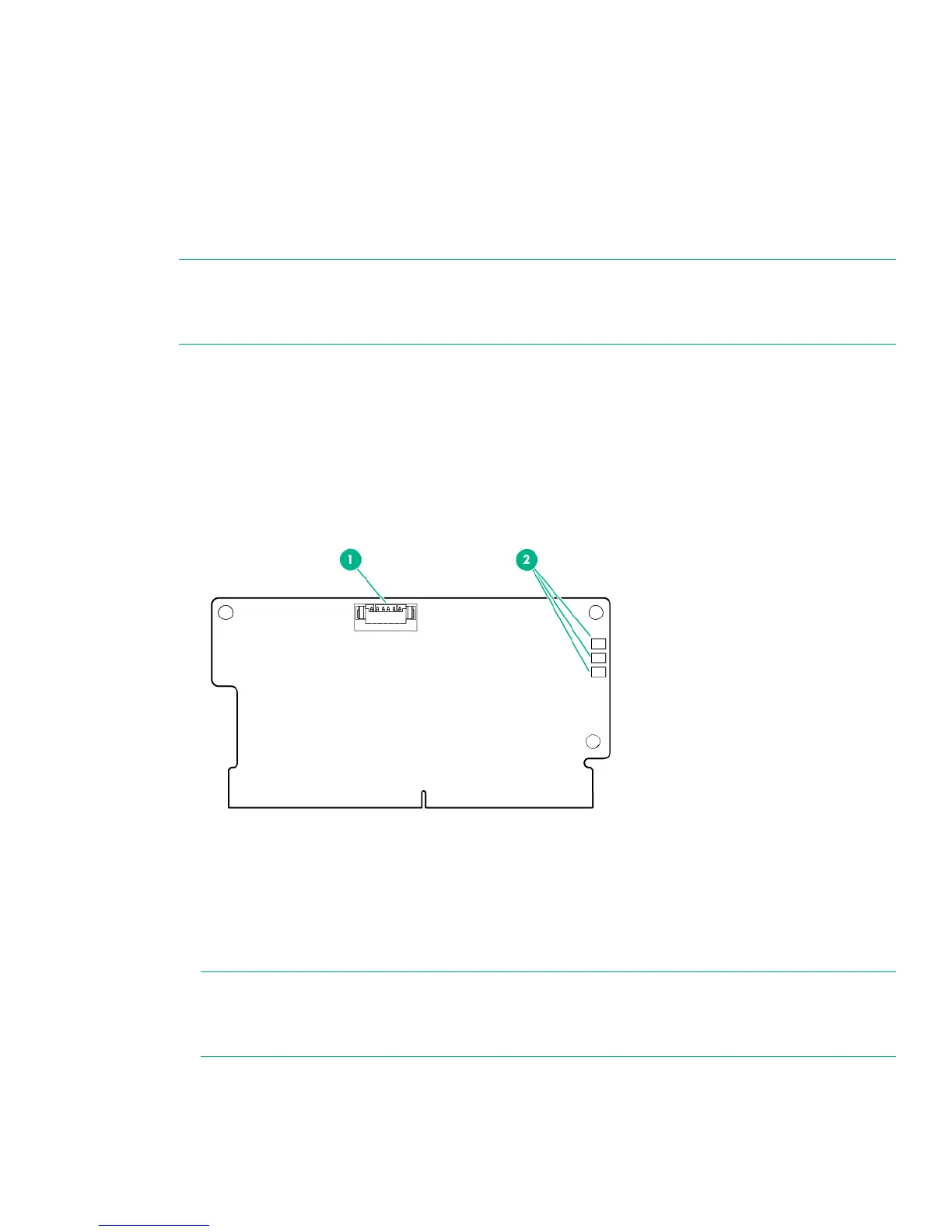If the SuperCapacitor is disconnected from the RAID card in the server, the system will not boot. If boot fails, it
is a good idea to check that the SuperCapacitor is seated correctly.
If the SuperCapacitor or cache module has failed, the system may still boot with error messages and it will run
more slowly. Remove and dispose of the old module, and replace it with the new one. Check that the cable is
connected correctly to the SuperCapacitor.
If replacing this module does not resolve the problem, it may be necessary to replace the RAID controller
card.
Replacing the RAID cache module and SuperCapacitor
NOTE:
The recommendation is to replace both the SuperCapacitor and RAID cache module at the same time,
regardless of which element has failed.
Procedure
1. Remove the cover from the server, as described in the appropriate HPE ProLiant Maintenance and
Service guide, and locate the module.
2. Look at the LEDs on the module. If the LEDs are blinking amber the module should be replaced. If they
are flashing amber and green, the module is disconnected.
3. If the module is disconnected, reseat it on the HP p1228 RAID card. If it is damaged, remove it, dispose of
the old module and replace it with the new one. Check that the cable is connected correctly to the
SuperCapacitor.
Figure 7: SuperCapacitor module connector on RAID card
1 SuperCapacitor connector 2 LEDs
4. Replace the cover and power up the server. Check the status of the system on the Hardware page of the
StoreOnce GUI. If this does not resolve the problem, the associated RAID card may need replacing.
5. Use the StoreOnce GUI or StoreOnce CLI to check that the firmware on the new component is correct.
NOTE:
Take note of the output at command completion. It will advise if you need a system reboot or a cold
reboot to successfully install the new firmware revision.
Replacing the RAID cache module and SuperCapacitor 27
