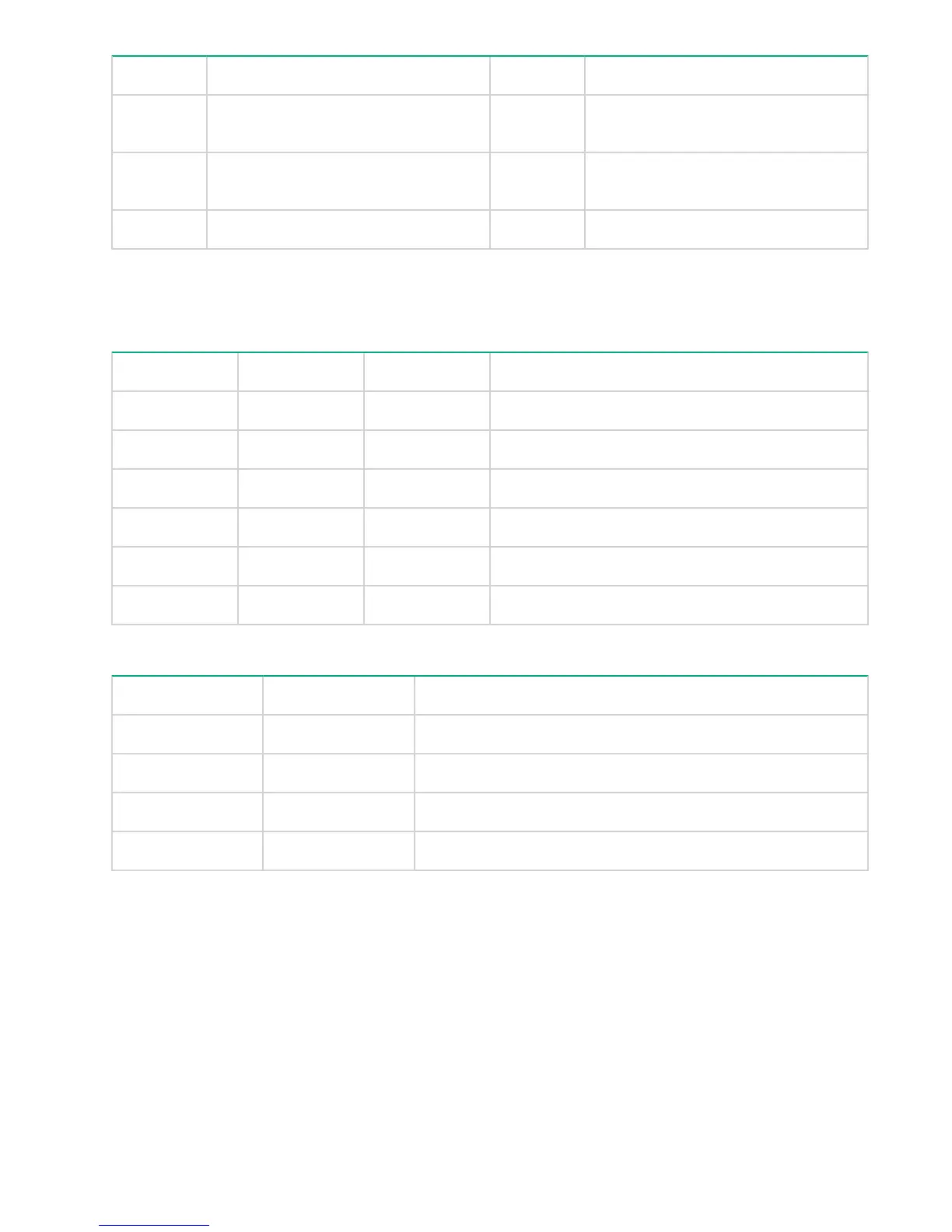1, 7, 17, 22 Power supplies 2 Power On/Standby button and LEDs
3, 9, 16, 21 Fans 4, 10, 15,
20
I/O module LEDs
5, 11, 13,
18
I/O module SAS port 1 6, 12, 14,
19
I/O module SAS port 2
8 Display
Disk enclosure I/O module LEDs
Table 11: I/O module LED combinations
Blue Green Amber Meaning
Off Off Off No power
Off On, solid Off Powered on and healthy, normal operation
Blinking On, solid Off Locate IOM, not safe to remove
Blinking Off On, solid IOM fault, not safe to remove
On, solid On, solid Off Locate IOM, safe to remove
On, solid Off On, solid IOM fault, safe to remove
Table 12: I/O module port LED combinations
Left LED Right LED Meaning
Off Off No power, fault, or no cable installed
Off Amber Powered on with no SAS link or cable installed but broken
Green Off Powered on, link high speed
Green Amber Powered on, link high low
Display messages
This section describes error messages that the customer may be able to resolve. If an error message is
displayed that is not included below, contact HPE Support.
Power Supply module labels
When Power Supply modules are identified in error messages they are labeled 1, 2, 3 or 4. Looking at the
rear view of the disk enclosure:
• Power Supply Module 1 is the top-left power supply module.
• Power Supply Module 2 is the bottom-left power supply module.
46 Disk enclosure I/O module LEDs
