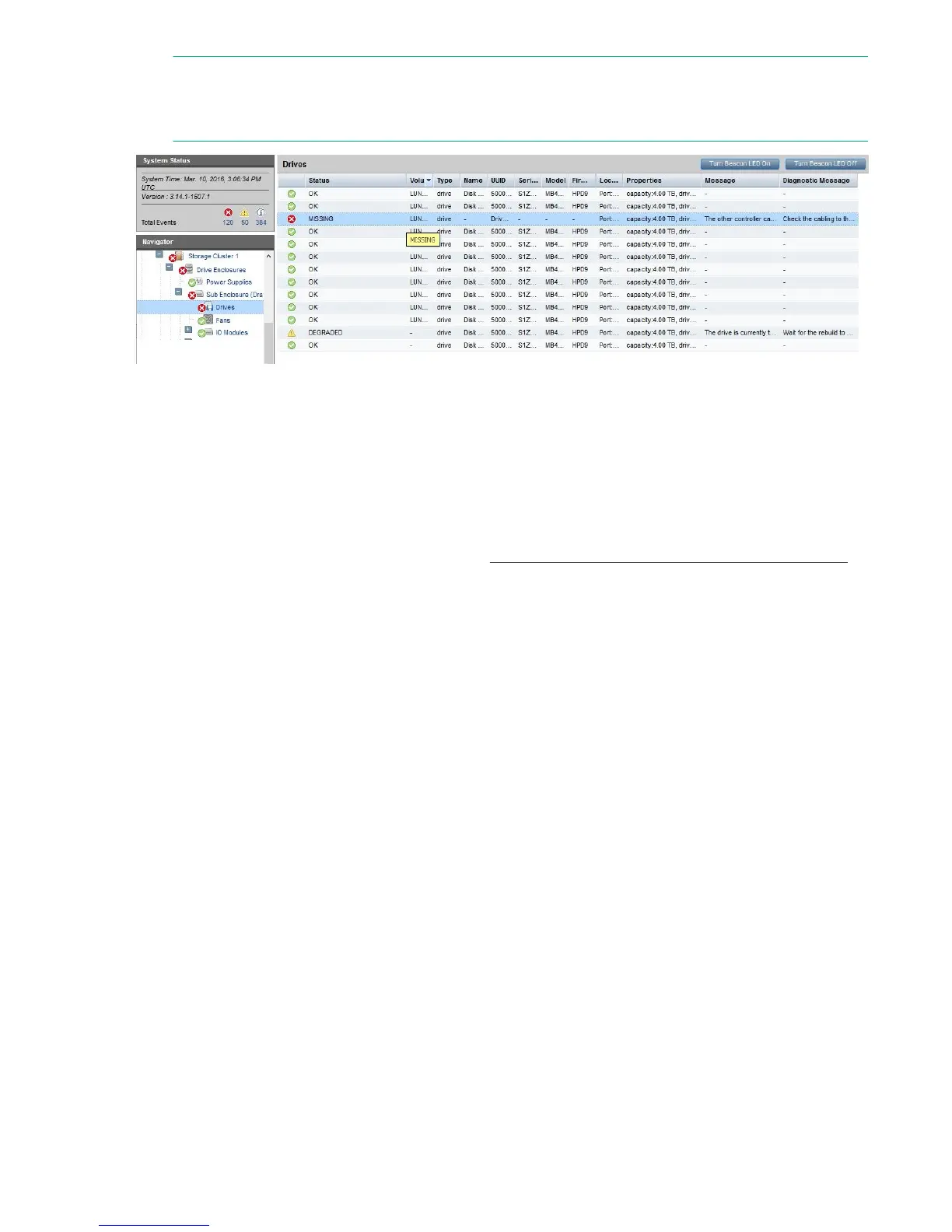NOTE:
The disks in a head server unit are different from those in the expansion shelf. Be sure to order the
correct replacement disk.
Using the StoreOnce CLI to identify a failed disk
The following StoreOnce CLI commands can also be used to identify hardware problems and to navigate the
hardware tree for details about a specific component.
• hardware show problems
• hardware show status <Dev-id>
The following example illustrates how to use the StoreOnce CLI commands to find out more about the disk
failures we have identified on the StoreOnce GUI. See
Using the StoreOnce GUI to identify a failed disk
on page 17.
Procedure
1. To display warnings for all hardware components, run the StoreOnce CLI command: hardware show
problems
The output from this command will assist you in identifying the storage cluster and component that is
causing a problem.
2. To drill down to the hardware component causing the problem run the StoreOnce CLI command,
hardware show status <Dev-id> iteratively, where <Dev-id> is the component with a DEGRADED
status until the required component is displayed (it will have a status of FAILED or MISSING).
For example:
# hardware show status
Name Dev-id Status
-------------------- ------------------------------------ --------
HPCZ230805V9 33363437-3535-5A43-3233-303830355639 OK
p1228 Storage System 051662fb-0000-1000-b027-53344a303131 DEGRADED
p1228 Storage System 02abd2f6-0000-1000-b044-53344a30314d OK
# hardware show status 051662fb-0000-1000-b027-53344a303131
Name Dev-id Status
-------------------- ------------------------------------ --------
p1228 Storage System 051662fb-0000-1000-b027-53344a303131 DEGRADED
Enclosure CZ3320E200 DEGRADED
18 Using the StoreOnce CLI to identify a failed disk
