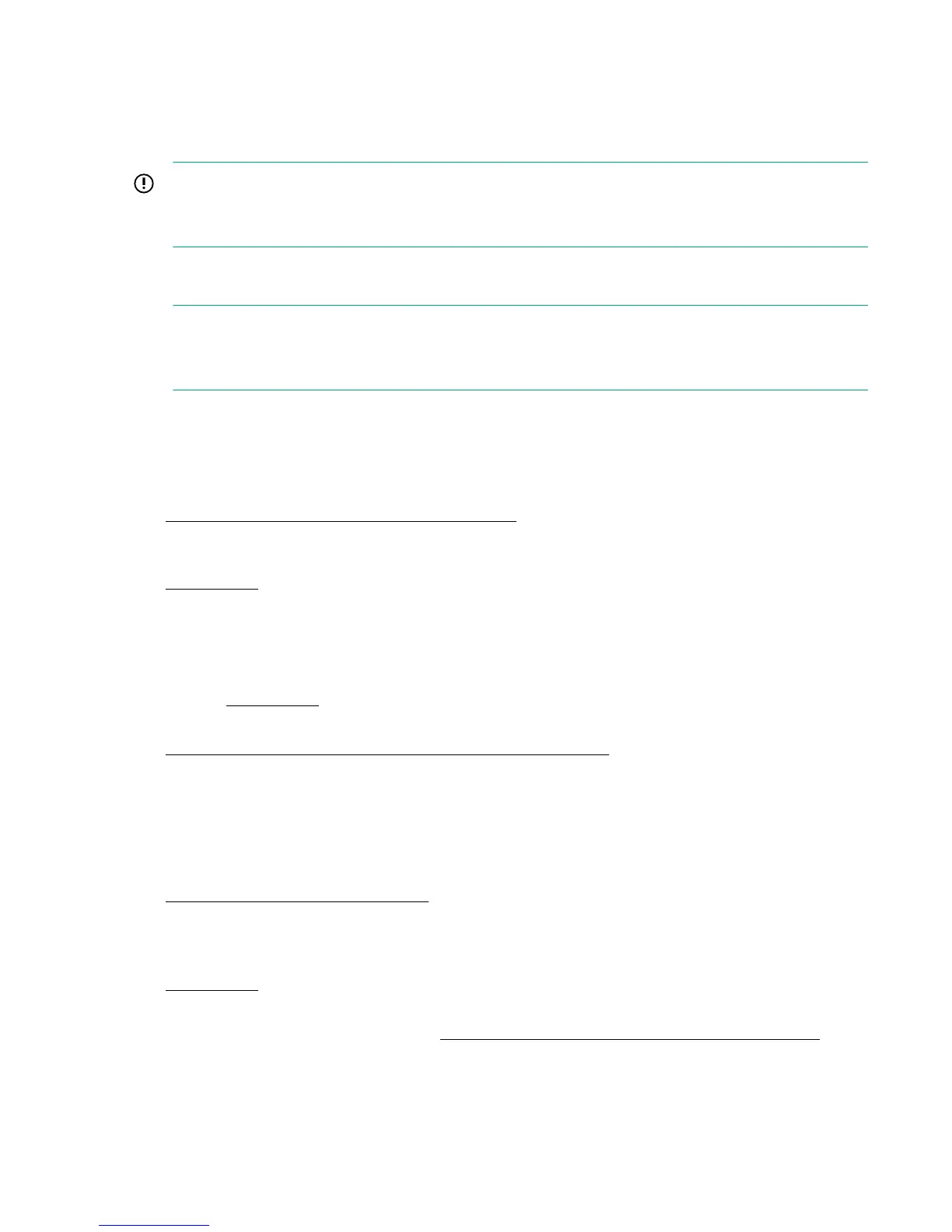What type of replacement procedure is appropriate?
• PSU and HDD:
These two items are hot-swappable. Order the correct replacement part as shown in the table and follow
the instructions in the HPE ProLiant DL380p Maintenance and Service guide.
IMPORTANT:
If changing a power supply, care must be taken to ensure that there is no interference with any of the
PDUs and power cabling.
• All other components:
When a hardware component requires replacing, please use the following process to complete the task.
NOTE:
Some of the following activities require access to the hpesupport account and may only be carried
out by or under the supervision of HPE service specialists.
Replacing server components
Procedure
1. Prepare for maintenance and power off the system.
See Preparing for StoreOnce maintenance activities on page 12.
2. Carefully remove cabling to the server, taking care not to disturb cabling to the ports on any other
hardware elements in the system.
See Server LEDs on page 44.
3. Slide out the failed server, replace the FRUs as required, and return the server to the rack.
See the HPE ProLiant DL380p Gen9 Maintenance and Service Guide.
4. Reconnect all cables to the server before powering on.
The system may not boot correctly, if some of the connections are not made, such as SAS cables to the
storage. See Server LEDs on page 44.
5. Connect power to the server ONLY and power on.
See iLO and BIOS configuration after replacing the motherboard on page 22.
a. During boot process, press F8 to enter the iLO Setup and update settings.
b. Press F9 to enter BIOS Setup-RBSU and update settings.
c. After power up, rewrite warranty serial numbers into BIOS.
6. If a StoreOnce Optional Hardware 10 GbE or FC card has been replaced, no further configuration is
required, unless using StoreOnce Catalyst over FC.
See Replacing Optional Hardware cards on page 29
7. If a SAS card has been replaced, no further configuration is required.
8. Carefully reconnect the FC, network and SAS cables, making sure to connect the ports correctly. Then
power on.
See Server LEDs on page 44.
9. Check firmware revision of the replacement part.
If necessary, update firmware revisions, see Upgrading BIOS or hardware firmware components on
page 13.
8 What type of replacement procedure is appropriate?
