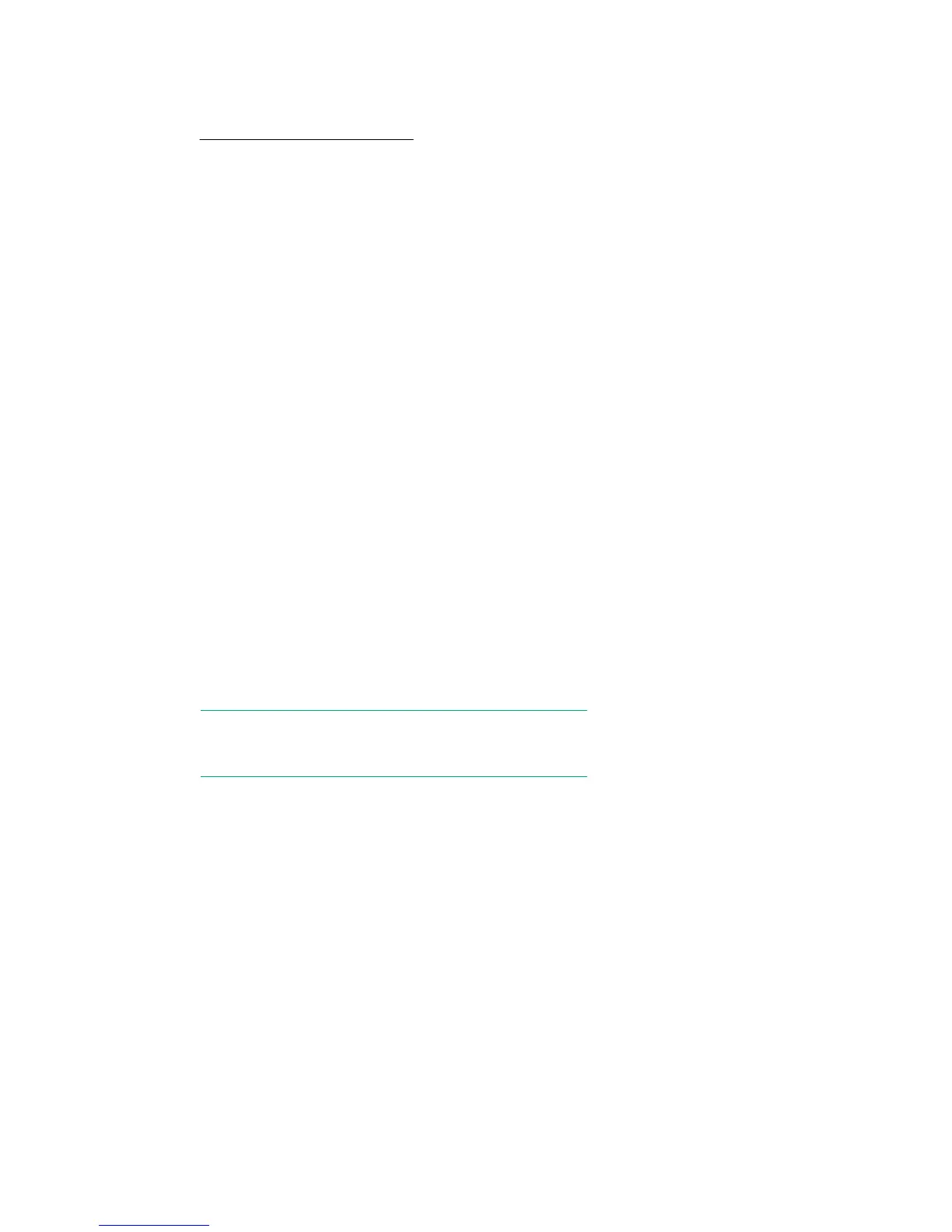• Internet Explorer 9, 10 and 11 (note that Internet Explorer 8 is not supported and some StoreOnce features
will not work)
• Mozilla Firefox v23 and above and Firefox ESR24
Refer to www.hpe.com/storage/spock for the latest information about which browser versions are
supported.
POST messages and troubleshooting
The StoreOnce Management Console (GUI and Command Line Interface) are the primary sources of
troubleshooting information. However, they do not capture power-on self-test hardware-related issues. Always
refer to the HPE ProLiant Maintenance and Service Guide for Power-On Self-Test (POST) information. To
view POST messages, you will need a system console attached to the HPE StoreOnce System.
HPresetpassword account
The purpose of the HPresetpassword account
The HPresetpassword account provides a method for the local Admin user to recover the Admin password
back to a default state.
• username = HPresetpassword
• default password = hpresetpassword
Best practice is to change the default password after installation.
This user account does not provide any access to StoreOnce functions or data that may already be on the
system.
Changing the password for the HPresetpassword account
Procedure
1. Gain access to the local system console either using a locally attached USB keyboard and monitor or via
the iLO remote console.
NOTE:
This account is not accessible via a remote ssh session.
2. At the Login prompt, type the username (HPresetpassword) and default password (hpresetpassword):
3. A list of available commands will be presented.
• reset: Reset the 'Admin' password to 'admin'
• manage: Change the 'HPresetpassword' user's password
• help: List available commands
• exit: Log out
4. Run the command manage to change the password for the HPresetpassword user. At the prompts,
provide:
a. (current) UNIX password: the default at installation is hpresetpassword.
b. New UNIX password: the new password must be strong and memorable. If it is weak, for example a
dictionary name, it will not be accepted.
c. Retype new UNIX password: re-enter the new password to confirm it
5. Type exit to log out.
6. Store the new password securely in an offline Password Security tool.
POST messages and troubleshooting 15
