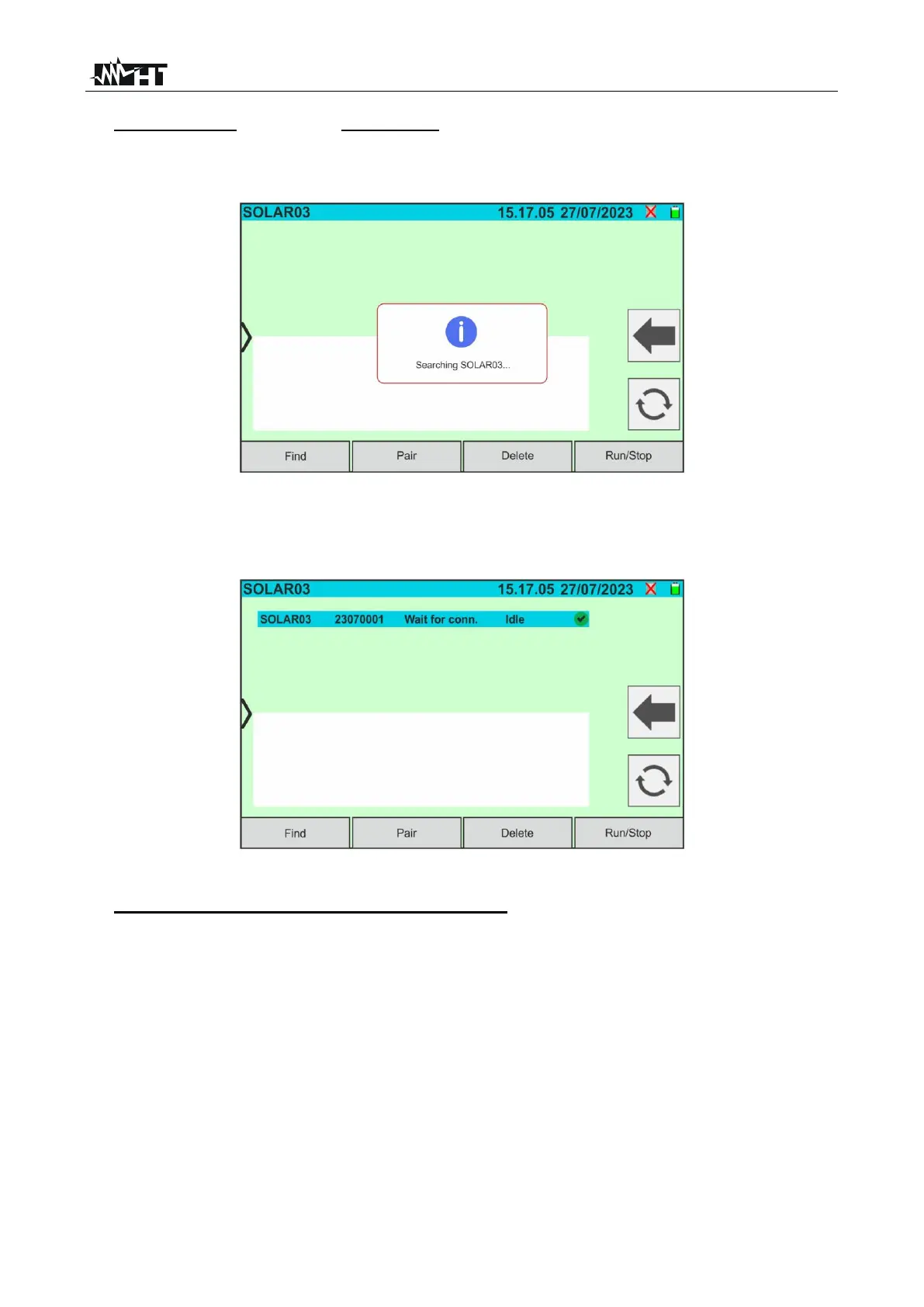3. Switch on the SOLAR03 remote unit and select the "PAIRING…" menu (see the
remote unit user manual)
4. Tap on the "Find” button on the instrument to start searching for the remote unit. The
following screen appears on the display:
Fig. 16: Pairing a SOLAR03 remote unit - Step 2
5. Once the remote unit has been recognised, the following screen will appear on the
display of the SOLAR03 unit waiting to be connected
Fig. 17: Pairing a SOLAR03 remote unit - Step 3
6. Press ENTER on the SOLAR03 remote unit to complete the operation. After a few
moments, the following screen will appear on the display: