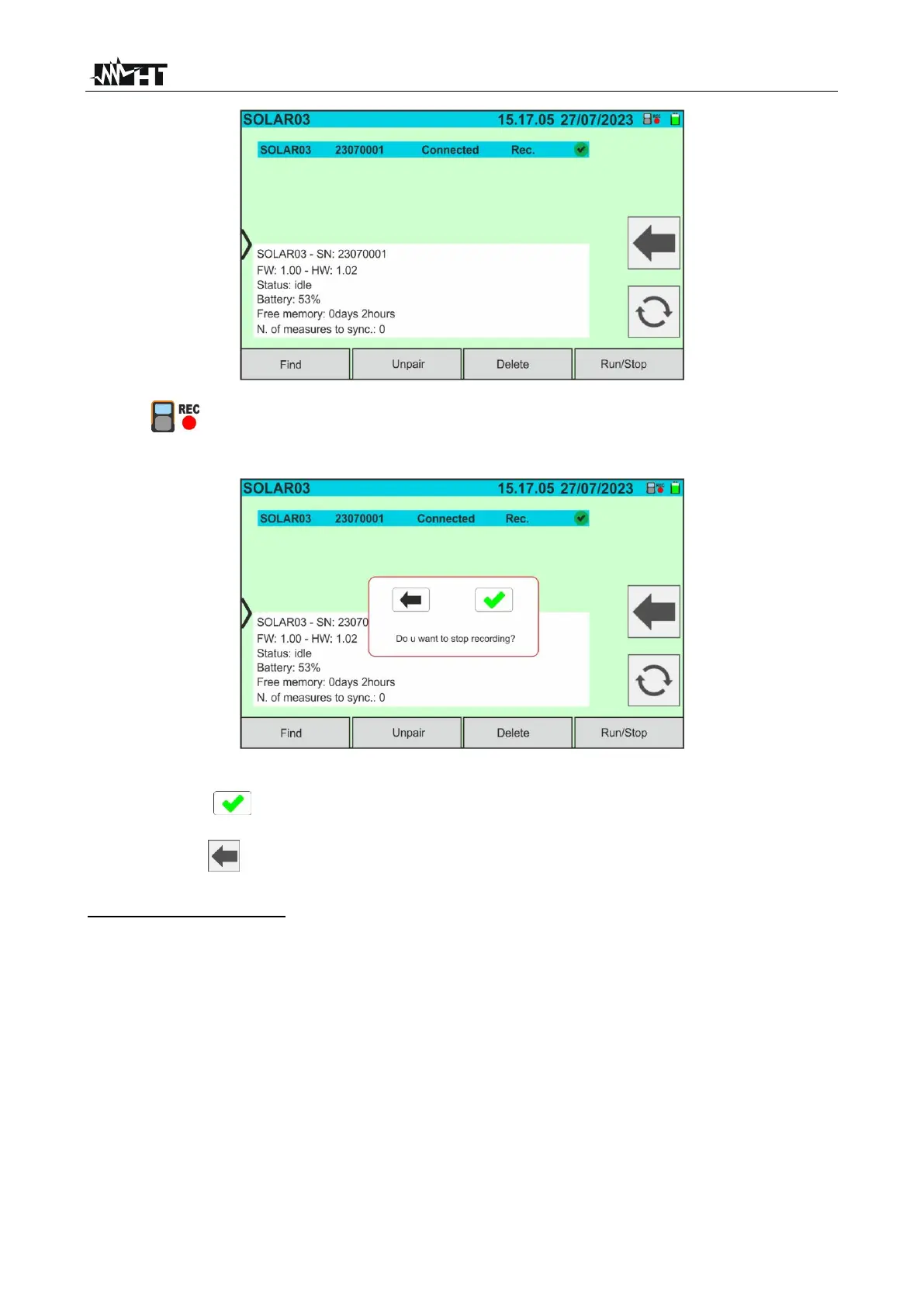Fig. 20: Recording Activation on Remote Unit - Step 2
10. The icon and the message "REC” appear on the display of the remote unit
11. Tap on the "Run/Stop” button to end the recording. The following screen will appear:
Fig. 21: End recording on the remote unit
12. Tap on the key to confirm. The recording is automatically saved in the internal
memory of the remote unit (see relevant user manual)
13. Tap on the icon to return to the main menu
Removing a remote unit
A remote unit can only be deleted from the unit after it has been disconnected. To this end,
proceed as follows:
14. Switch off the remote unit
15. Tap on the "Unpair" key to un-pair the remote unit. The message "Not connected”
will appear on the display
16. Tap on the "Delete” key. The following screen will appear: