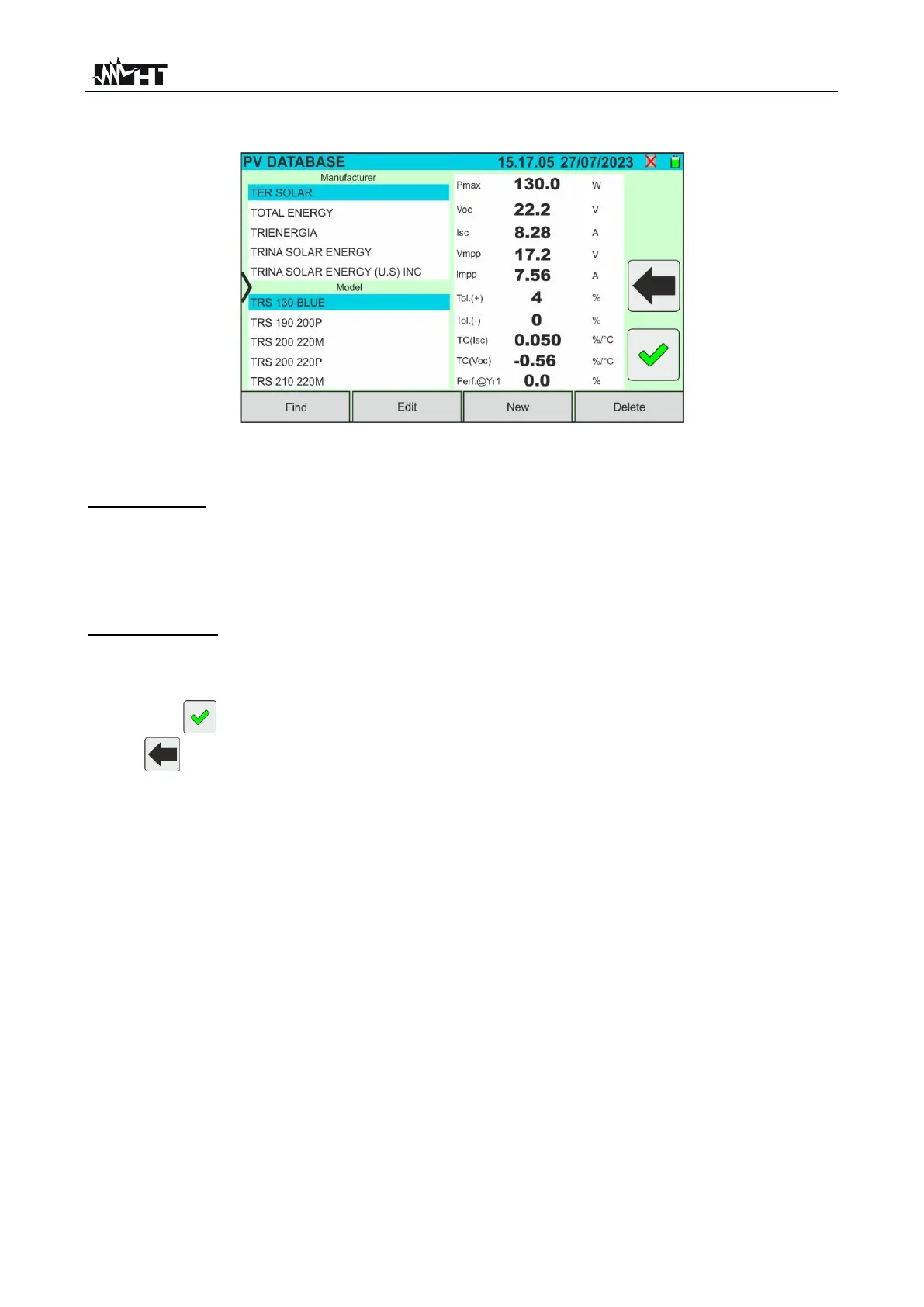The initial screen of the Database function is shown in the following Fig. 24:
Fig. 24: Database function initial screen
in which there are two sections:
Left-hand side
➢ The list of PV module manufacturers in alphabetical order, as entered by the user
(manually or via the management software) up to that point. A manufacturer is selected
➢ The list of PV modules in alphabetical order associated with the selected manufacturer,
as entered by the user (manually or via the management software) up to that point
Right-hand side
➢ List of parameters corresponding to the currently selected module. The list normally
comprises several pages→ scroll up/down to view all the parameters
Tap on the icon to select the currently highlighted PV module and use it for testing, or
on the icon to exit and return to the main menu