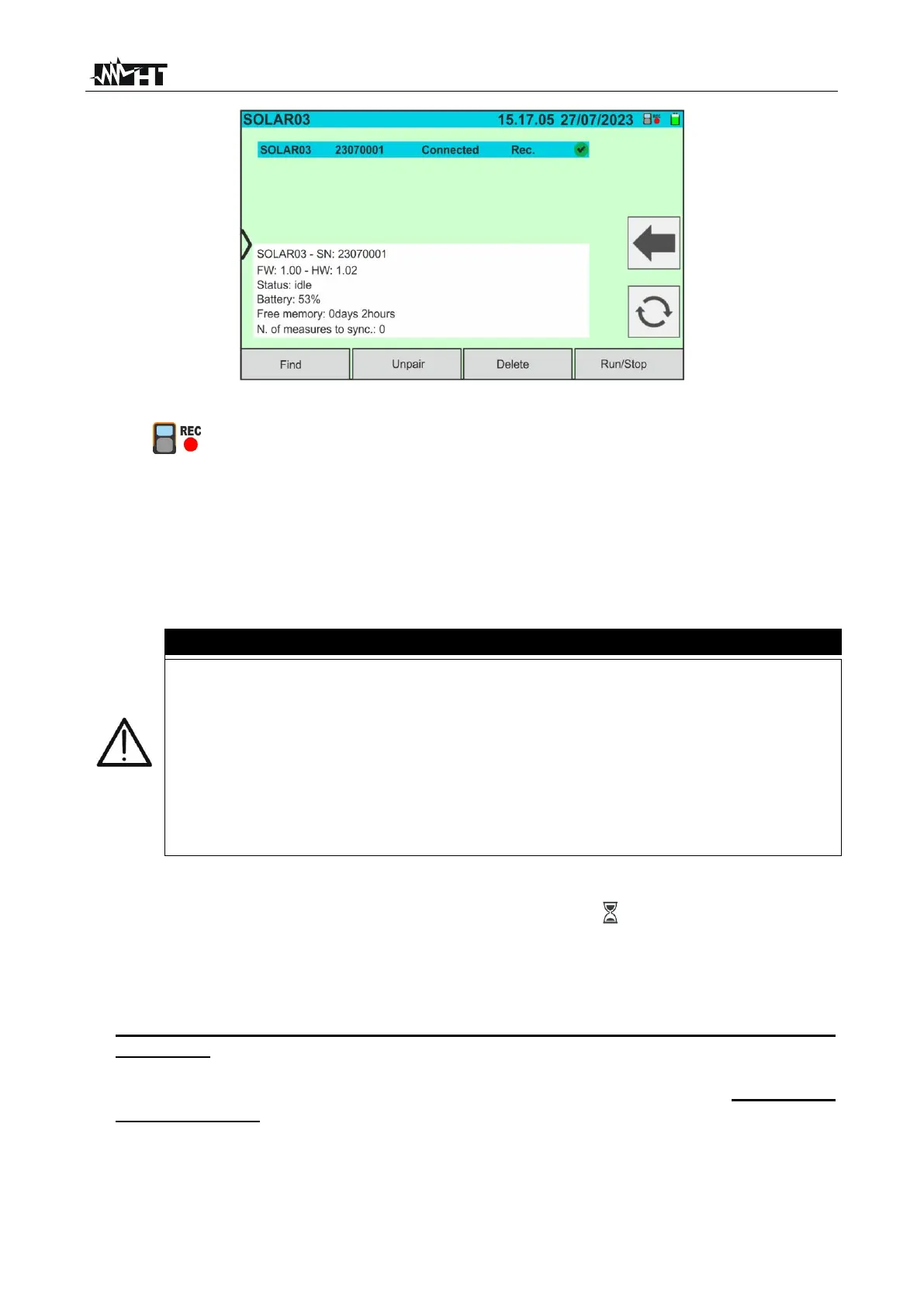Fig. 42: Recording Activation on Remote Unit - Step 2
6. The icon and the message "Rec." are shown on the display and the message
"REC" is shown on the display of the remote unit
7. Bring the remote unit near the modules and connect the irradiance/temperature probes
as shown in Fig. 33. Since recording has already been activated on remote unit
SOLAR03, it is not strictly necessary to maintain the Bluetooth connection
anymore. Maintaining the connection will only allow to immediately obtain the outcome
of the test without waiting for the measuring campaign to be completed.
• When START/STOP (or Start on the display) is pressed, the instrument may
give various error messages (see § 6.4.5) and, as a result, fail to perform the
test. Check and, if possible, eliminate the cause of the problem before
proceeding.
• The method used by the instrument meter for output VDC and IDC
measurements of PV module/string is the “4-wire”. Therefore, it is possible to
use also test cables connected to P1, C1, P2, C2 inputs of different length
without performing any calibration of cable resistance. For extensions, only
use accessories supplied by HT
8. Press the START/STOP key (or Start on the display) to activate the tests. If there are
no error conditions, the instrument will show the icon " on the display for a few
moments together with the message "Measuring..." The test can take up to
approximately 20 seconds, depending on the open circuit voltage and module
parameters.
In the absence of a direct connection to the SOLAR03 unit, the instrument will display
only the measured values @OPC without the irradiance and module temperature
references (see Fig. 43) and final result.
To obtain the final result (@STC values) of the tests performed, it is necessary to wait
for the end of the test session, the stop of the recording and the subsequent
synchronisation with the SOLAR03 remote unit.