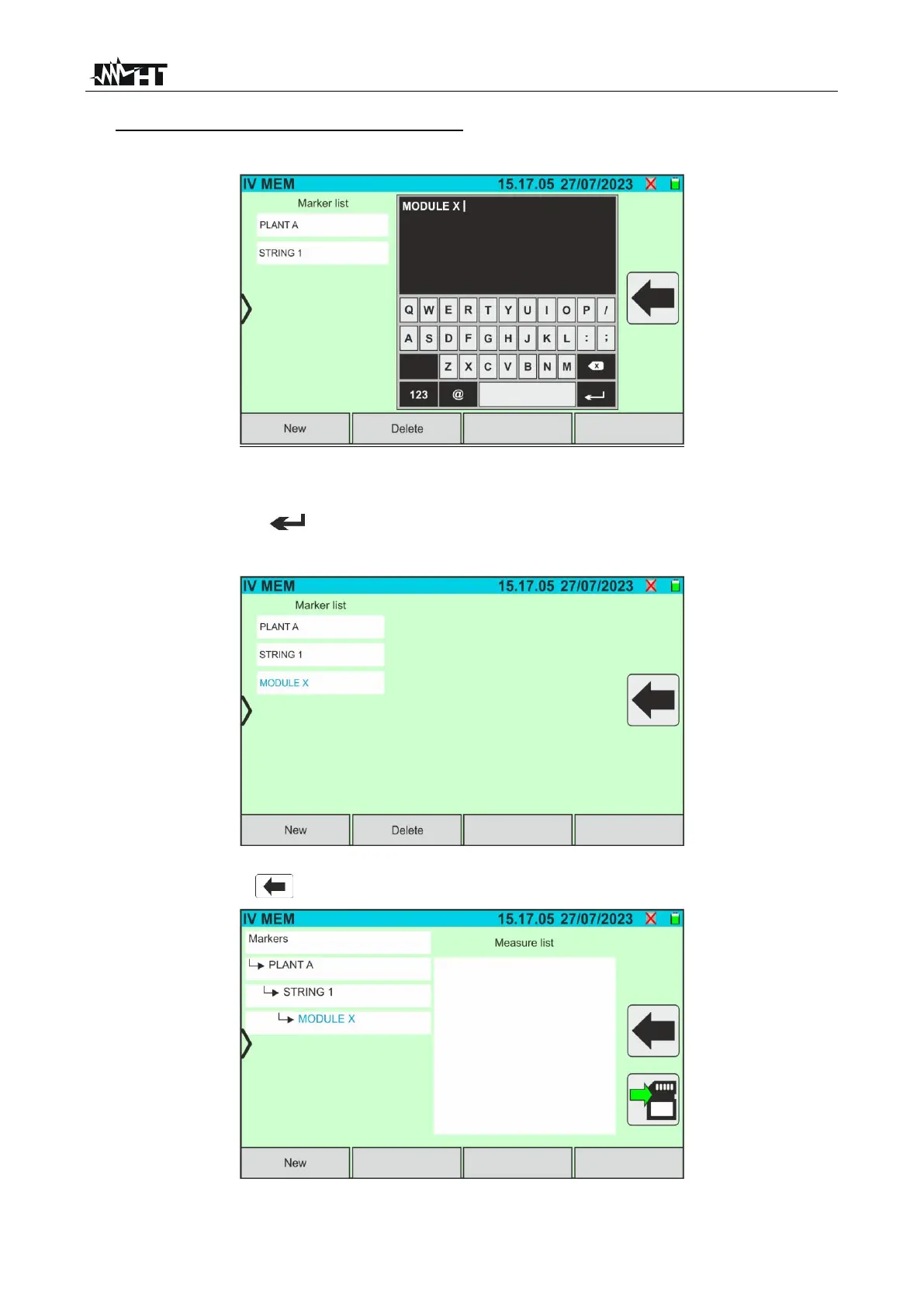6. With the second-level marker highlighted, tap on the “New” key to define a possible
name for a third-level marker. The following screen will be displayed:
Fig. 67: Saving Measurement Result - Step 6
7. Use the virtual alphanumeric keyboard to define the third-level marker (ex: "MODULE
X") and touch the (ENTER) button to confirm. The name will appear in the list of
markers highlighted in blue, as shown in the following figure:
Fig. 68: Saving Measurement Result - Step 7
8. Tap on the icon “ ” to exit the section. The following screen appears on the display
Fig. 69: Saving the measurement result - End