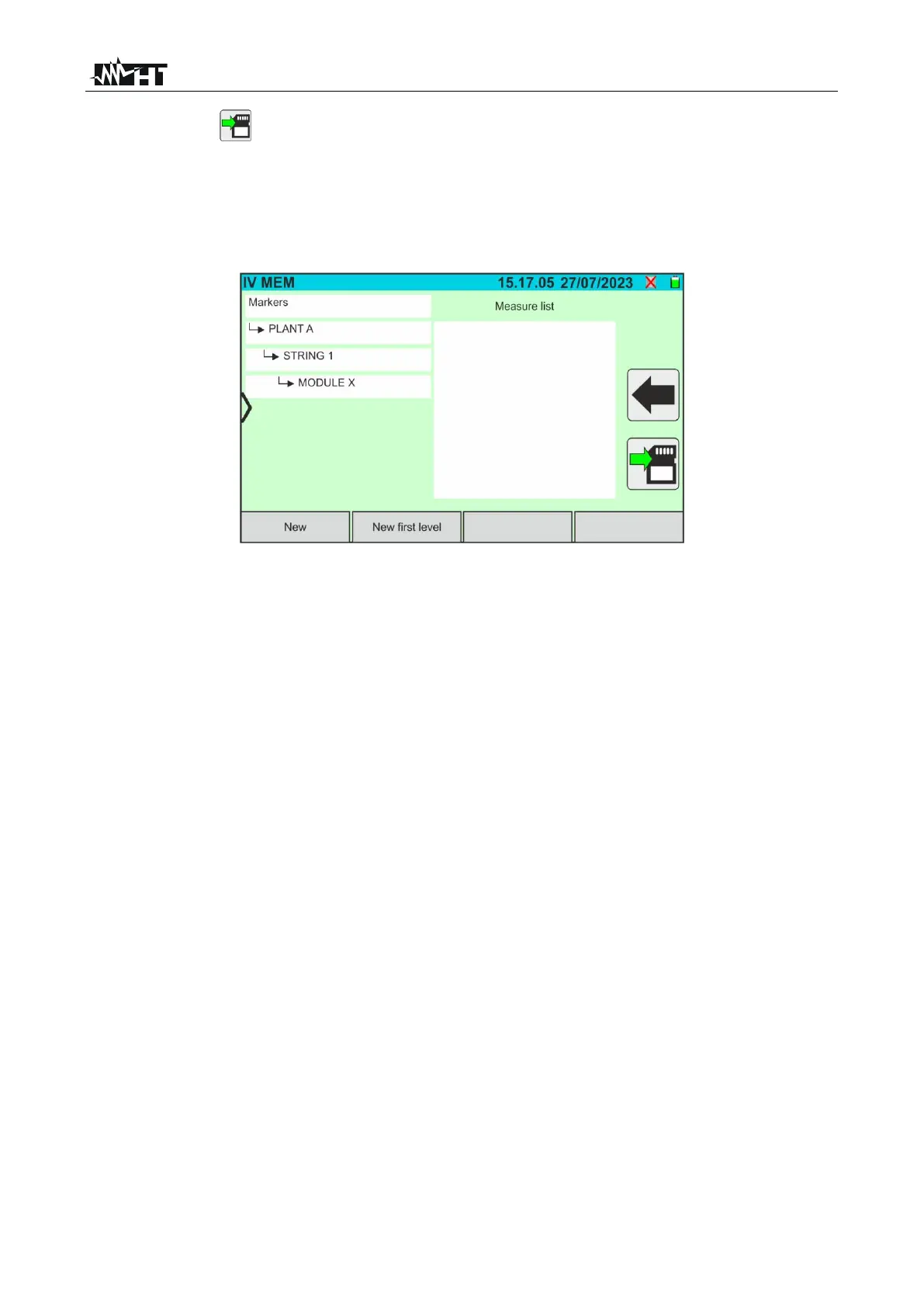9. Tap on the icon again to complete the saving process of the measurement
under the blue highlighted marker (ex: third-level "MODULE X") and return to the main
measurement screen
10. When a new first-level marker is required, tap on the "New first level” key shown on
the following screen:
Fig. 70: Definition of new first-level marker
11. Use the virtual keyboard as described in the previous paragraphs