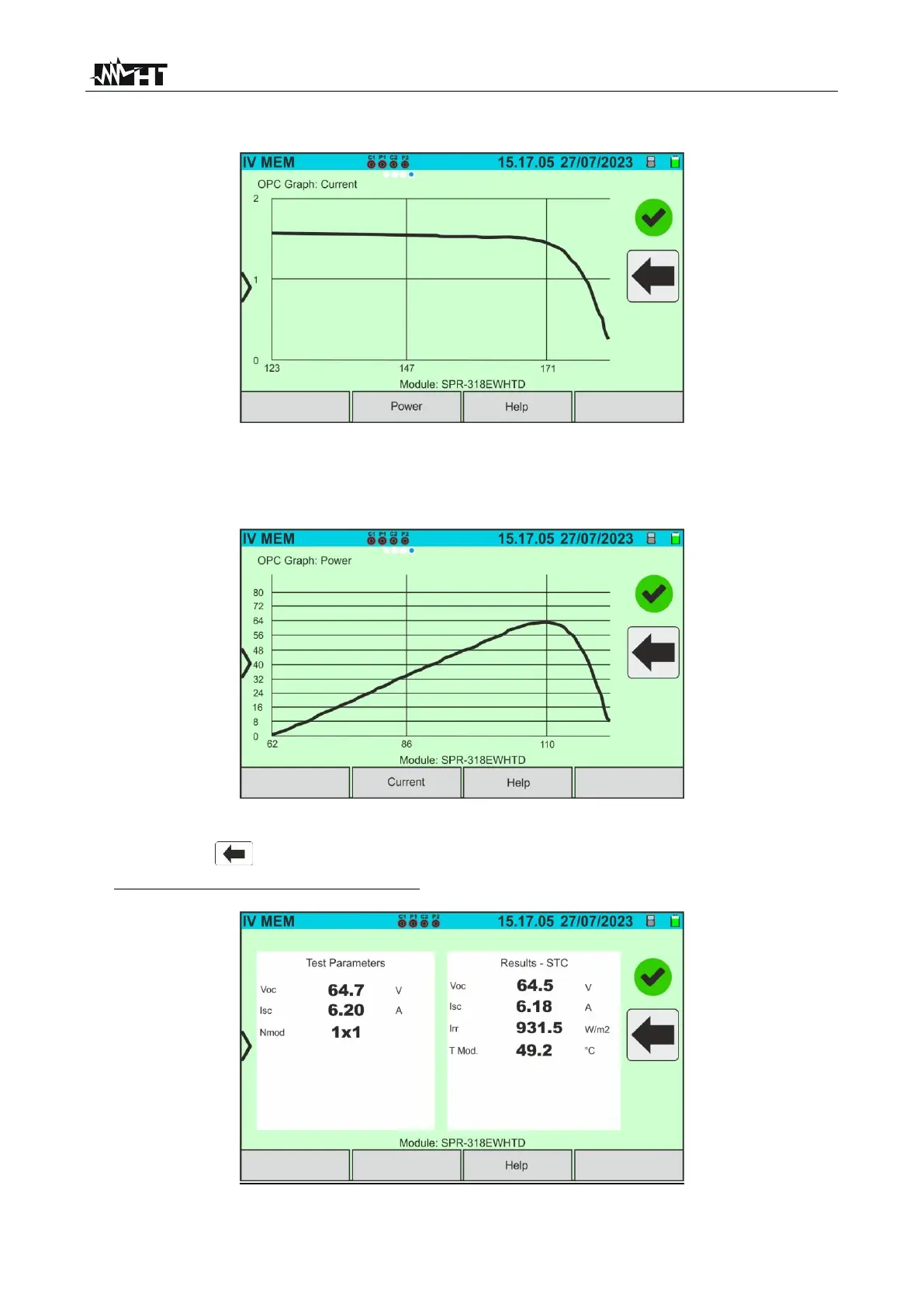8. Tap on the "Current” key to display the I-V @OPC curve. The following screen will
appear:
Fig. 76: Retrieving the I-V curve measurement results - Current curve @OPC
9. Tap on the "Power” key to display the @OPC power curve. The following screen will
appear:
Fig. 77: Retrieving the I-V curve measurement results - Power curve @OPC
10. Tap on the " " icon to return to the main screen
11. When retrieving the IVCK test results, the following screen will appear:
Fig. 78: Retrieving the IVCK test results @STC