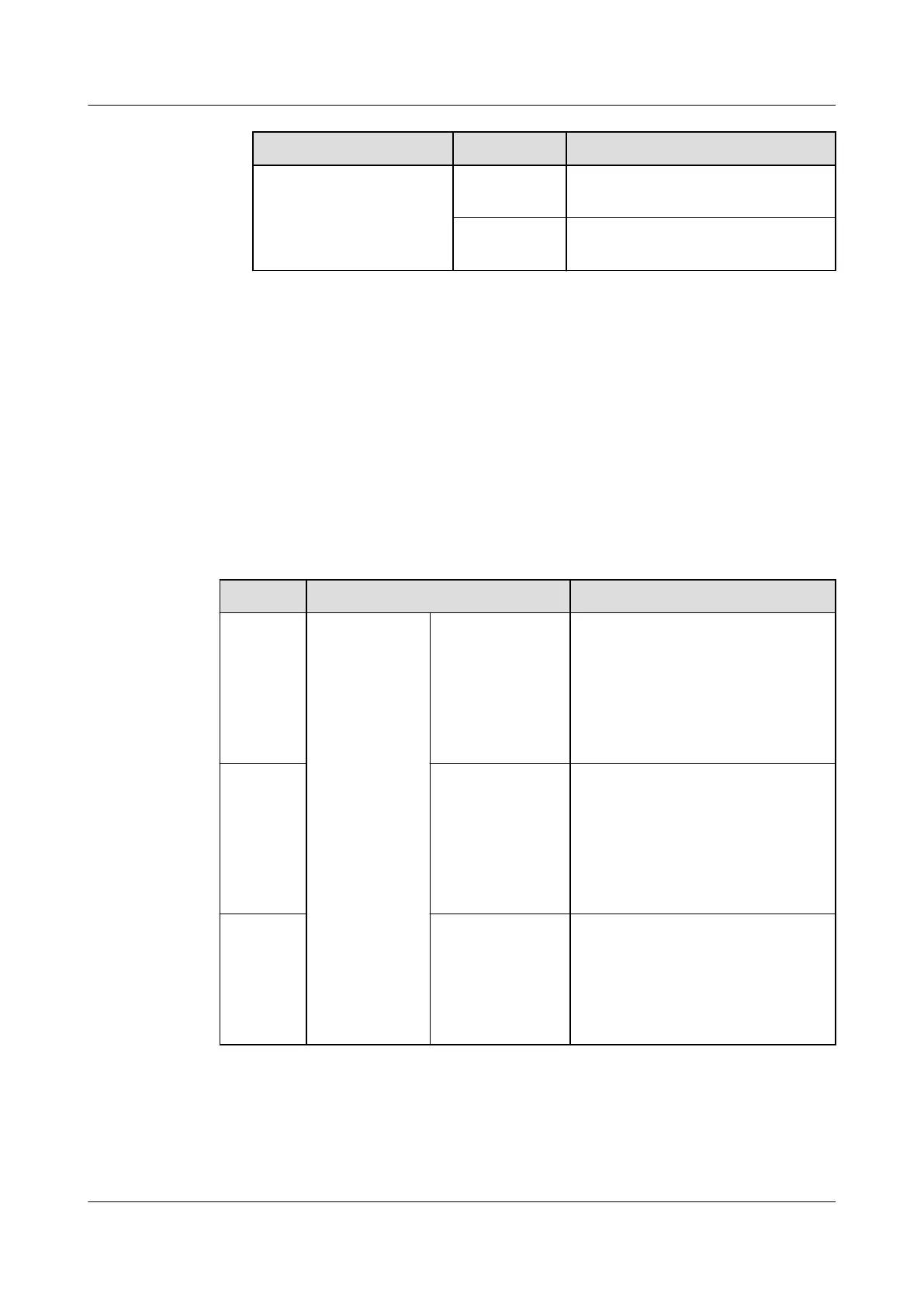Path Parameter Setting
Communicat
ions Port
COM2
Device
Address
Enter the actual device address of
the cabinet electronic clasp lock.
4. Click Test Connect to check whether the connection between the cabinet
electronic clasp lock and the ECC800-Pro is normal.
– If the connection is normal, click
Conrm. The connected devices are
displayed in the Number of connected devices list.
– If the connection is abnormal, check whether the device is properly
connected to the ECC800-Pro, whether the device and the ECC800-Pro are
running properly, and whether the parameter settings are consistent with
the device parameters.
5. Repeat Step 4.3 and Step 4.4 to connect other cabinet electronic clasp locks.
Step 5 Commission the cabinet electronic clasp locks.
Table 5-14 Function check
Function
Path Operation
View
cabinet
electroni
c clasp
lock
informati
on
Choose
Monitoring >
Cabinet >
Global
cabinet >
Cabinet
Electronic
Clasp Lockn.
Click the
Running Info
tab.
View the running information
about cabinet electronic clasp
lock 1 on the WebUI.
Change
the
cabinet
electroni
c clasp
lock
name.
Click the
Running
Parameters tab.
Change the cabinet electronic
clasp lock name.
Remotely
open a
cabinet
electroni
c clasp
lock
Click the
Controls tab.
Select Open the door on
Controls, and click Submit to
remotely open the door.
FusionModule500 Smart Mini Data Center
User Manual (Philippines, FusionModule500-
SU61A12S) 5 Power-On Commissioning
Issue 02 (2021-06-30) Copyright © Huawei Technologies Co., Ltd. 125