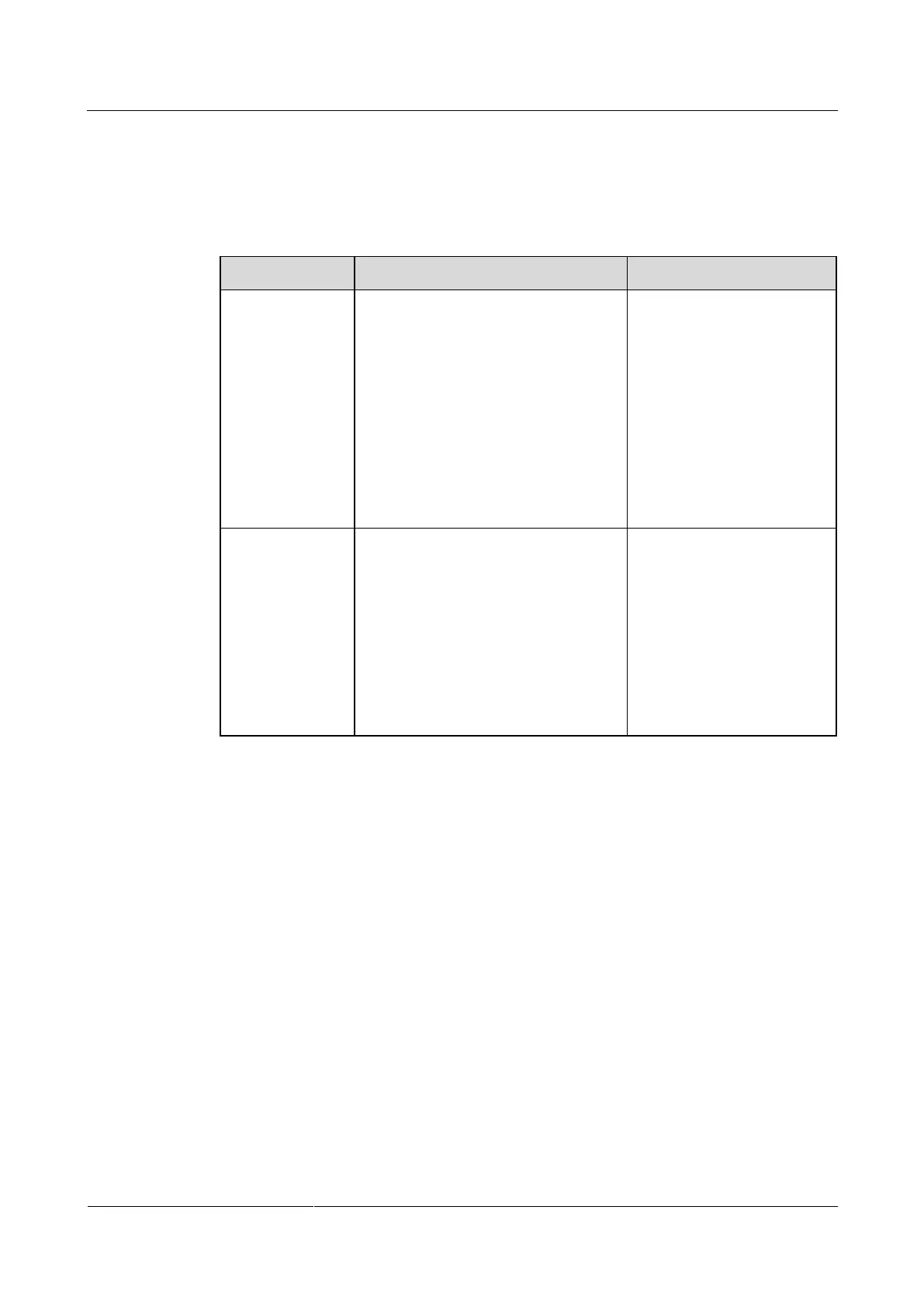HUAWEI TE80 Videoconferencing Endpoint
Administrator Guide
Huawei Proprietary and Confidential
Copyright © Huawei Technologies Co., Ltd.
Procedure
Step 1 Choose Advanced > Settings > Secured > Password. Set the administrator password
parameters described in Table 7-1.
Table 7-1 Administrator password parameters
Current password
New password
Confirm
password
Specifies the new administrator
password for the remote controlled UI.
The default value is
12345678.
The password contains a
maximum of 32 characters.
To improve device security,
set a password at your first
login.
If you set this password to
blank, no password is
required when you access the
Settings screen.
Encryption
advanced settings
Specifies whether to encrypt the
Advanced Settings screen of the
remote controlled UI.
If this parameter is enabled, you must
enter the administrator password to
access the Advanced screen. If this
parameter is disabled, the
administrator password is required
only when you select Settings on the
Advanced screen.
This parameter is not
selected by default.
Step 2 Select Save.
----End
7.2 Enabling Encryption
On an IP network, which is neither quality-guaranteed nor secure, encryption can be used to
increase video communication security.
Background
Encryption can be H.235 or SRTP encryption.
Both parties involved in communication must support encryption; otherwise, encryption fails.
Procedure
Step 1 Choose Advanced > Set > Security > Encryption and select an encryption policy.
