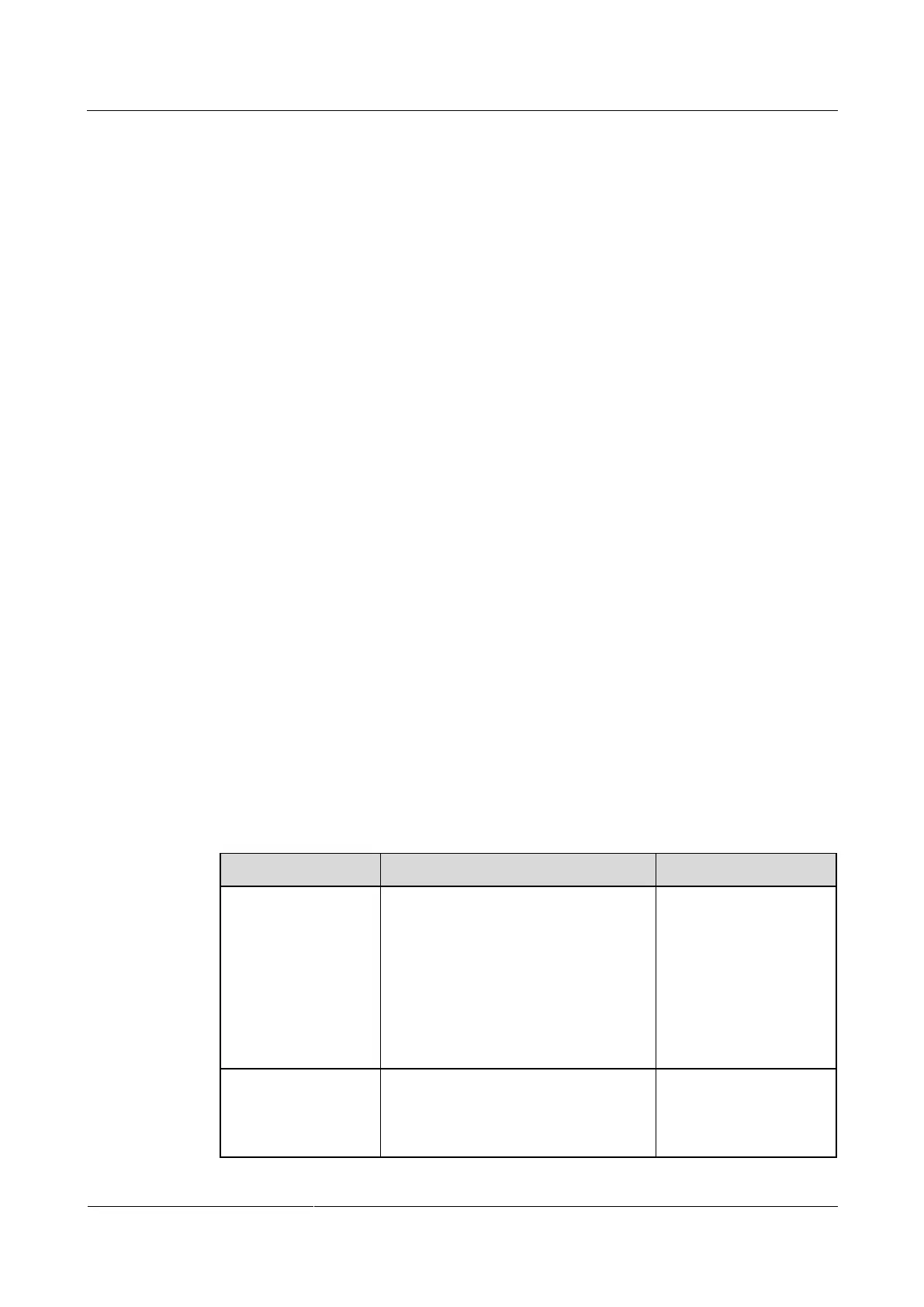HUAWEI TE80 Videoconferencing Endpoint
Administrator Guide
Huawei Proprietary and Confidential
Copyright © Huawei Technologies Co., Ltd.
Read the Release Notes to understand the contents to be upgraded and precautions
required to be taken during the upgrade.
Obtain the current software version.
Back up the settings on the endpoint, such as the communication settings and address
book.
11.1 Automatic Upgrade
With the automatic upgrade function enabled and automatic upgrade parameters set, your
endpoint obtains upgrade files from the specified server and installs the upgrade files when
the preset upgrade interval arrives.
11.2 Tool Upgrade
You can use a computer to locally upgrade the endpoint.
11.3 Upgrading the Endpoint Using the Bootrom System
If upgrading the endpoint using its normal system fails, you can use the bootrom system to
complete the upgrade.
11.4 Upgrading the Endpoint on Its Web Interface
You can update the endpoint software from the web interface.
11.1 Automatic Upgrade
With the automatic upgrade function enabled and automatic upgrade parameters set, your
endpoint obtains upgrade files from the specified server and installs the upgrade files when
the preset upgrade interval arrives.
Procedure
Step 1 Choose Advanced > Settings > Installation > Auto Upgrade Settings.
Step 2 Set the automatic upgrade parameters described in Table 11-2.
Table 11-2 Automatic upgrade parameters
Specifies whether the automatic
upgrade function is enabled. If you
select this parameter, you must also set
Upgrade interval, Server address,
User name, and Password. Your
endpoint will obtain upgrade files from
the specified server and install them
when the preset upgrade interval is
reached.
This parameter is not
selected by default.
Enable wireless MIC
auto update
Specifies whether to automatically
update an upgradable wireless
microphone VPM220W after it is
connected to the endpoint.
This parameter is
selected by default.
