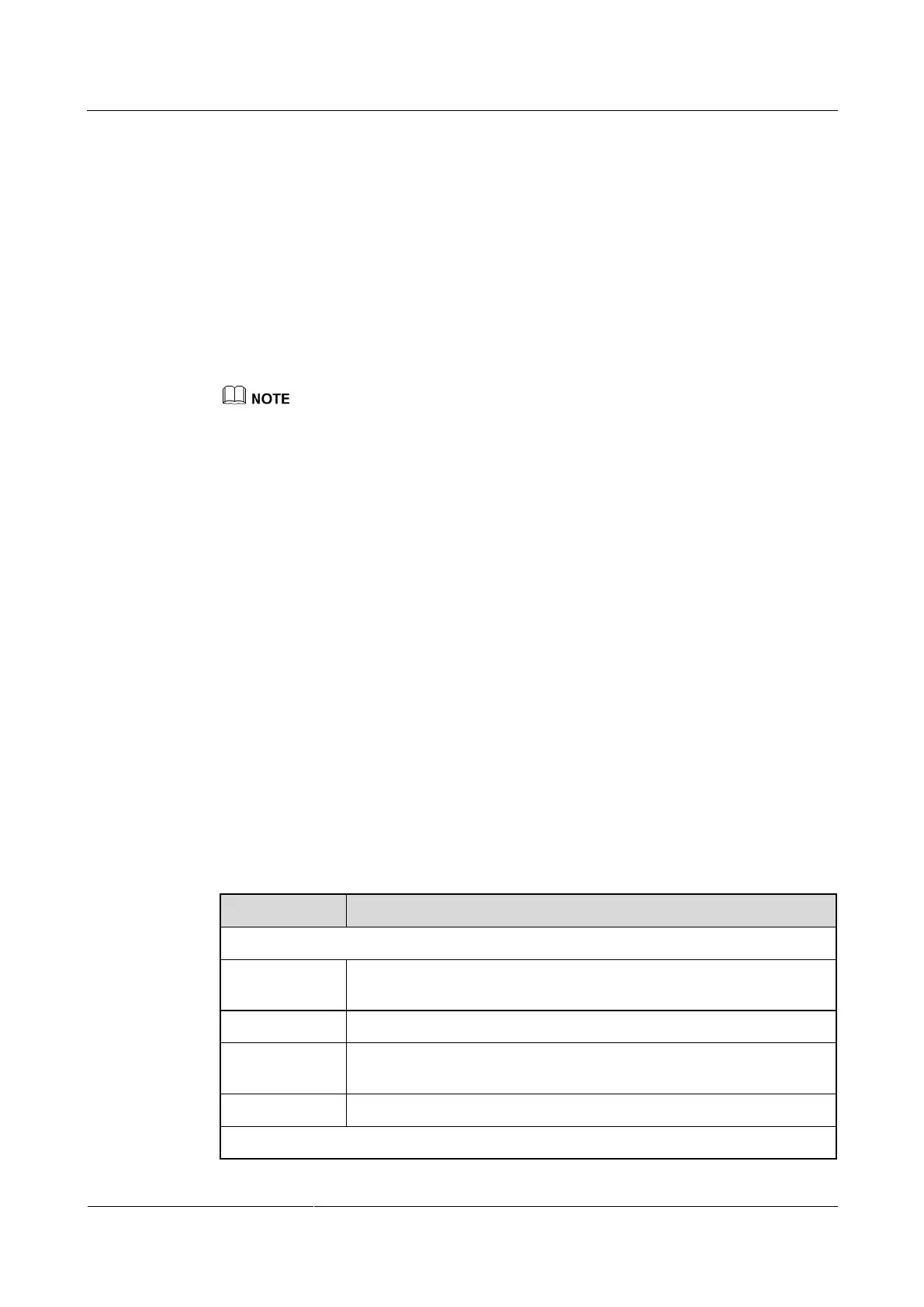HUAWEI TE80 Videoconferencing Endpoint
Administrator Guide
4 Display Device and Camera
Huawei Proprietary and Confidential
Copyright © Huawei Technologies Co., Ltd.
display device shows the local video when connected to the 1 MAIN OUT port and
shows the presentation when connected to the 2 PC OUT port (or 2 HDMI OUT port).
The Presentation display parameter must be enabled in order for this to method to work.
For details, see 4.2.1 Configuring Video Output.
The preceding information describes the recommended connection methods for default
endpoint settings. Select ports based on the actual settings of your endpoint and the
capabilities of its video output ports.
Selecting Between Cables
Use the cable that is provided to connect a display device to the endpoint based on the content
to be displayed and the port on the display device.
Please use the cables provided with the endpoint. Other cables may not be able to ensure the desired
quality. Contact the device supplier to purchase appropriate cables.
4.2 Configuring a Display Device
Correctly setting video output parameters and adjusting video display parameters enable a
display device to deliver superior video quality.
4.2.1 Configuring Video Output
After connecting all the video cables, correctly set the video output parameters, such as the
output mode, resolution, refresh rate, and stretch mode, to deliver superior video quality.
Background
For details about the video output ports on various endpoint models, see 4.1 Connecting a
Display Device.
Table 4-6 list the resolutions supported by the video output ports in each output mode.
Although video is sharper at a higher resolution, the resolution you select must be supported
by the display device used.
Table 4-4 Available video resolutions in each output mode of TE80
800 x 600 pixels, 1024 x 768 pixels, 1280 x 1024 pixels, UXGA (1600
x 1200), 1920 x 1200 pixels, 720p, and 1080p
800 x 600 pixels, 1024 x 768 pixels, 1280 x 1024 pixels, UXGA (1600
x 1200), 1920 x 1200 pixels, 720p, 1080i, and 1080p
