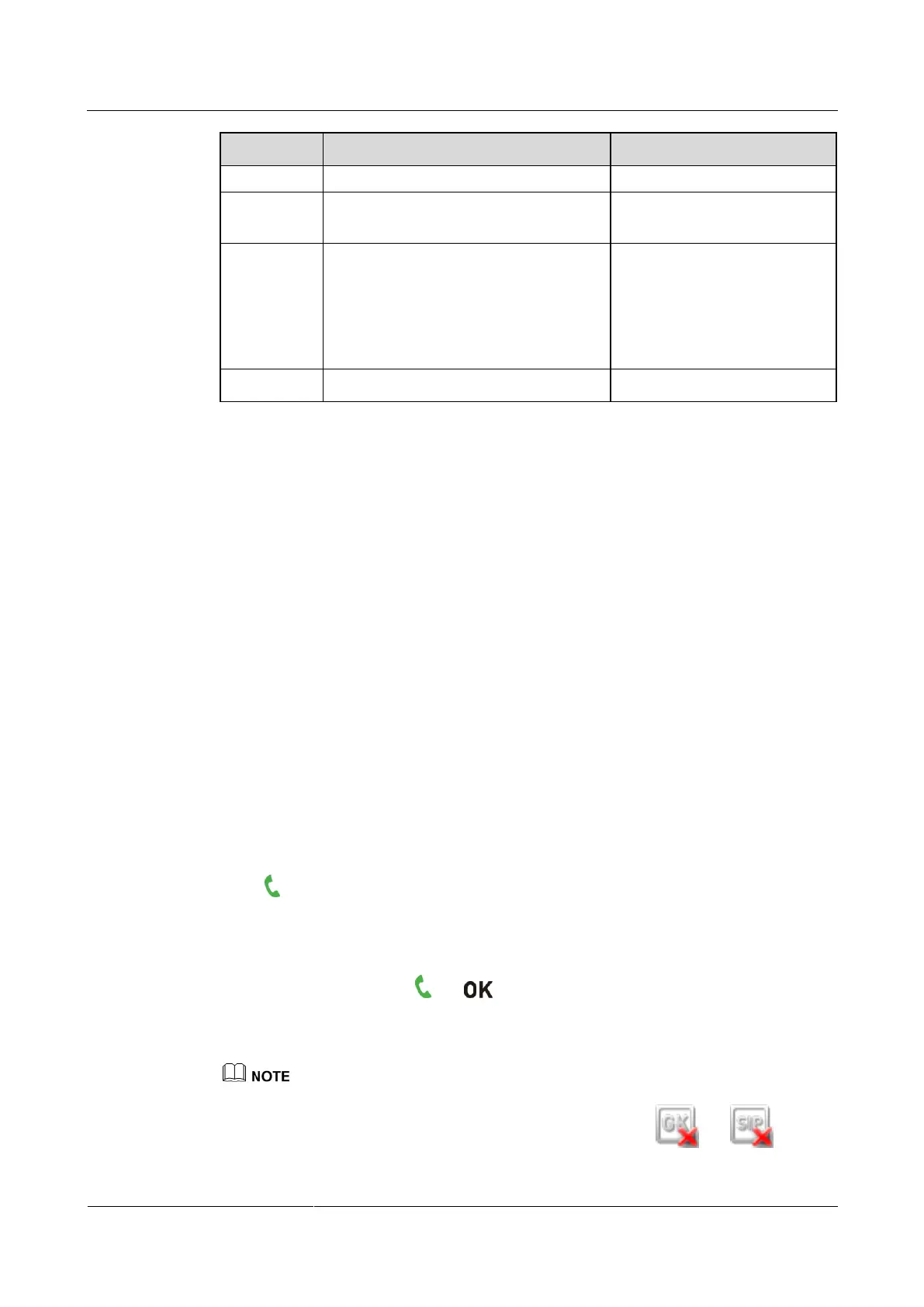HUAWEI TE80 Videoconferencing Endpoint
Administrator Guide
2 Basic Configuration and Verification
Huawei Proprietary and Confidential
Copyright © Huawei Technologies Co., Ltd.
where your site is located.
Specifies the format in which time is
displayed.
Specifies the system time.
Set the system time to your
local time to ensure appropriate
use of system functions, such
as joining conferences on time
and recording accurate event
occurrence time in logs.
Step 3 Select Next, Set the H.323 parameters described in Table 3-4.
Step 4 Select Next. Set the Session Initiation Protocol (SIP) parameters described in Table 3-5.
Step 5 Select Next. Set the video input parameters described in Table 4-14.
Step 6 Select Save.
----End
2.3 Verifying the Basic Configuration
After completing the basic configuration, you must verify it by performing call, sound, and
image tests.
2.3.1 Call Test
By performing a call test, you can check whether the network is functioning and whether the
endpoint has registered with the GK or SIP server.
Procedure
Step 1 Press on the remote control.
The call screen is displayed.
Step 2 In the text box, enter the IP address or number of a remote site.
Step 3 On the remote control, press or to place a call to the remote site.
----End
If you have selected the Enable GK or Register with server parameter and set other required
parameters but the endpoint fails to register with the GK or SIP server, or is
displayed in the lower right corner of the call screen.
