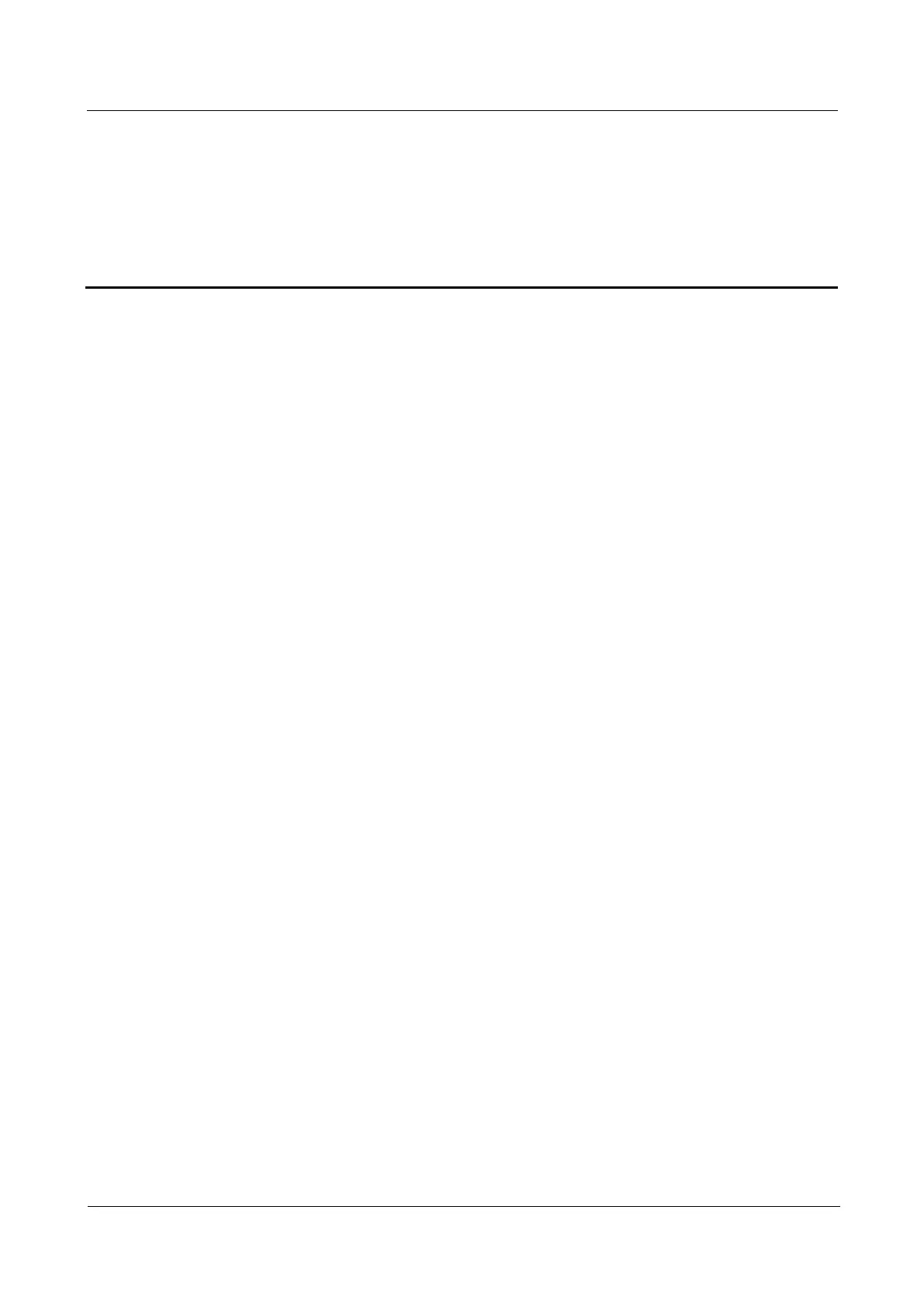HUAWEI TE80 Videoconferencing Endpoint
Administrator Guide
Huawei Proprietary and Confidential
Copyright © Huawei Technologies Co., Ltd.
Contents
About This Document .................................................................................................................... ii
1 Overview ......................................................................................................................................... 1
1.1 Definition of an Endpoint Administrator ...................................................................................................................... 2
1.2 Requirements for an Endpoint Administrator ............................................................................................................... 2
1.3 Related Documentation............................................................................................................... 错误!未定义书签。
1.4 Safety Precautions ........................................................................................................................................................ 3
1.5 How to Obtain Help ...................................................................................................................................................... 9
2 Basic Configuration and Verification ..................................................................................... 10
2.1 Powering On or Off the Endpoint ............................................................................................................................... 10
2.2 Using the Wizard ........................................................................................................................................................ 12
2.3 Verifying the Basic Configuration .............................................................................................................................. 13
2.3.1 Call Test ................................................................................................................................................................... 13
2.3.2 Sound Test ............................................................................................................................................................... 14
2.3.3 Image Test ................................................................................................................................................................ 14
2.4 Power Management .................................................................................................................................................... 15
3 Network ........................................................................................................................................ 18
3.1 Connecting to an IP LAN Network ............................................................................................................................. 18
3.1.1 Checking Status Indicators of the LAN Port ........................................................................................................... 18
3.1.2 Setting IP Parameters ............................................................................................................................................... 19
3.1.3 Setting H.323 Parameters ........................................................................................................................................ 22
3.1.4 Setting SIP Parameters ............................................................................................................................................. 24
3.1.5 Setting Wi-Fi Parameters ......................................................................................................................................... 27
3.2 Connecting to a 4E1 Network ..................................................................................................................................... 31
3.2.1 Inserting a 4E1 Interface Card ................................................................................................................................. 31
3.2.2 Checking Status Indicators on the 4E1 Ports ........................................................................................................... 33
3.2.3 Setting 4E1 Parameters ............................................................................................................................................ 33
4 Display Device and Camera ...................................................................................................... 35
4.1 Connecting a Display Device ..................................................................................................................................... 35
4.2 Configuring a Display Device .................................................................................................................................... 39
4.2.1 Configuring Video Output ....................................................................................................................................... 39
4.2.2 Adjusting the Picture Offset ..................................................................................................................................... 44
