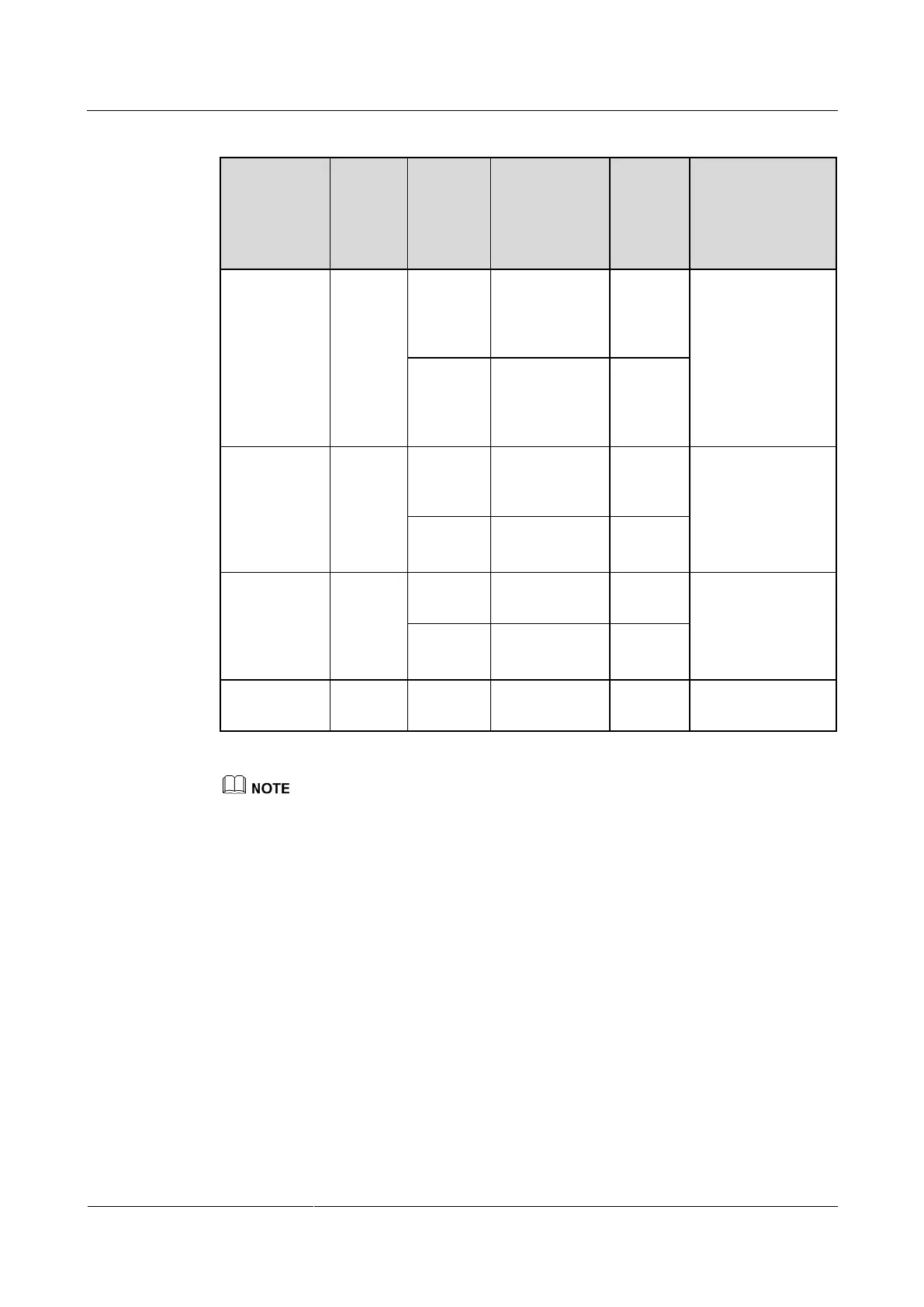HUAWEI TE80 Videoconferencing Endpoint
Administrator Guide
4 Display Device and Camera
Huawei Proprietary and Confidential
Copyright © Huawei Technologies Co., Ltd.
Table 4-9 Capabilities of the TE80's video input ports
Port
Numbe
r on the
Rear
Panel
VGA, YPbPr,
DVI, HDMI,
CVBS, and
S-VIDEO
The DVI-I and
HD-VI ports are
mutually exclusive
and cannot be used
at the same time.
DVI(HW),
HDMI(HW),
and
YPbPr(HW)
VGA, YPbPr,
DVI, and
HDMI
The DVI-I and
Display Port ports
are mutually
exclusive and
cannot be used at
the same time.
The HDMI and
HD-VI ports are
mutually exclusive
and cannot be used
at the same time.
PTZ is an acronym for Pan, Tilt, and Zoom. A PTZ camera supports panning, tilting, and zooming
control.
The HD-VI port can only be connected to the HUAWEI VPC600 or VPC620. After connecting this
port to the HUAWEI VPC600 or VPC620, you can perform PTZ controls on and supply power to
the HUAWEI VPC600 or VPC620 without additional cables.
If you connect a port other than the HD-VI port to the camera, you must connect the cable used for
transmitting VISCA control signals to the COM port on your endpoint to perform PTZ controls on
the camera.
Each input port to be used for transmitting a video or a presentation can be specified on the
user interface. For details, see section 6.1.1 Designating the Dual Streams.
Select a video input port on your endpoint based on the video format supported by the camera.
Then connect the camera to your endpoint using the cable provided.
4.4 Configuring Video Input
Correct video input settings enable your endpoint to properly display video input from the
video input ports.
