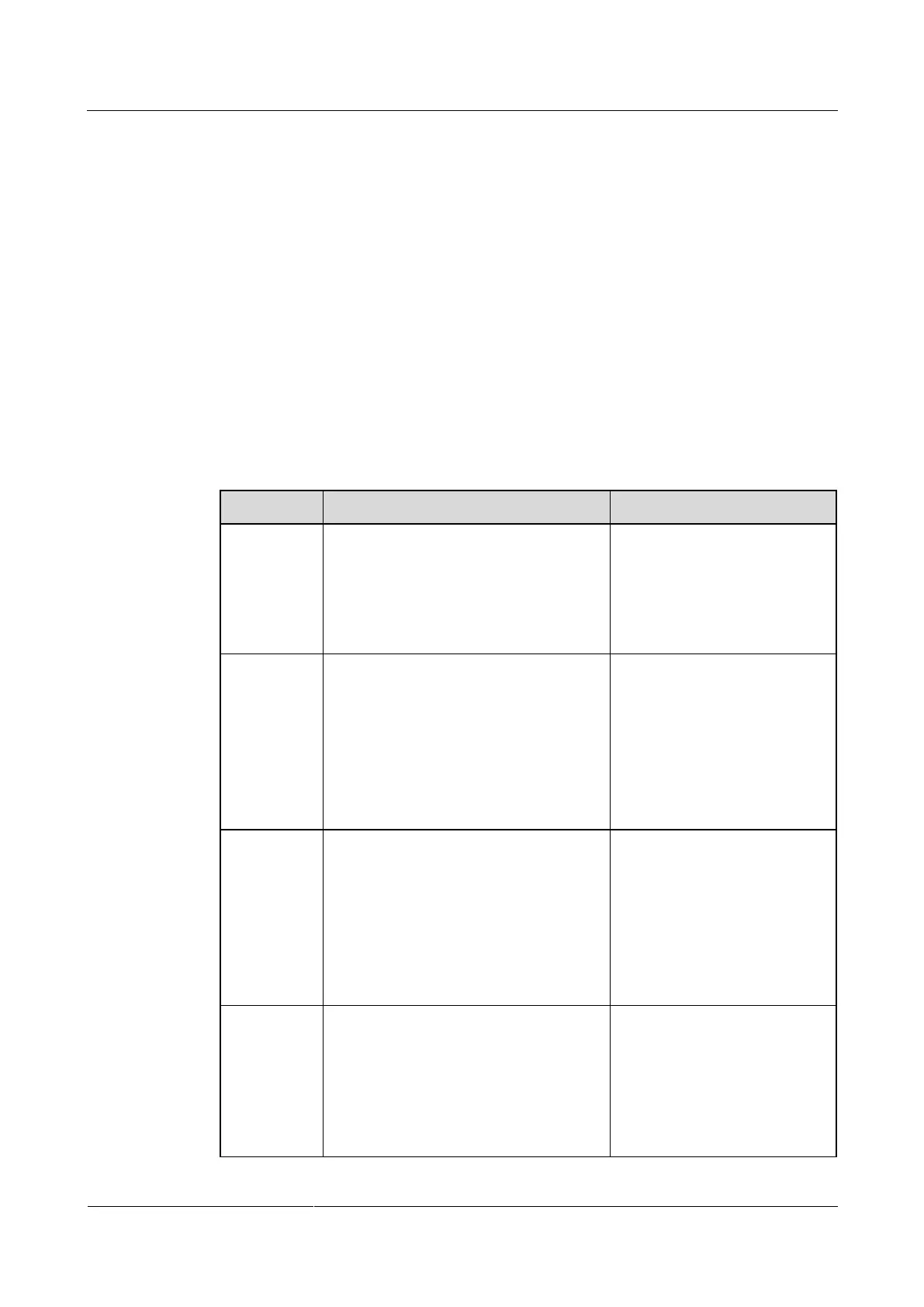HUAWEI TE80 Videoconferencing Endpoint
Administrator Guide
Huawei Proprietary and Confidential
Copyright © Huawei Technologies Co., Ltd.
13.4 Setting SNMP Parameters
To enable the videoconferencing network management system to manage your endpoint,
configure the Simple Network Management Protocol (SNMP) settings.
Your endpoint communicates with and is remotely managed by the videoconferencing
network management system using SNMP. The videoconferencing network management
system implements the following:
Configures endpoint settings, including the H.323, SIP.
Checks endpoint alarms.
Backs up and restores endpoint settings.
Upgrades the endpoint online.
On the endpoint web interface, choose System Settings > Network and click the SNMP
Settings tab. Set the SNMP parameters described in Table 13-4.
Table 13-4 SNMP parameters
Specifies whether the videoconferencing
network management system uses SNMP
to manage your endpoint.
NOTE
If you set this parameter to Enable, you must
set other SNMP parameters.
The default value is Enable.
Specifies the read-only SNMP
community name.
The default value is
Change_Me.
Set this parameter to the value
defined on the
videoconferencing network
management system.
The value is a string of 1 to 32
characters.
Specifies the read-write SNMP
community name.
The default value is
Change_Me.
Set this parameter to the value
defined on the
videoconferencing network
management system.
The value is a string of 1 to 32
characters.
Specifies the trap community name.
The default value is
Change_Me.
Set this parameter to the value
defined on the
videoconferencing network
management system.
The value is a string of 1 to 32
