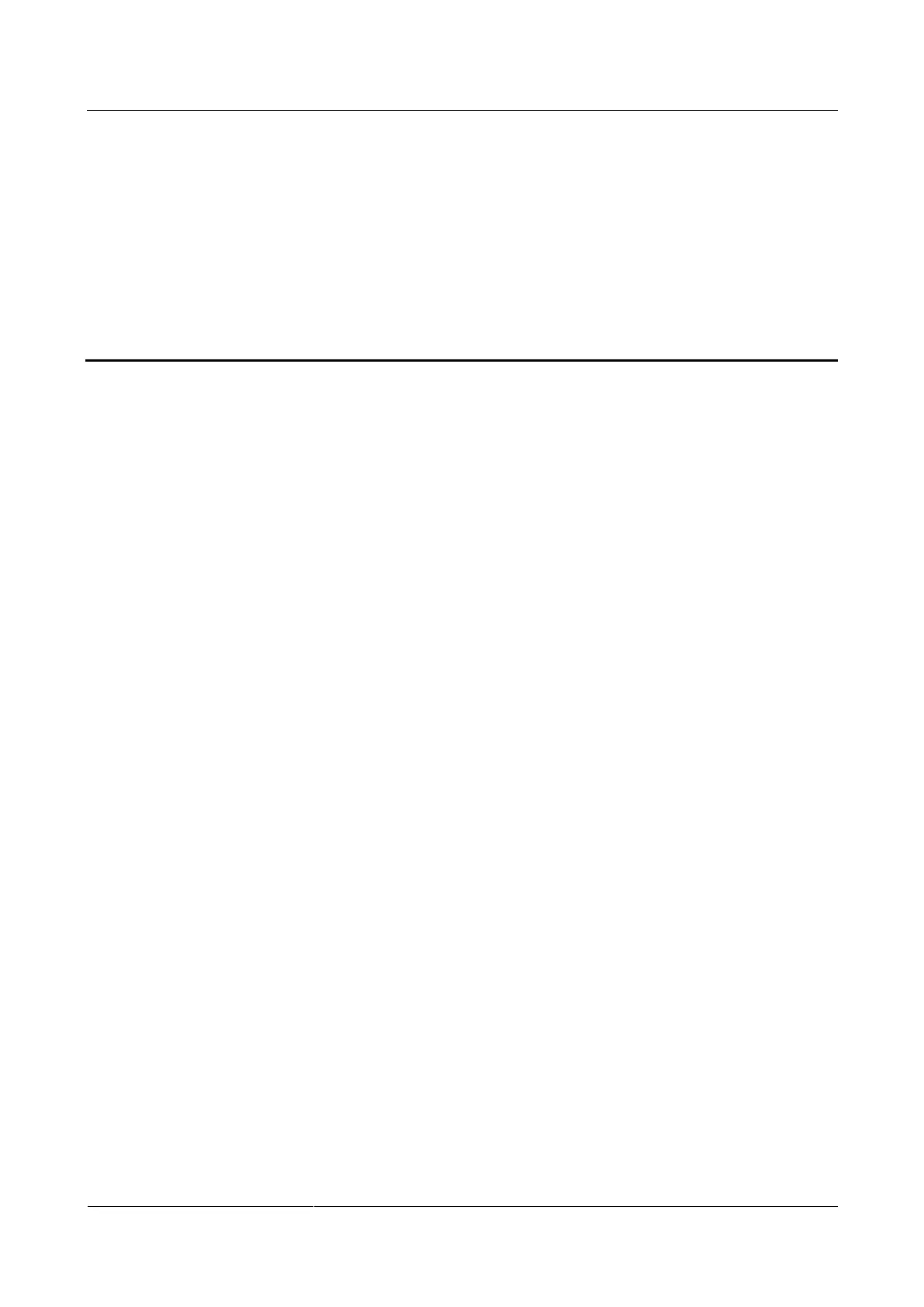HUAWEI TE80 Videoconferencing Endpoint
Administrator Guide
Huawei Proprietary and Confidential
Copyright © Huawei Technologies Co., Ltd.
13 Feature Configuration
About This Chapter
Feature configuration includes setting the number keys and power key on the remote control,
parameters for placing and answering calls, advanced conference parameters, SNMP
parameters, quality of service (QoS) parameters, and network diagnostics parameters.
13.1 Setting the Number Keys and Power Key on the Remote Control
You can set the number keys and power key on the remote control to facilitate your daily use
of the endpoint.
13.2 Setting the Parameters for Placing and Answering Calls
You can set the mode in which the endpoint places and answers calls. For example, you can
set the endpoint to automatically answer calls or to enable the do not disturb function.
13.3 Setting Advanced Conference Parameters
Correctly setting advanced conference parameters brings expected conference effects.
13.4 Setting SNMP Parameters
To enable the videoconferencing network management system to manage your endpoint,
configure the Simple Network Management Protocol (SNMP) settings.
13.5 Setting QoS Parameters
Quality of service (QoS) settings determine the mode for processing IP data packets during a
conference.
13.6 Setting Network Diagnostics Parameters
Correct settings on the ports used for diagnostics enable you to use a network diagnostics tool
to diagnose your endpoint using the ports.
13.7 Setting Network Diagnostics Parameters
The firewall protects your IP network by preventing harmful data being passed between the
internal and external networks. Ensure that the firewall settings are applicable to the H.323
videoconferencing system. Otherwise, the system and the firewall will need to be configured
to allow the video conference to pass the firewall.
