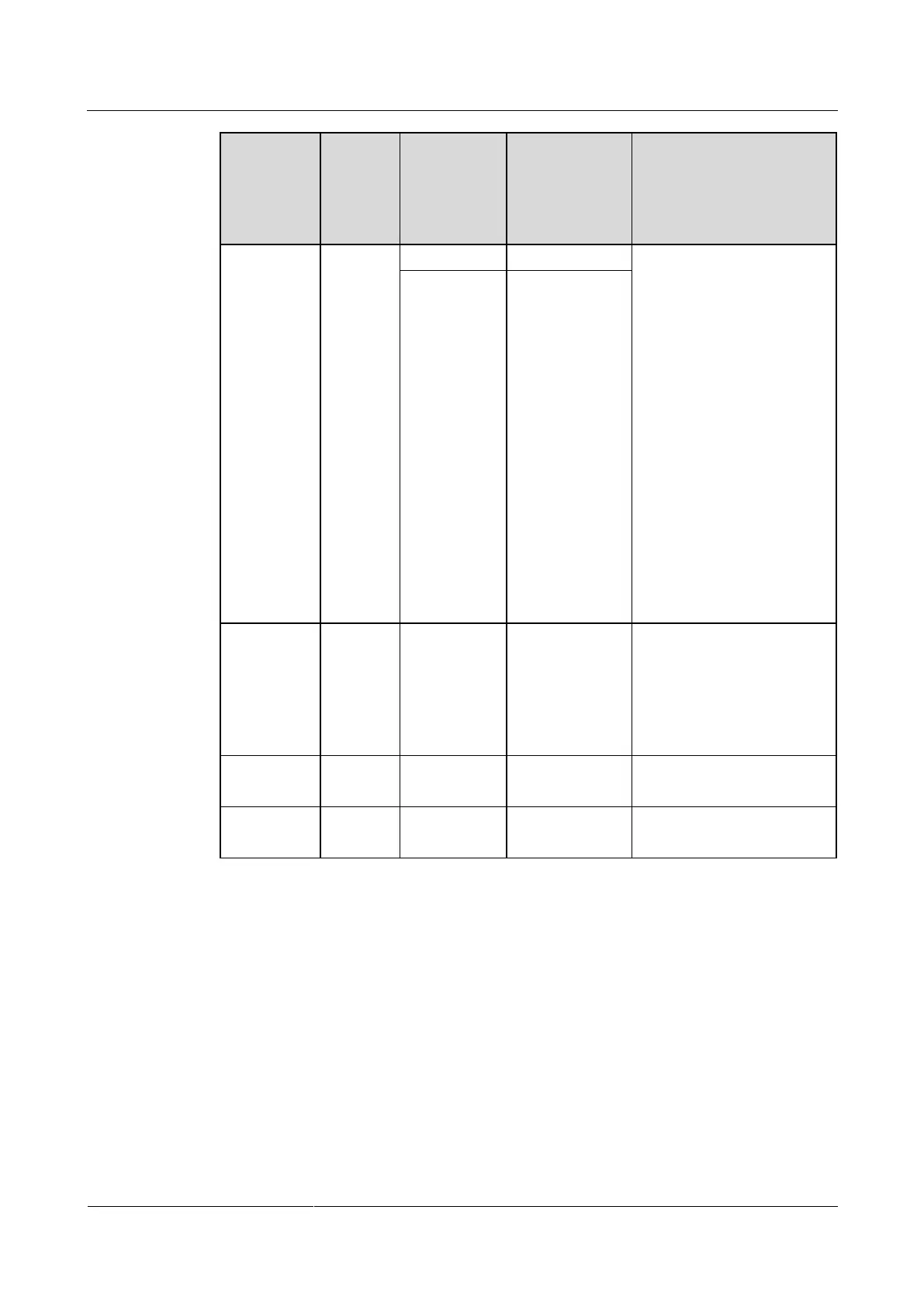HUAWEI TE80 Videoconferencing Endpoint
Administrator Guide
4 Display Device and Camera
Huawei Proprietary and Confidential
Copyright © Huawei Technologies Co., Ltd.
Port
Number
on the
Rear
Panel
Default Settings After
Startup
output port and is used to
display the local video.
When the Presentation
display function is enabled,
this port is used to display
the local or remote
presentation if a
presentation source is
connected to this port and
display a black screen if no
presentation source is
connected to this port.
NOTE
If you select HDMI and DVI
as the output signal source,
these two ports deliver the
same video. If you select
another type of signal source,
only the DVI-I port delivers
videos.
By default, this port is used
to display the local video.
Connect a display device to
this port using a
DVI-S-Video/VGA/CVBS
cable.
By default, this port is used
to display the local video.
By default, this port is used
to display the local video.
Selecting Between Ports
When you connect the endpoint to one or more display devices, select ports based on the
content you want to view.
Connecting to one display device
The 1 MAIN OUT port is recommended. Using the default endpoint settings, a display
device connected to the 1 MAIN OUT port can show the local video, presentation,
remote controlled UI, captions, and combined pictures.
Connecting to two display devices
To show the video and presentation independently on two display devices, connect the
two display devices to the 1MAIN OUT and 2 PC OUT ports if you are using the TE80
and to the 1 MAIN OUT and 2 HDMI OUT ports if you are using the TE50 or TE40. A
