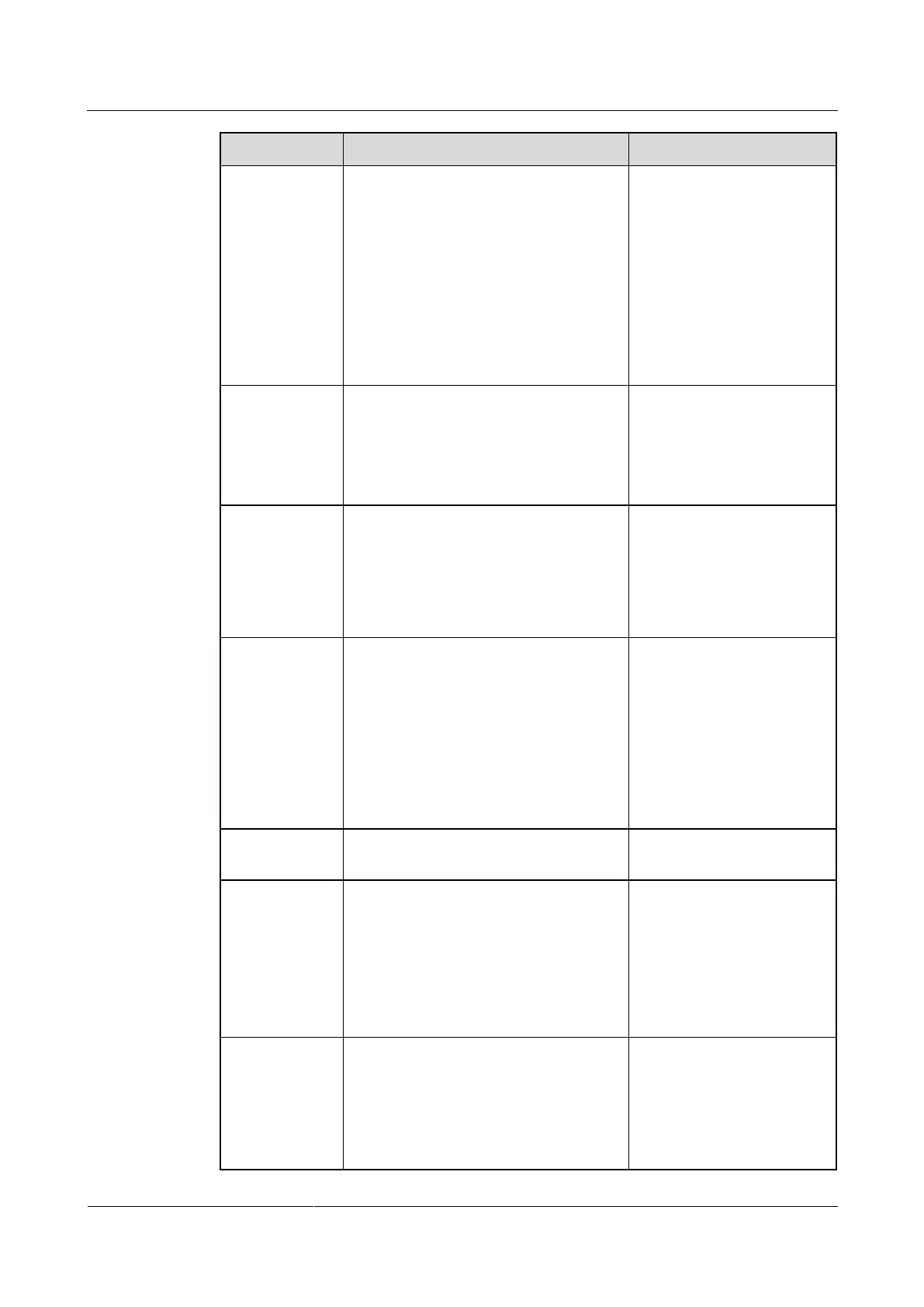HUAWEI TE80 Videoconferencing Endpoint
Administrator Guide
Huawei Proprietary and Confidential
Copyright © Huawei Technologies Co., Ltd.
Specifies the video format. The available
options vary depending on your settings
of Video protocol.
When Video protocol is set to Auto, set
this parameter to either of the following:
Sharp: Your endpoint uses a high
video resolution to ensure clear
video.
Smooth: Your endpoint uses a high
frame rate to ensure smooth video.
The default value is Sharp.
Specifies the frame rate used during
video encoding.
Video at a higher frame rate is smoother.
When Video protocol is set to Auto,
this parameter is not available.
The default value is Auto.
Retain the default value.
Prevent little
packet loss
Specifies whether to prevent sporadic
packet loss to avoid artifacts.
This parameter is not
selected by default.
Select this parameter if all
endpoints are on the same
private network and sporadic
packet loss occurs.
Specifies whether you can share
presentations during conferences.
NOTE
You can set Presentation protocol,
Presentation resolution, Presentation
mode, Presentation bandwidth setting,
Presentation bandwidth (%), Presentation
sharing mode, and Presentation
plug-and-share only after you set this
parameter to Enable.
This parameter is selected by
default.
Specifies the video protocol your
endpoint uses to encode presentations.
The default value is Auto.
Specifies the presentation video
resolution.
Smooth: Your endpoint uses a high
frame rate to ensure smooth video.
Sharp: Your endpoint uses a high
video resolution to ensure clear
video.
The default value is Sharp.
Presentation
bandwidth
setting
Specifies the mode for setting the
presentation video bandwidth.
Auto: Your endpoint automatically
sets the presentation video bandwidth
based on the bandwidth available.
Manual: You must manually set
The default value is Auto.
