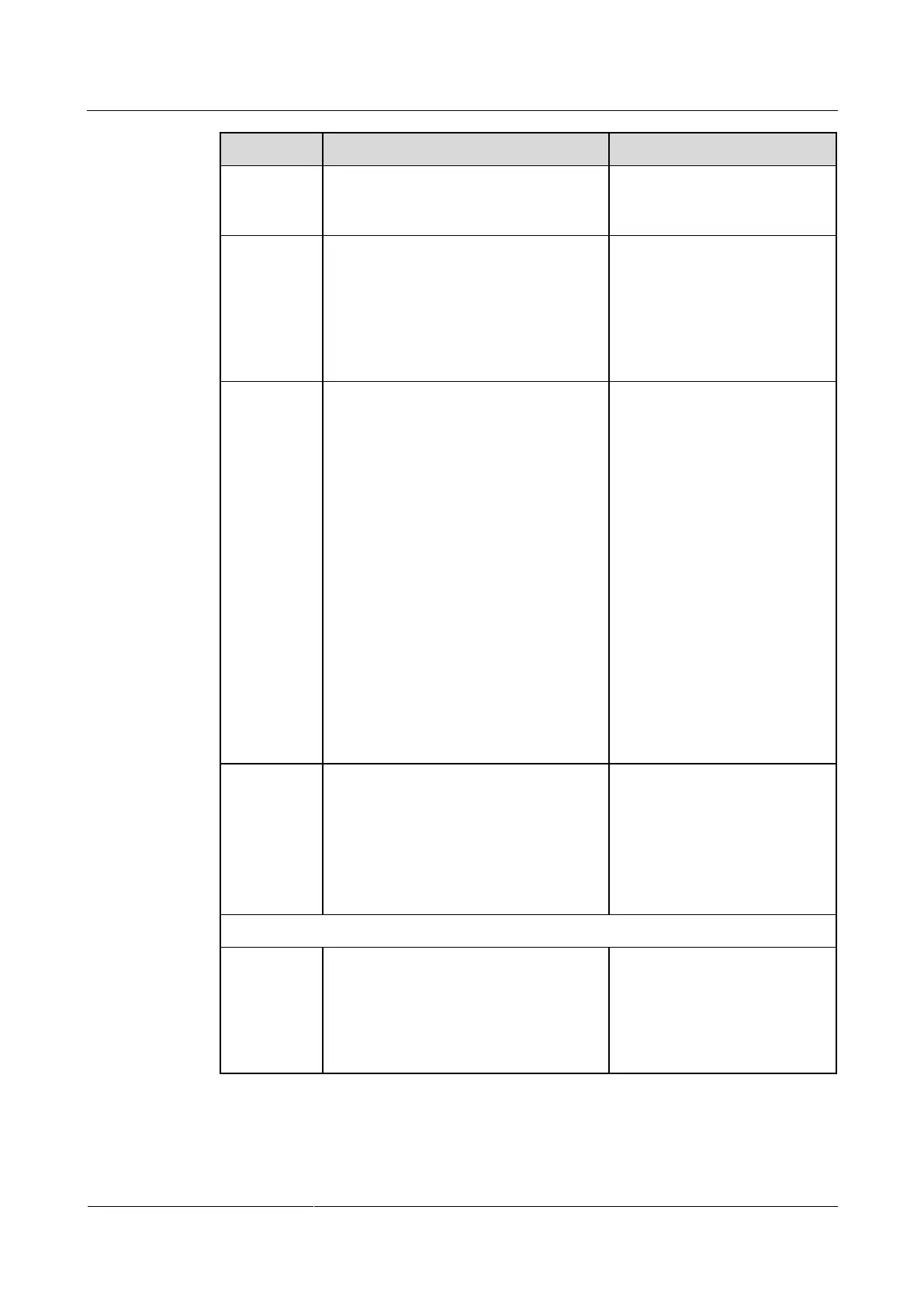HUAWEI TE80 Videoconferencing Endpoint
Administrator Guide
Huawei Proprietary and Confidential
Copyright © Huawei Technologies Co., Ltd.
Specifies the number of the digit 1 in a
subnet mask that is converted into binary
mode.
Specifies whether the endpoint accesses
broadband networks using dial-up
connections.
NOTE
If you set this parameter to Enable, you must
also set Dialing mode, User name, and
Password.
The default value is Disable.
Specifies the dial-up connection mode.
The dial-up process complies with the
Point-to-Point Protocol over Ethernet
(PPPoE) protocol. To use a dial-up
connection, in User name and
Password enter the user name and
password that are provided by your
broadband access service provider.
Auto: When the endpoint starts, it
automatically sets up a dial-up
connection over the IP network. If the
dial-up service is not free of charge,
charging starts when the dial-up
connection is established.
Manual: The endpoint uses the
dial-up program to access To set up a
PPPoE dial-up connection, choose
Advanced > Utilities > PPPoE
Dialing > Connect.
The default value is Auto.
DNS server
address 1
DNS server
address 2
DNS server
address 3
Specifies the DNS server IP address.
After you set this IP address, domain
names can be used for the GK server
address and the SIP server address. The
DNS server will translate the domain
names to the IP addresses of the GK
server and the SIP server.
Example: 202.98.192.67
Obtain the IP address from the
network administrator.
Alternate IP
address
Subnet mask
Specifies the alternate IP address of the
endpoint. This IP address cannot be in
the same network segment as Local IP
address (described in the Local IP
address section in this table) or the IP
address of the gatekeeper (GK) server.
No default value is set for this
parameter.
Obtain the IP address from the
network administrator.
Step 2 Select Save.
----End
