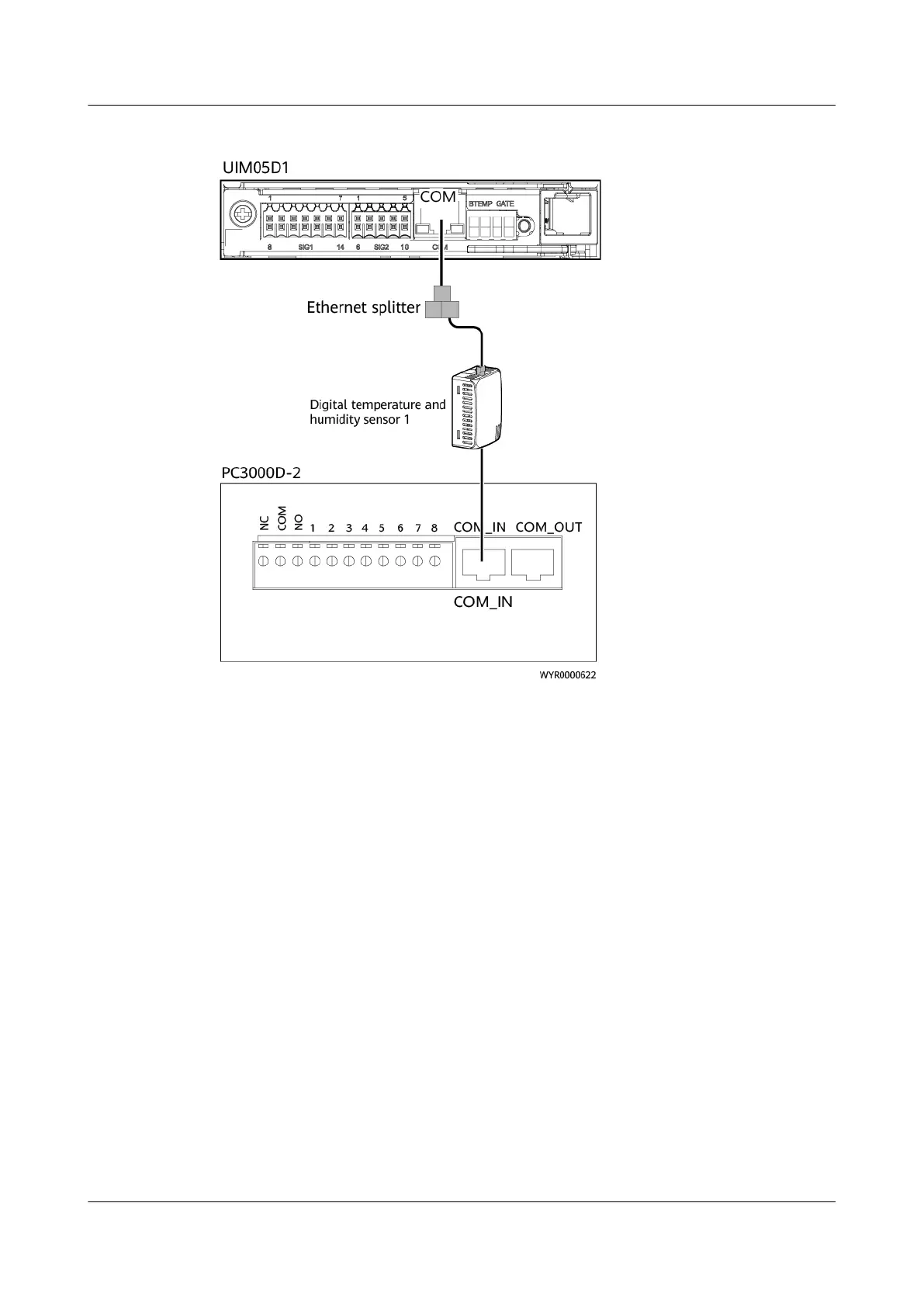Figure 8-13 Installing a digital temperature and humidity sensor cable
----End
PowerCube 1000 (STC, Saudi Arabia, ICC800-A1-C2,
ESC800-A1)
Installation Guide 8 Installing Components
Issue 02 (2021-09-28) Copyright © Huawei Technologies Co., Ltd. 95
