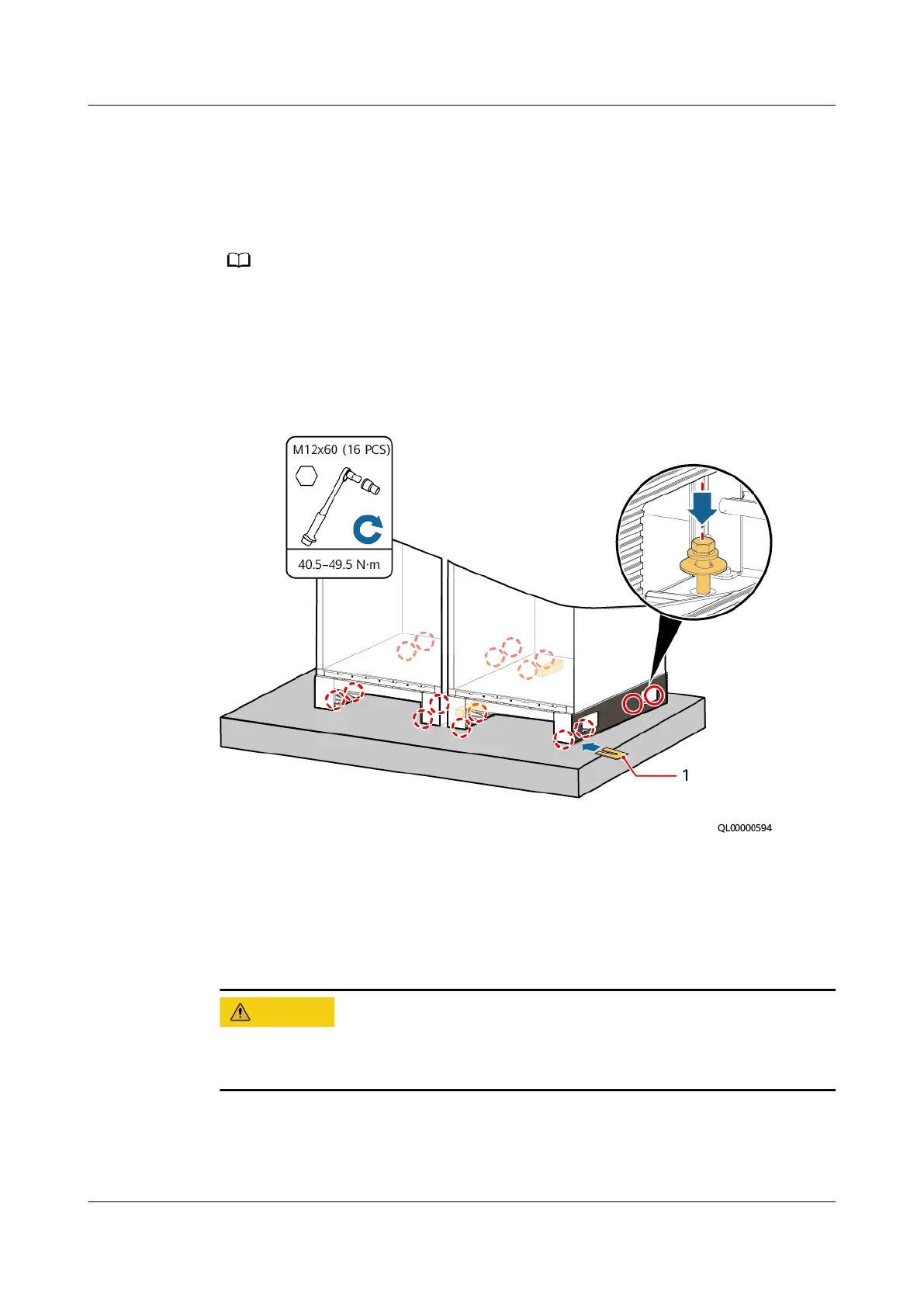Step 2 Move the cabinet to the corresponding mounting holes.
Step 3 Place at washers, spring washers, and expansion bolts into the cabinet mounting
holes.
Step 4 Tighten the expansion bolts to secure the cabinet.
When combining cabinets, use spacers to level the cabinets:
● When the gap between two cabinets is large, add a spacer at the lower right of the
cabinet on the right.
● When the gap between two cabinets is small, add a spacer at the lower left of the
cabinet on the right.
Figure 7-14 Combining cabinets
(1) Leveling spacer
----End
7.6.3 Installing Connecting Kits
The cabinet combination components must be installed in time to prevent water
leakage in rainy weather.
Procedure
Step 1 Install the silicone rubber waterproof connectors.
PowerCube 1000 (STC, Saudi Arabia, ICC800-A1-C2,
ESC800-A1)
Installation Guide 7 Installing the Cabinet
Issue 02 (2021-09-28) Copyright © Huawei Technologies Co., Ltd. 80
