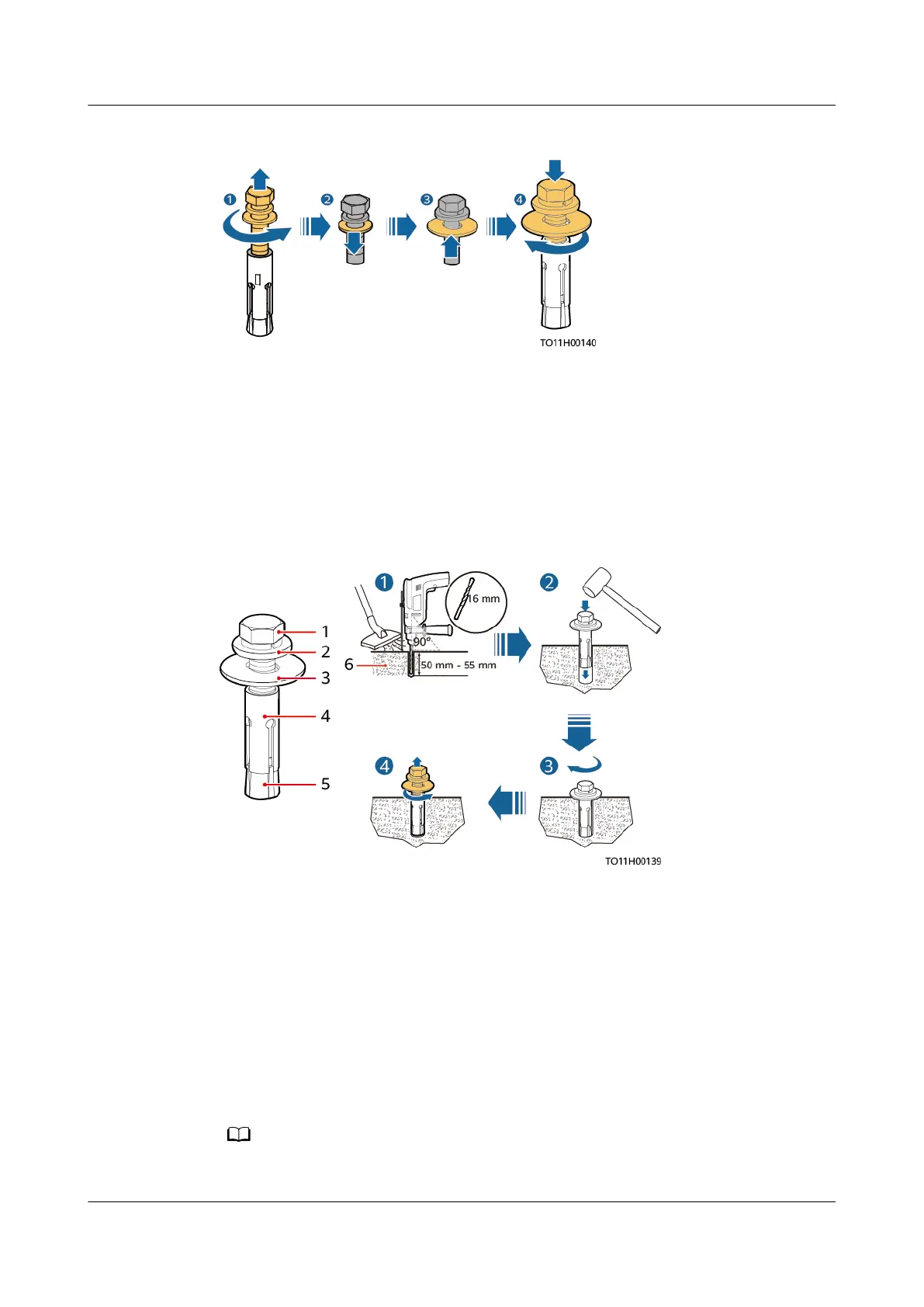Figure 7-4 Replacing the at washer
Step 3 Drill a hole into the concrete oor using a hammer drill. The hole depth should
range from 50 mm to 55 mm.
Step 4 Partially tighten an expansion bolt, place it vertically into the hole, and use a
rubber mallet to pound it until the expansion sleeve completely enters the hole.
Step 5 Partially tighten the expansion bolts.
Step 6 Remove the bolt,
at washer, and spring washer.
Figure 7-5 Drilling holes and installing expansion sleeves
(1) M12 bolt
(2) Spring washer (3) Flat washer
(4) Expansion sleeve (5) Expansion nut (6) Concrete oor
----End
7.3 Hoisting a Cabinet
Procedure
Step 1 Remove the sealing nuts from the top of the cabinet.
Keep the removed sealing nuts properly. Reinstall them after hoisting the cabinet.
PowerCube 1000 (STC, Saudi Arabia, ICC800-A1-C2,
ESC800-A1)
Installation Guide 7 Installing the Cabinet
Issue 02 (2021-09-28) Copyright © Huawei Technologies Co., Ltd. 74
