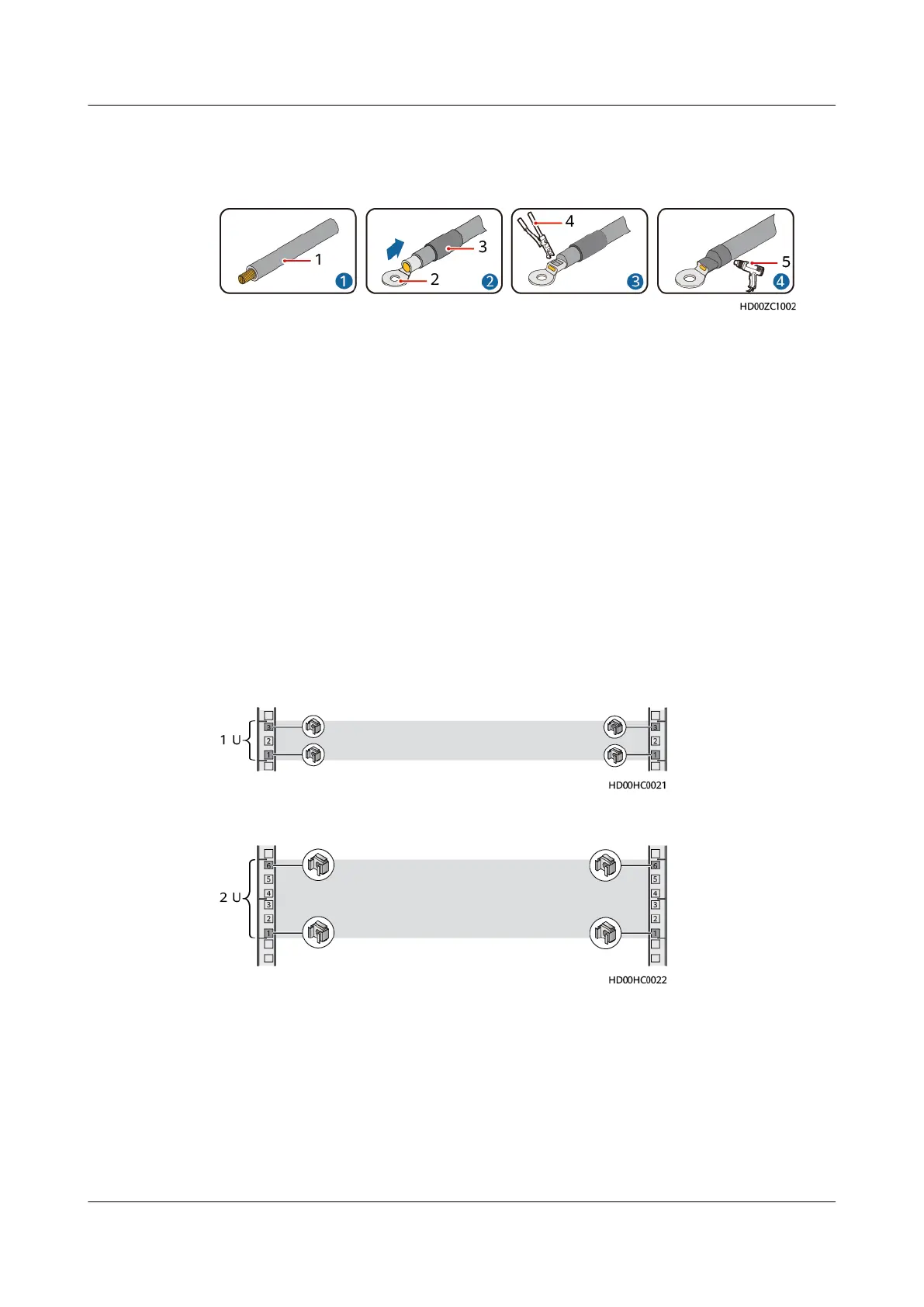Preparing an OT Terminal
Figure A-2 Preparing an OT terminal
(1) Cable (2) OT terminal (3) Heat shrink tubing
(4) Hydraulic pliers (5) Heat gun
A.4 Installing Floating Nuts
This section describes the positions and procedures for installing oating nuts for
components of
dierent heights.
Prerequisites
Required tools such as a at-head screwdriver and protective gloves are available.
Procedure
Step 1 Determine the mounting holes for oating nuts based on the module height.
Figure A-3 Positions for installing
oating nuts for a 1 U module
Figure A-4 Positions for installing oating nuts for a 2 U module
PowerCube 1000 (STC, Saudi Arabia, ICC800-A1-C2,
ESC800-A1)
Installation Guide A Appendix
Issue 02 (2021-09-28) Copyright © Huawei Technologies Co., Ltd. 149
