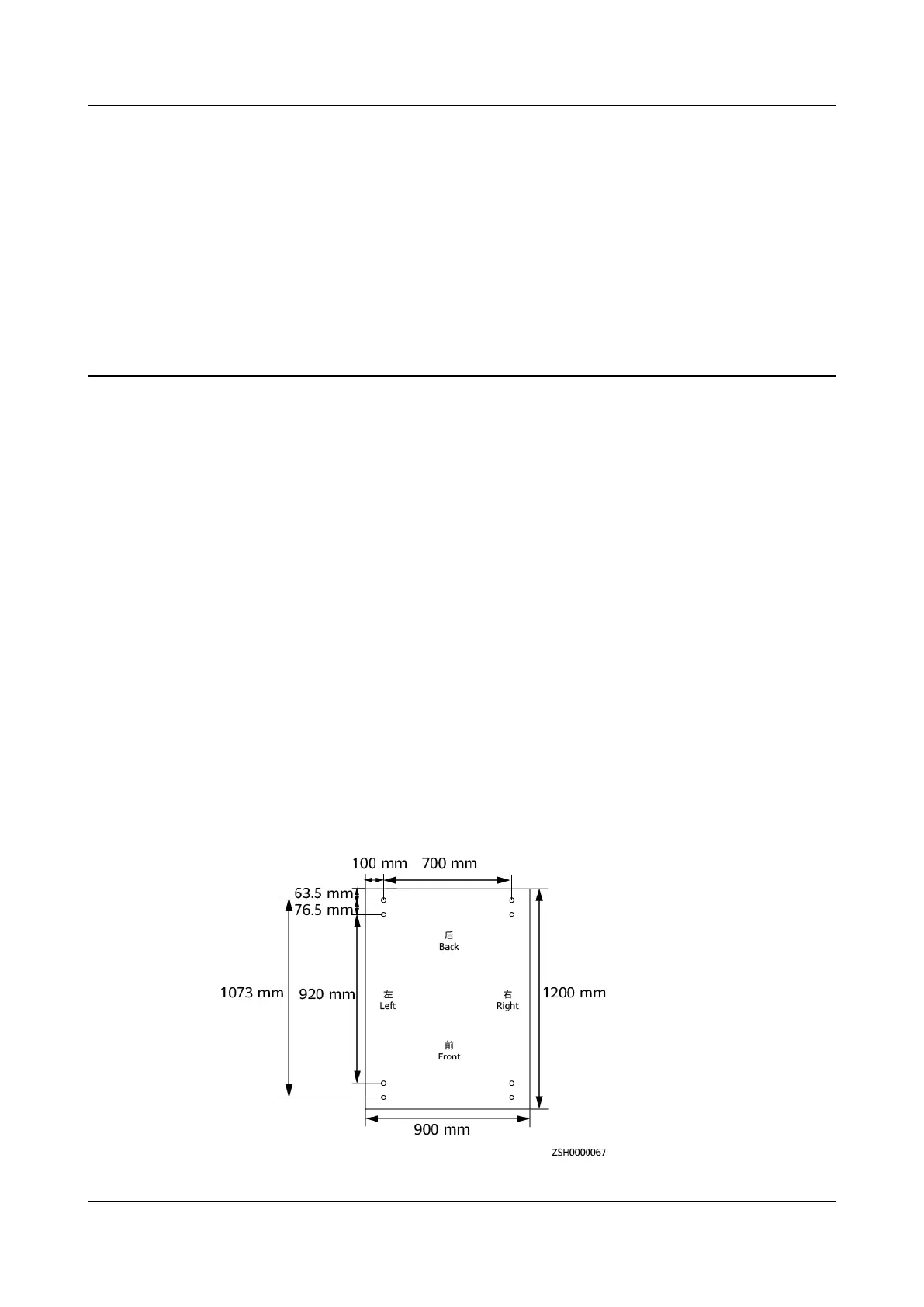7 Installing the Cabinet
7.1 Marking Mounting Holes
Prerequisites
● The installation environment is clean and dry.
● The concrete
oor on which a cabinet is to be installed is level.
Procedure
Step 1 Turn over the packing box cover to show the marking-o template.
Step 2 Drill holes in the eight dots on the position of mounting holes on the marking-o
template.
Step 3 Mark cabinet mounting holes based on the marking-o template.
Figure 7-1 Marking mounting holes
PowerCube 1000 (STC, Saudi Arabia, ICC800-A1-C2,
ESC800-A1)
Installation Guide 7 Installing the Cabinet
Issue 02 (2021-09-28) Copyright © Huawei Technologies Co., Ltd. 72