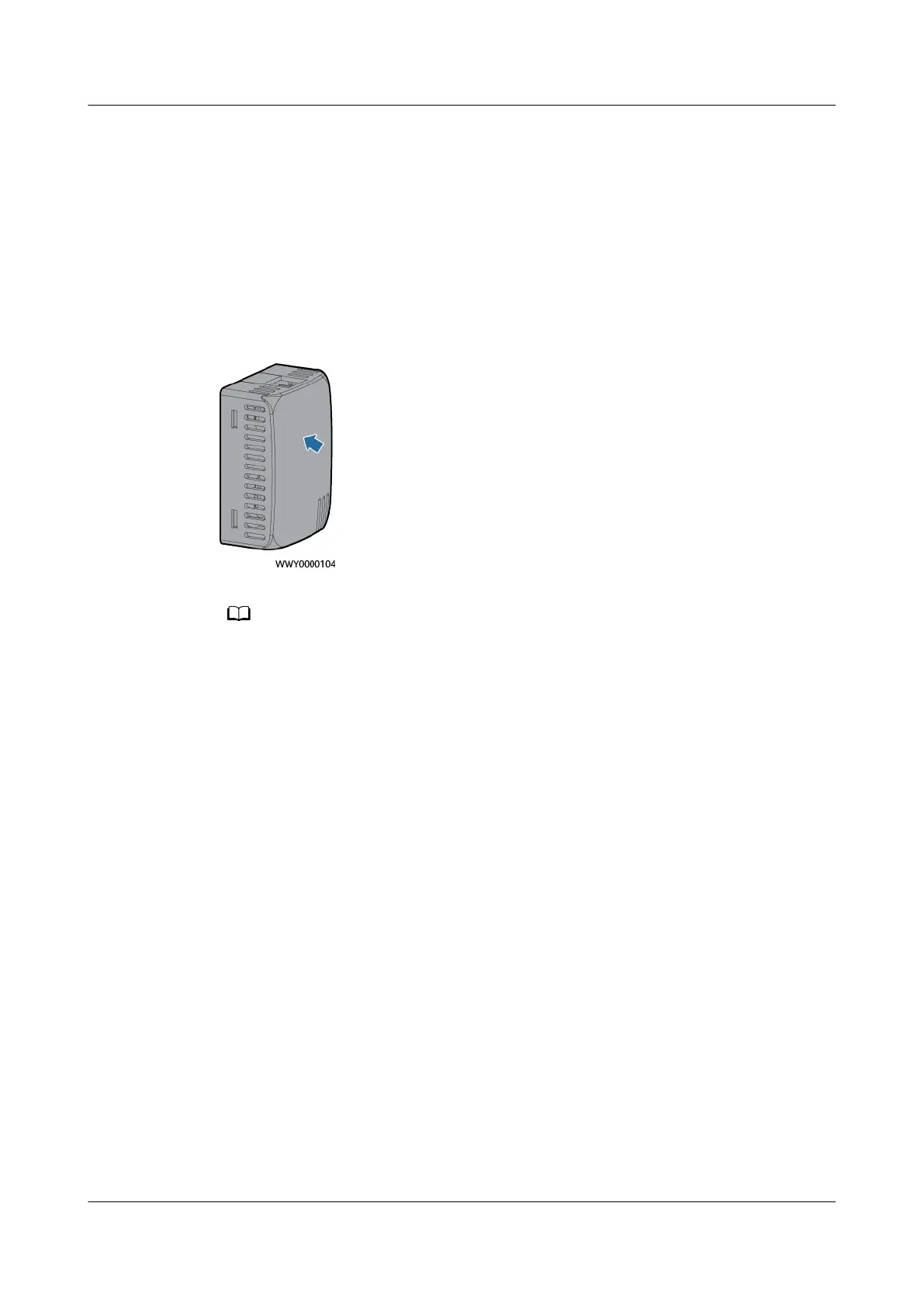8.8 Installing a Digital Temperature and Humidity
Sensor
Procedure
Step 1 Install a digital temperature and humidity sensor on the side panel of the cabinet.
Figure 8-12 Installing a digital temperature and humidity sensor
There is a magnet at the bottom of the digital temperature and humidity sensor, which can
be directly attached to the side panel of the cabinet.
Step 2 Install a digital temperature and humidity sensor cable.
PowerCube 1000 (STC, Saudi Arabia, ICC800-A1-C2,
ESC800-A1)
Installation Guide 8 Installing Components
Issue 02 (2021-09-28) Copyright © Huawei Technologies Co., Ltd. 94
