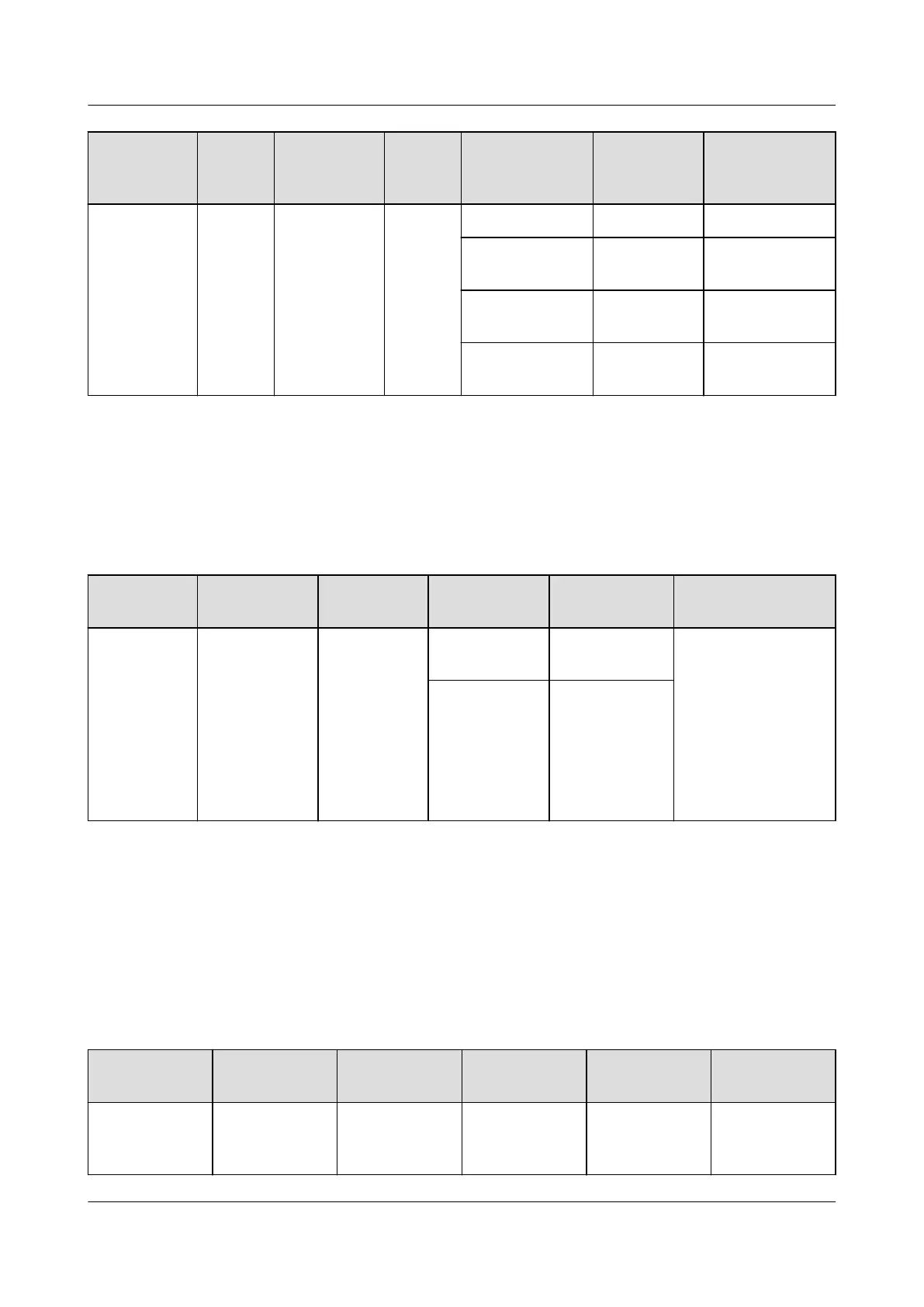Main Menu Second
-Level
Menu
Third-Level
Menu
Fourth-
Level
Menu
Fifth-Level
Menu
Setting Value Range
PD Duration 0 min 0–1440
Exempt Period
No Bk
Disable Disable/Enable
Exempt Start
Time
00:00:00 HH:MM:SS
Exempt
Duration
0 min 0–1440
----End
12.2.5 Setting the PVDU Power Cascading Port Parameters
Table 12-8 Setting the PVDU power cascading port parameters
Main Menu
Second-Level
Menu
Third-Level
Menu
Fourth-Level
Menu
Fifth-Level
Menu
Value Range
Parameters
Settings
Digital Power DC Output
Distribut.
Branch Usage
Cong 1
Branch n
Usage Cong
Power Cascading
Port
NOTE
For example, if the
PVDU is connected
to intelligent circuit
breaker branch n,
set Branch n Usage
Cong to Power
Cascading Port.
Branch Usage
Cong 2
Branch n
Usage Cong
12.2.6 Setting the Power Input Parameters
Procedure
Step 1 Set the DG AC parameter.
Table 12-9 Setting the DG AC parameter
Main Menu
Second-Level
Menu
Third-Level
Menu
Third-Level
Menu
Default
Value
Setting
Parameters
Settings
Genset Genset n Output Mode 3-Phase 4-
Wire
Set this
parameter as
required.
PowerCube 1000 (STC, Saudi Arabia, ICC800-A1-C2,
ESC800-A1)
Installation Guide 12 Power-on and Commissioning
Issue 02 (2021-09-28) Copyright © Huawei Technologies Co., Ltd. 127
