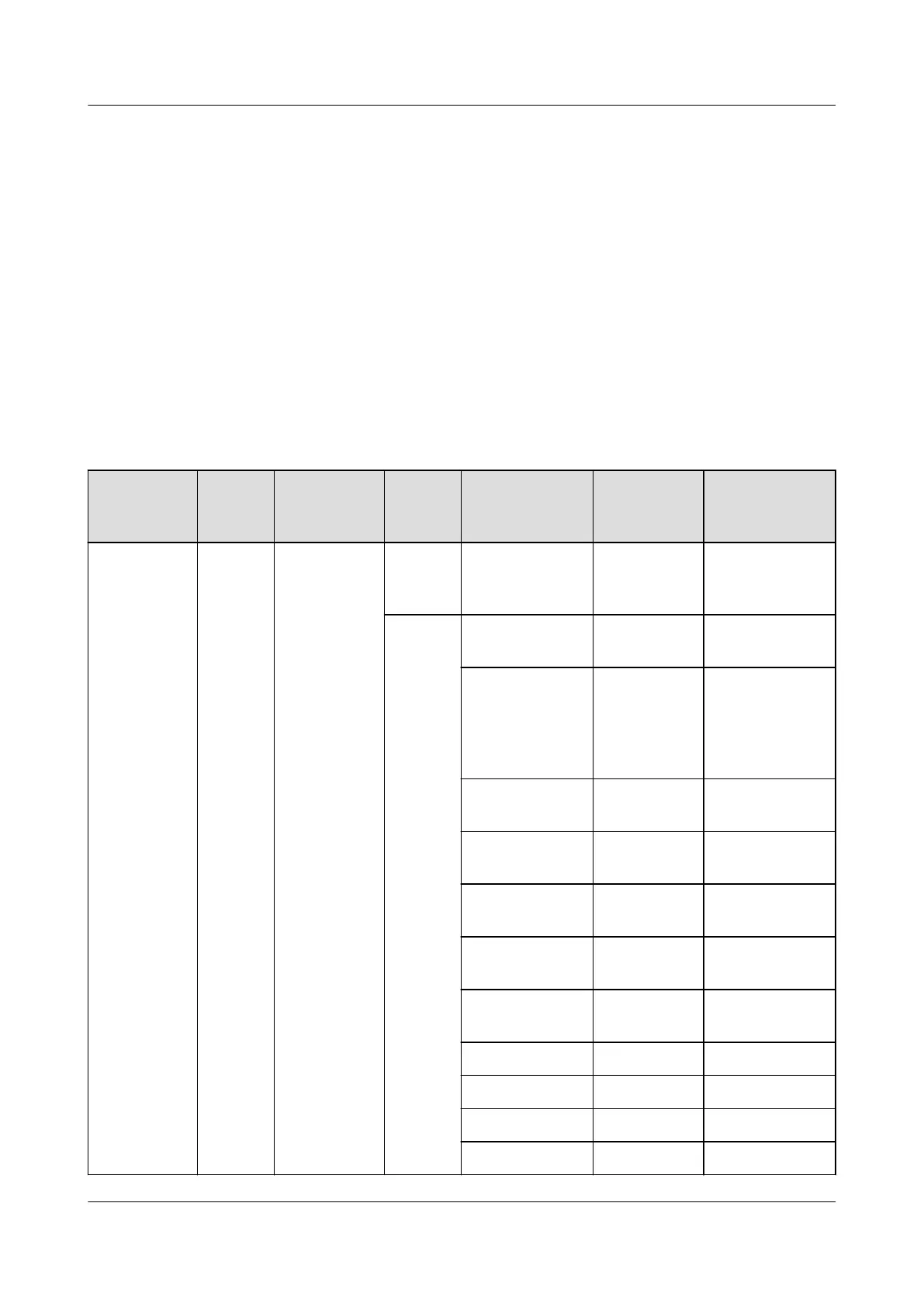● Time mode: When an AC power failure occurs, you can perform disconnection
management based on the power failure duration.
● High-temperature power-o mode: You can perform disconnection
management based on the ambient temperature (reported by the ambient
temperature sensor).
● Planned power-o mode: You can perform disconnection management based
on the preset time segment.
● Exempt period without backup power: When an AC power failure occurs, you
can perform disconnection management within the
specied period.
Procedure
Step 1 Set load disconnection parameters based on site requirements.
Table 12-7 Setting customized load disconnection parameters on the LCD
Main Menu Second
-Level
Menu
Third-Level
Menu
Fourth-
Level
Menu
Fifth-Level
Menu
Setting Value Range
Parameters
Settings
Digital
Power
DC Output
Distribut.
Branch
Usage
Cong
Branch n
Usage Cong
Customized
Load
-
Load
Branch
n
Enb Load
Discon
Enable Disable/Enable
Load Discon
Mode
Voltage
Mode
Voltage Mode,
Capacity Mode,
Consumption
Mode, Time
Mode
Load Discon
Volt
44.0 V 36.0–56.0
Load Recon
Volt
51.5 V 37.0–58.0
Load Discon
Power
0.00 kWh 0.00–65.00
Load Discon
Cap
15% 0–99
Load Discon
Time
360 min 0–1440
Enb HTD Disable Disable/Enable
HTD Temp 65°C 25.0–80.0
Enb PD Disable Disable/Enable
PD Start Time 00:00:00 HH:MM:SS
PowerCube 1000 (STC, Saudi Arabia, ICC800-A1-C2,
ESC800-A1)
Installation Guide 12 Power-on and Commissioning
Issue 02 (2021-09-28) Copyright © Huawei Technologies Co., Ltd. 126
