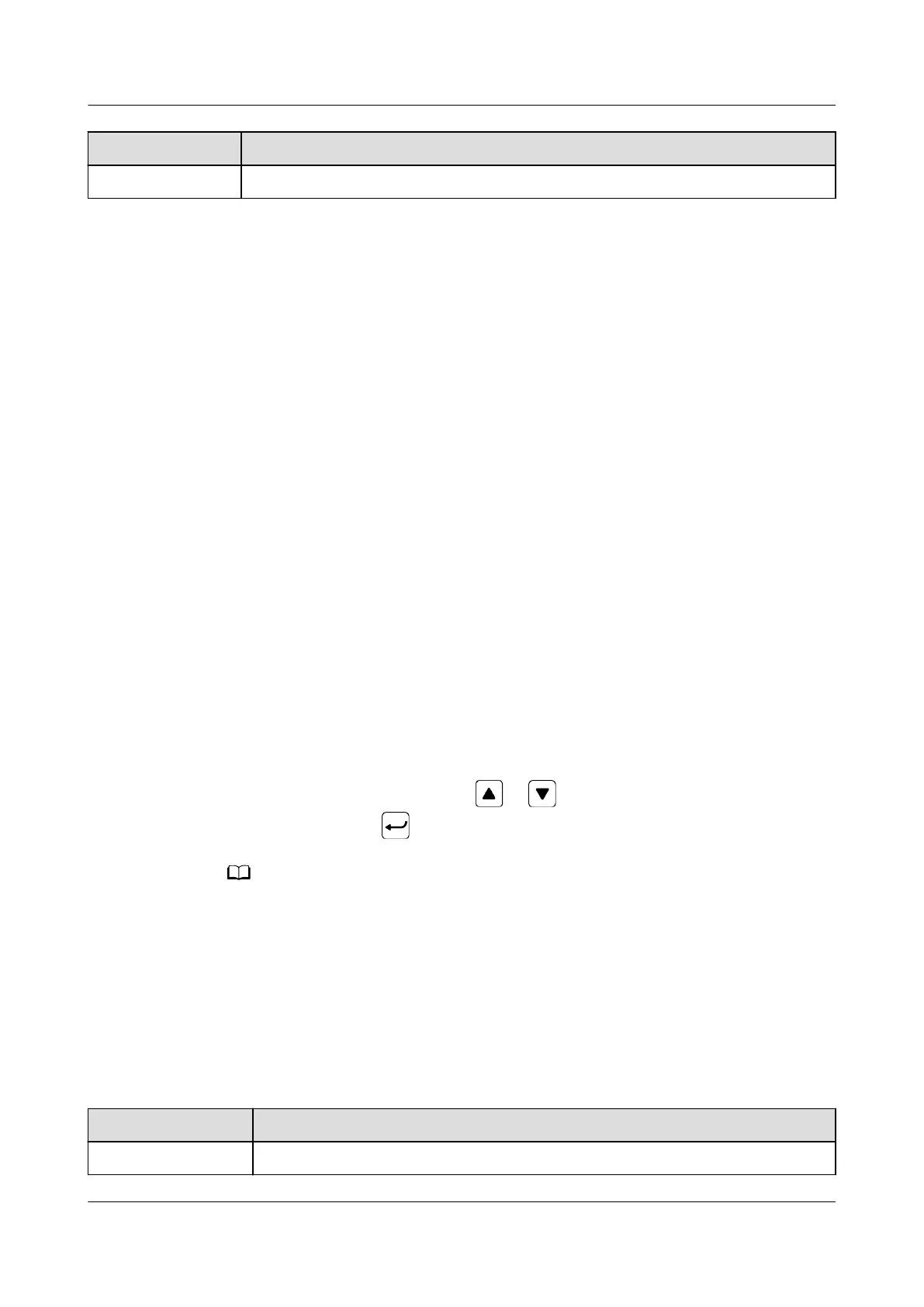Item Expected Result
Battery voltage The battery voltage is greater than 12 V DC.
Procedure
Step 1 Check that all DG switches and circuit breakers are OFF.
Step 2 Turn on the power switch for the M48500N1.
Step 3 Manually start the DG. For details, see the DG manual.
Step 4 Check that the DG output voltage is within the normal range using a clamp meter.
● Dual–live wire DG: 110 V AC±10%
● Three-phase four-wire DG: 230 V AC±10%
Step 5 If the DG works properly, switch the DG AC output circuit breaker to ON.
Step 6 Switch the circuit breaker on the ETP48600-C5B1 to ON.
Step 7 Check that the RUN indicator on the PSU is steady on.
Step 8 Check that the load circuit breaker voltage ranges from –42 V DC to –58 V DC.
----End
12.2 Setting Parameters
12.2.1 Setting the Display Language
After powering on the SMU, press
or on the LCD to select a display
language. Then press to enter the standby screen.
● If an undesired language is selected, reinstall and restart the SMU and then select the
desired language.
● The preset password for login is 000001.
12.2.2 Setting Wizard
After the Setup Wizard Init screen is displayed, set parameters according to the
following table.
Table 12-2 Setting parameters
Item
Settings
Time Zone Set this parameter to the local time zone.
PowerCube 1000 (STC, Saudi Arabia, ICC800-A1-C2,
ESC800-A1)
Installation Guide 12 Power-on and Commissioning
Issue 02 (2021-09-28) Copyright © Huawei Technologies Co., Ltd. 122
