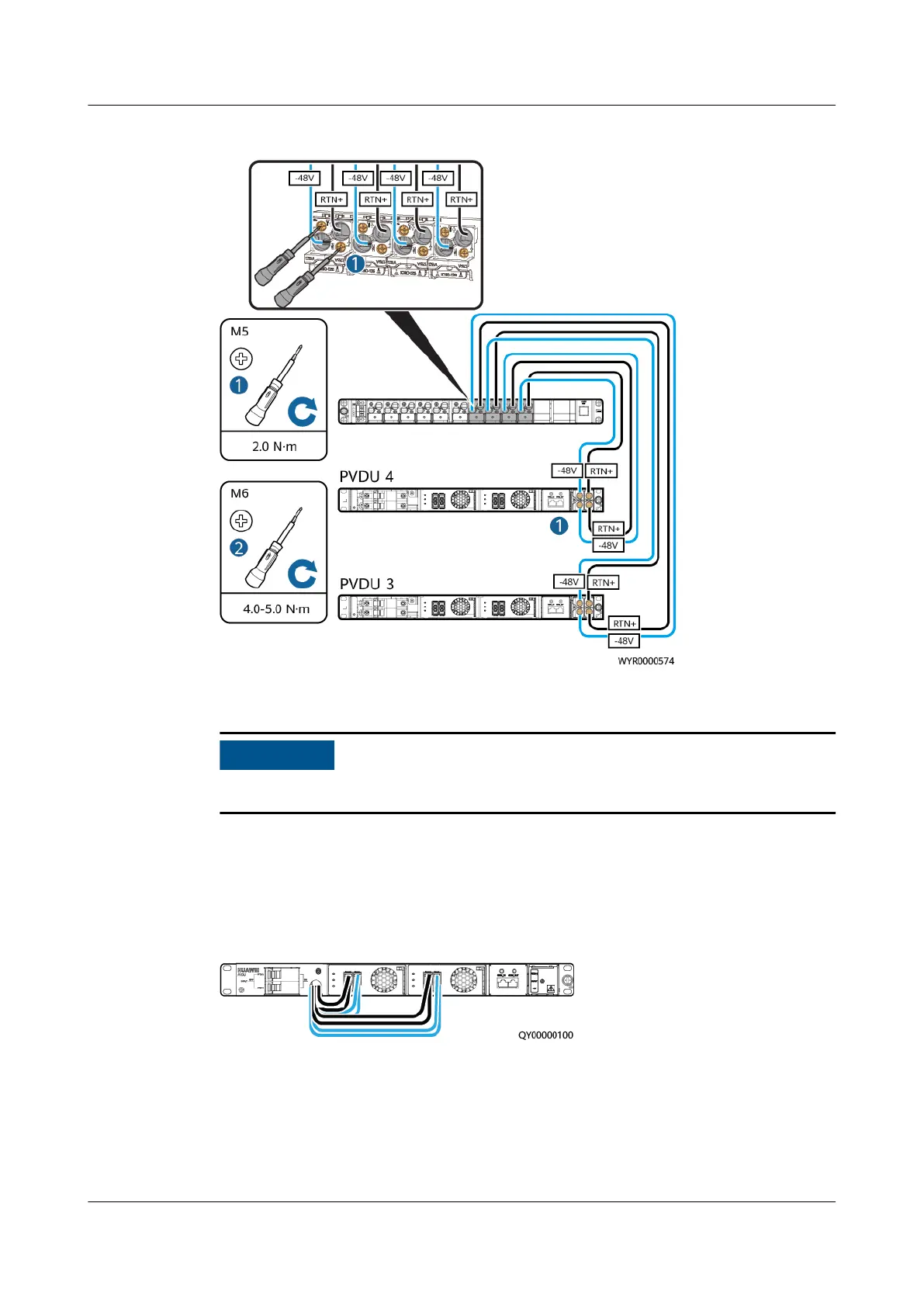Figure 10-8 Connecting cables between the PVDU-150A1 and the DCDB (8 KW)
Step 3 Connect power cables between the SSU and the PVDU.
Install cables between the PVDU and the SSUs with correct polarity.
1. Connect the blue output power cable from the PVDU to the PV– port on the
SSU.
2. Connect the black output power cable from the PVDU to the PV+ port on the
SSU.
Figure 10-9 Installing cables between the PVDU and the SSUs
----End
PowerCube 1000 (STC, Saudi Arabia, ICC800-A1-C2,
ESC800-A1)
Installation Guide 10 Installing Cables
Issue 02 (2021-09-28) Copyright © Huawei Technologies Co., Ltd. 111
