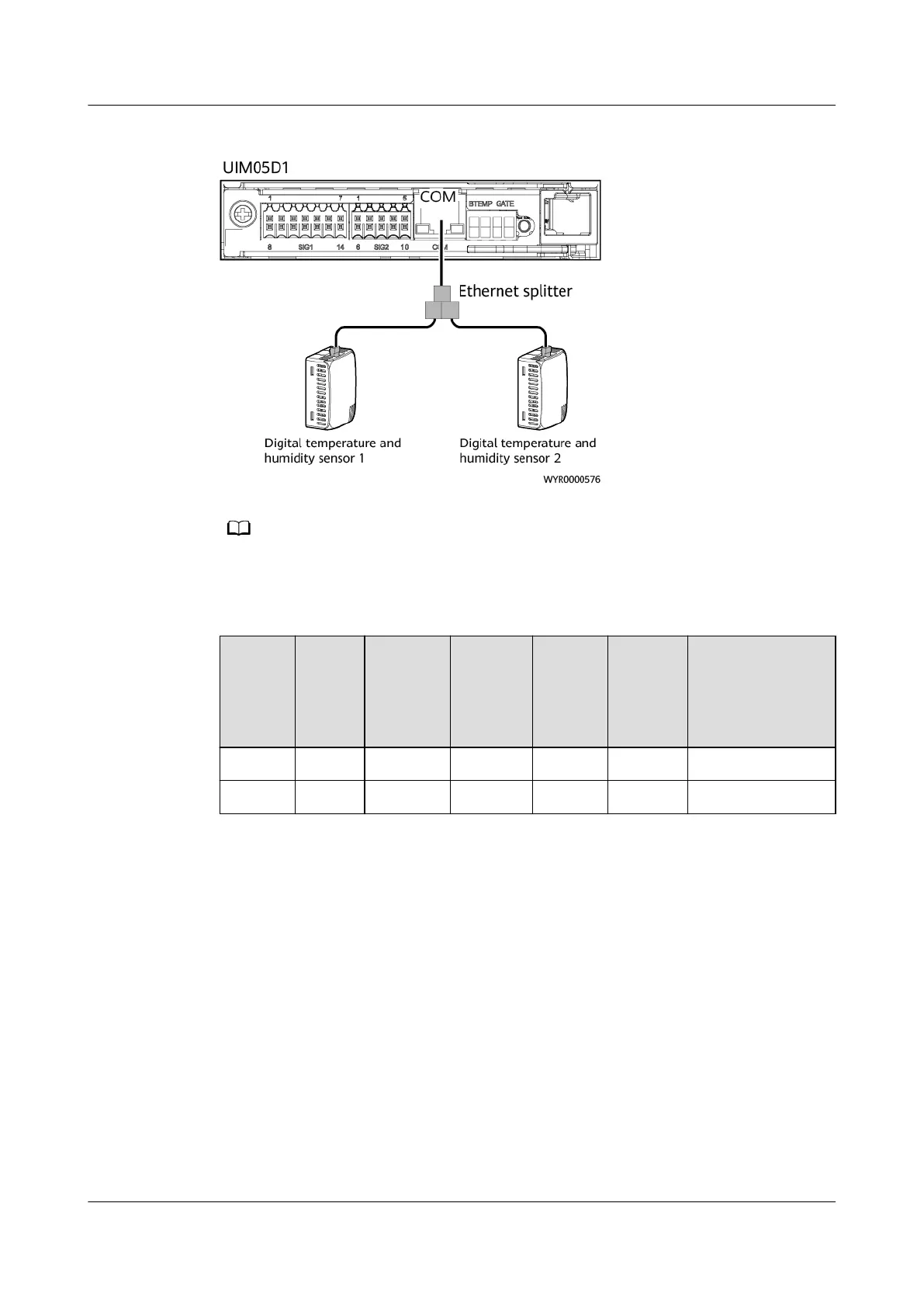Figure 10-11 Installing cascading cables
If multiple digital temperature and humidity sensors are cascaded, you need to set the DIP
switch.
Table 10-1 DIP switch settings
Toggle
Switch
1
Toggle
Switch
2
Toggle
Switch 3
Toggle
Switch
4
Toggle
Switch
5
Toggle
Switch
6
Address of
Digital
Temperature
and Humidity
Sensor
ON ON OFF OFF ON ON 51
OFF OFF ON OFF ON ON 52
Step 2 Install cables for cascaded smoke sensor.
PowerCube 1000 (STC, Saudi Arabia, ICC800-A1-C2,
ESC800-A1)
Installation Guide 10 Installing Cables
Issue 02 (2021-09-28) Copyright © Huawei Technologies Co., Ltd. 113
