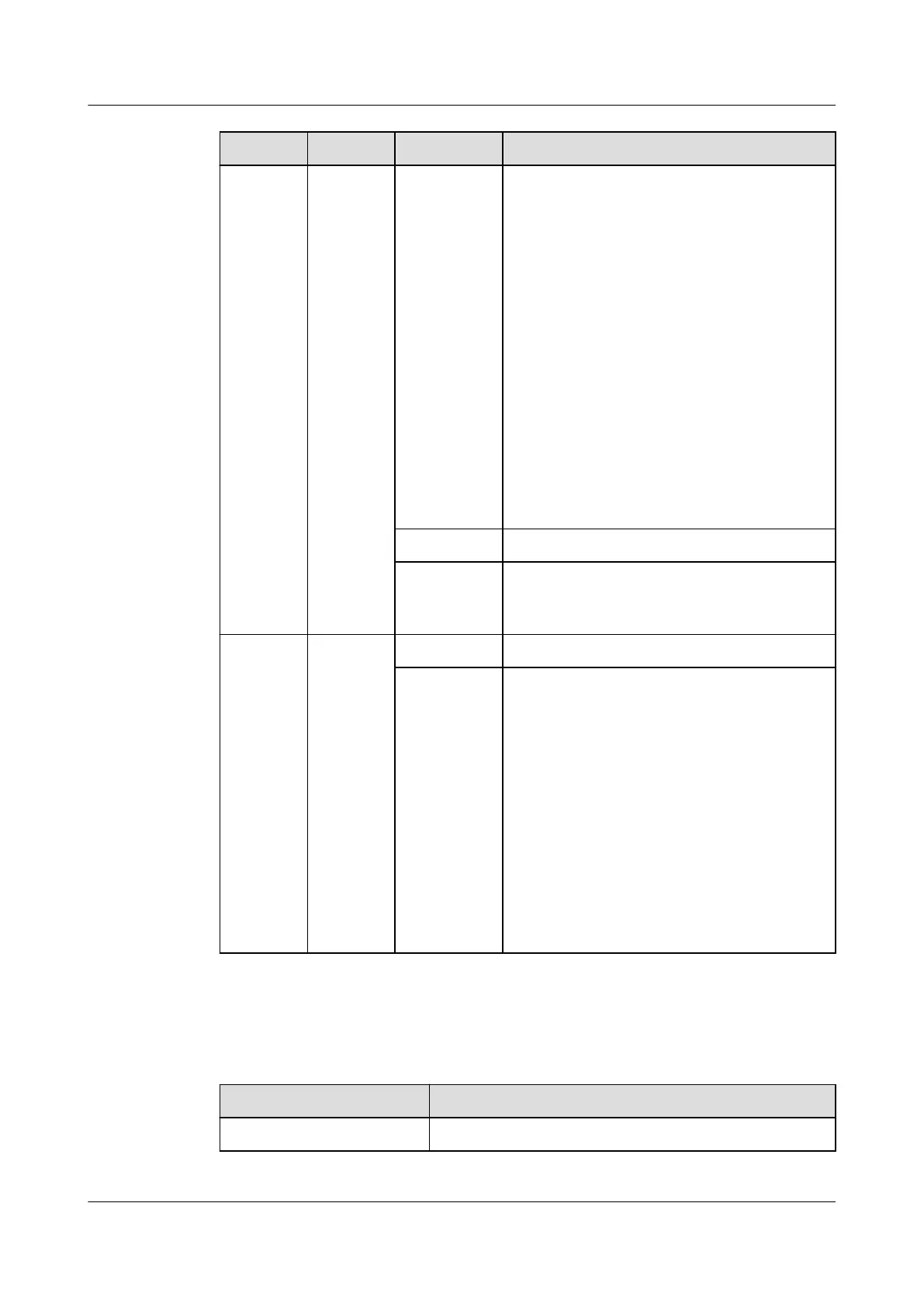Item Color Status Description
Alarm
indicator
Yellow Steady on ● An ambient overtemperature alarm is
generated.
● Overtemperature protection is
triggered.
● Undertemperature protection is
triggered.
● The 12 V DC, 24 V DC, or 24 V AC
output is turned
o.
● The power module is hibernating. (In
this mode, only the protection indicator
is on and no alarm is reported.)
● A DC input overvoltage or
undervoltage alarm is generated.
● The 12 V DC, 24 V DC, or 24 V AC
output experiences overcurrent, short
circuit, or over power.
O The power module is normal.
Blinking
slowly (0.5
Hz)
The power module fails to communicate.
Fault
indicator
Red O The power module is normal.
Steady on ● Internal communication fails.
● The fan is faulty.
● The power module shuts down due to
output overvoltage.
● The power module shuts down due to
internal overtemperature.
● No output or emergency shutdown due
to internal causes.
● A 12 V DC, 24 V DC, or 24 V AC output
undervoltage alarm is generated.
● The switch on the panel of the module
is OFF.
Technical Specications
Table 3-27 M48500N1 technical specications
Item
Specications
Input voltage range 40–60 V DC
PowerCube 1000 (STC, Saudi Arabia, ICC800-A1-C2,
ESC800-A1)
Installation Guide 3 Component
Issue 02 (2021-09-28) Copyright © Huawei Technologies Co., Ltd. 50
