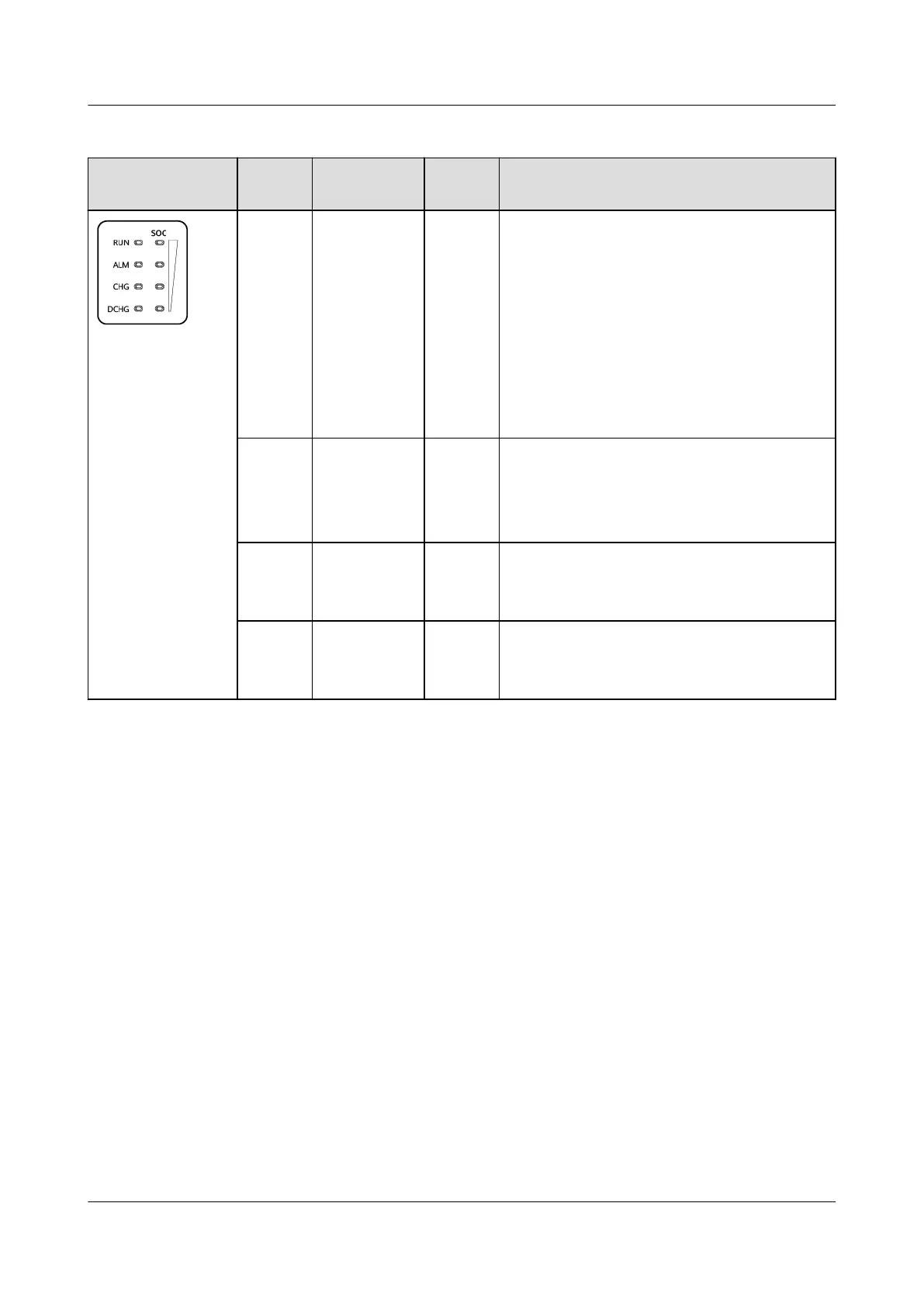Table 3-33 LED indicator description
Indicator Silk
Screen
Item Color Description
RUN Running
indicator
Green Steady on: Communication is normal
(including board startup, self-check,
software loading, and board power-on
when not loaded; excluding sleep when
the input/output port or activation port is
energized).
O: The ESM is in sleep mode.
Blinking slowly: The LUI is querying data.
Blinking fast: Communication is
interrupted.
ALM Fault
indicator
Red Steady on: There is a fault or major alarm.
O: There is no fault or major alarm.
Blinking slowly: The ESM is locked for
theft prevention.
CHG Charge
indicator
Green Steady on: The ESM is being charged.
O: The ESM is open-circuited or
discharging.
DCHG Discharge
indicator
Green Steady on: The ESM is discharging.
O: The ESM is open-circuited or being
charged.
PowerCube 1000 (STC, Saudi Arabia, ICC800-A1-C2,
ESC800-A1)
Installation Guide 3 Component
Issue 02 (2021-09-28) Copyright © Huawei Technologies Co., Ltd. 58
