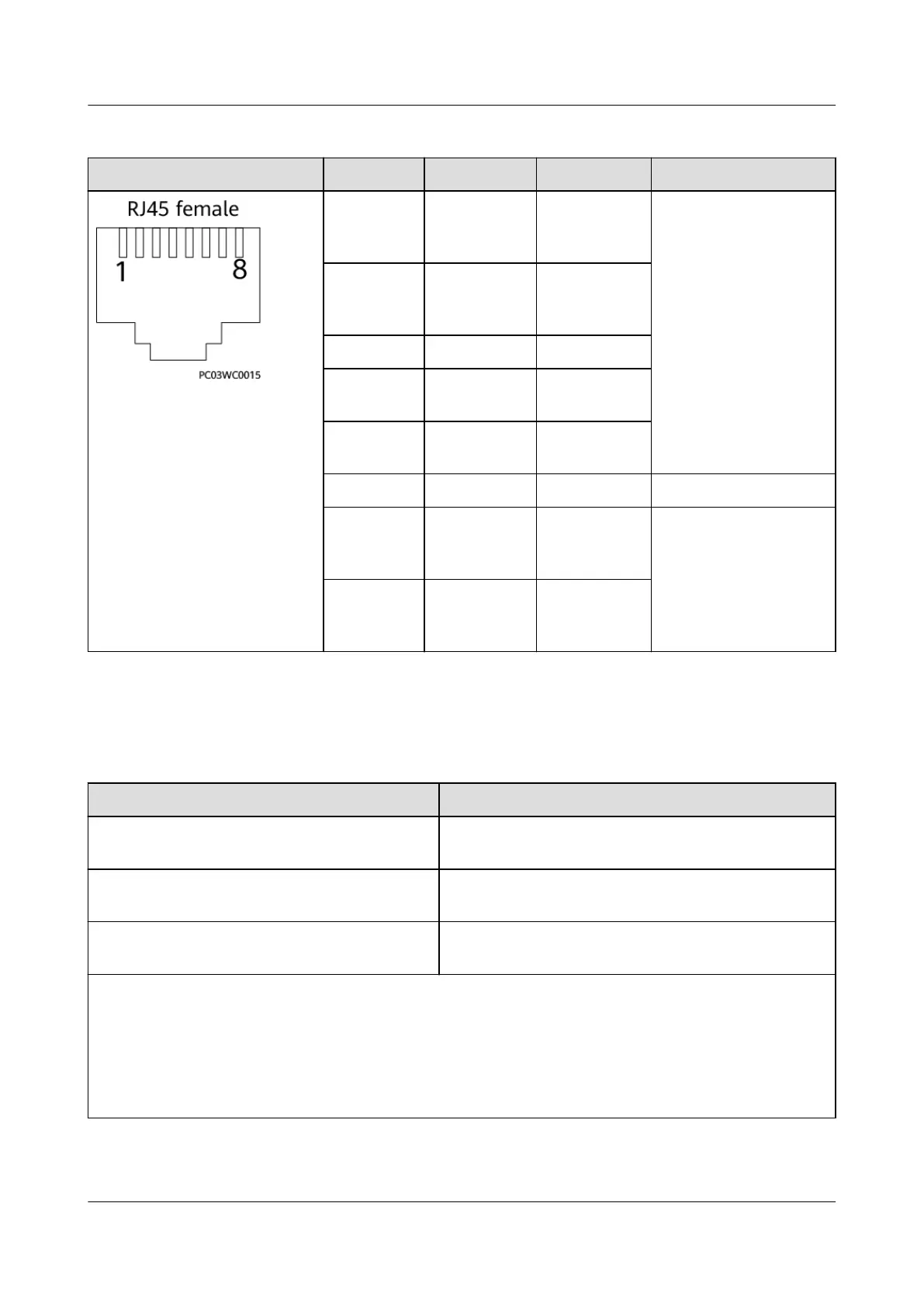Table 3-34 Communications port pins
Pin Denition RJ45 Pin Signal Denition Description
1 RS485 T+ RS485
transmission
+
● Four-wire RS485
communications,
complying with the
Modbus protocol
● Support the baud
rate of 9600 bit/s.
2 RS485 T- RS485
transmission
–
3 NC Reserved
4 RS485 R+ RS485
reception +
5 RS485 R- RS485
reception –
6 NC Reserved -
7 CANH CAN
communicati
on +
Used to report alarms
to a monitoring unit
and exchange data
between ESMs
connected in parallel.
8 CANL CAN
communicati
on –
Activation and Startup
Table 3-35 Activation mode
Item
Requirement
PWR activation The PWR activation port receives 43.2–58 V DC
power for at least 5s.
MANUAL ON/OFF activation Hold down the MANUAL ON/OFF button for at
least 5s and less than 15s.
Power port activation The power port receives 43.2–58 V DC power for
at least 5s.
Notes:
1. The MANUAL ON/OFF button is a contact button. The interval for pressing the button should
be greater than 0.5s; otherwise, the operation is ineective.
2. If you have powered o the ESM that is in charging, discharging, or disconnected mode by
holding down the MANUAL ON/OFF button, you need to hold down this button again to
reactivate the ESM.
PowerCube 1000 (STC, Saudi Arabia, ICC800-A1-C2,
ESC800-A1)
Installation Guide 3 Component
Issue 02 (2021-09-28) Copyright © Huawei Technologies Co., Ltd. 60
