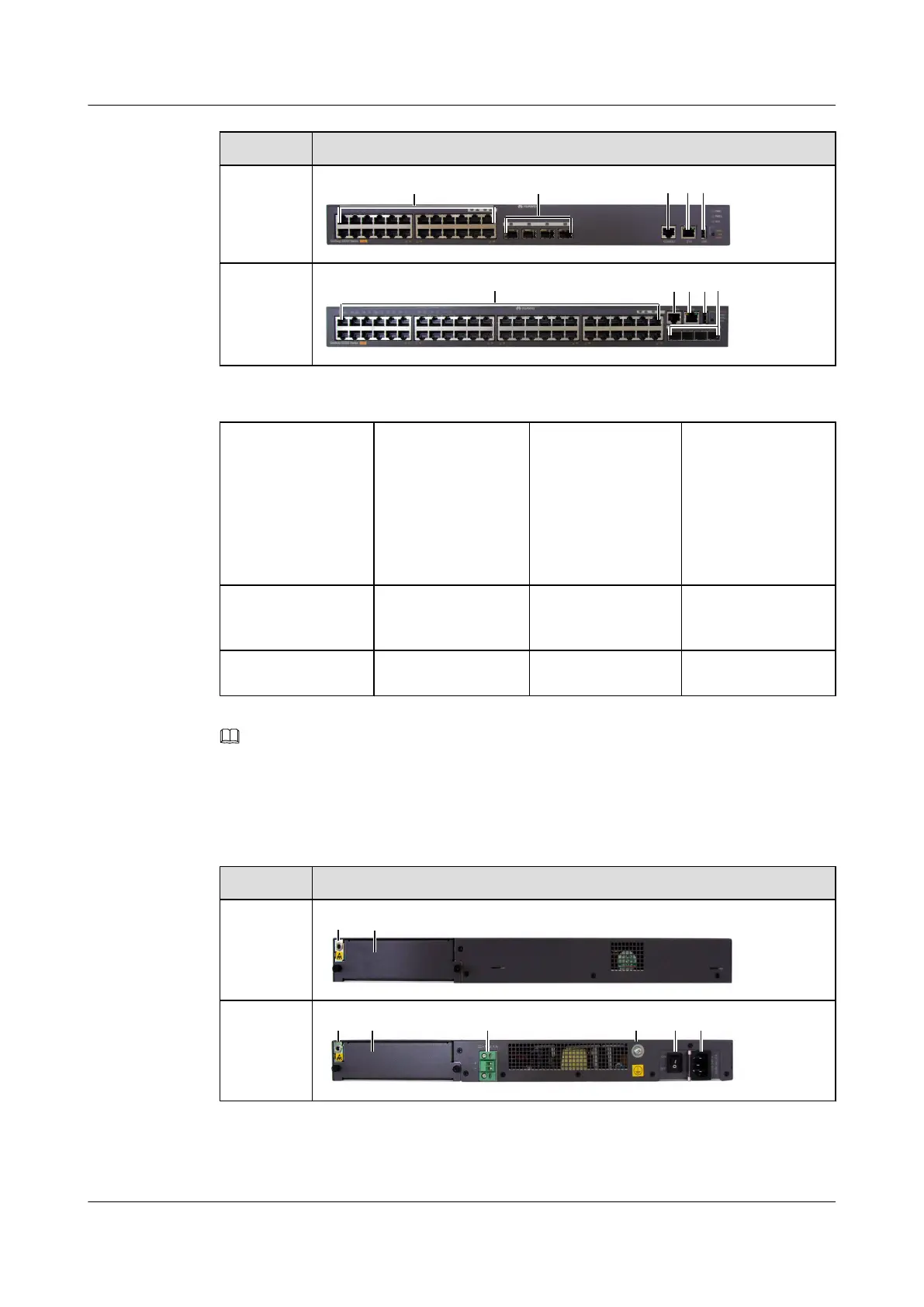Model Image
S5324TP-
PWR-SI
S5348TP-
PWR-SI
1. Twenty-four
10/100/1000BASE-T
Ethernet interfaces
2. Forty-eight
10/100/1000BASE-T
Ethernet interfaces
3. Four GE combo
interfaces
(10/100/1000BASE-
T+100/1000BASE-
X, used together with
the last four Ethernet
interfaces)
4. One console
interface
5. One management
interface
6. One USB interface 7. AC jack 8. DC jack
9. Switch 10. RPS power jack
NOTE
By default, a combo interface works as an optical interface. It can be configured as an electrical interface
by commands.
Table 1-5 shows the rear views of S5300TP.
Table 1-5 S5300TP rear views
Model
Image
S5324TP-
SI
S5348TP-
SI-AC
Quidway S5300 Series Ethernet Switches
Hardware Description 1 Overview of the S5300
Issue 01 (2011-01-30) Huawei Proprietary and Confidential
Copyright © Huawei Technologies Co., Ltd.
1-9
