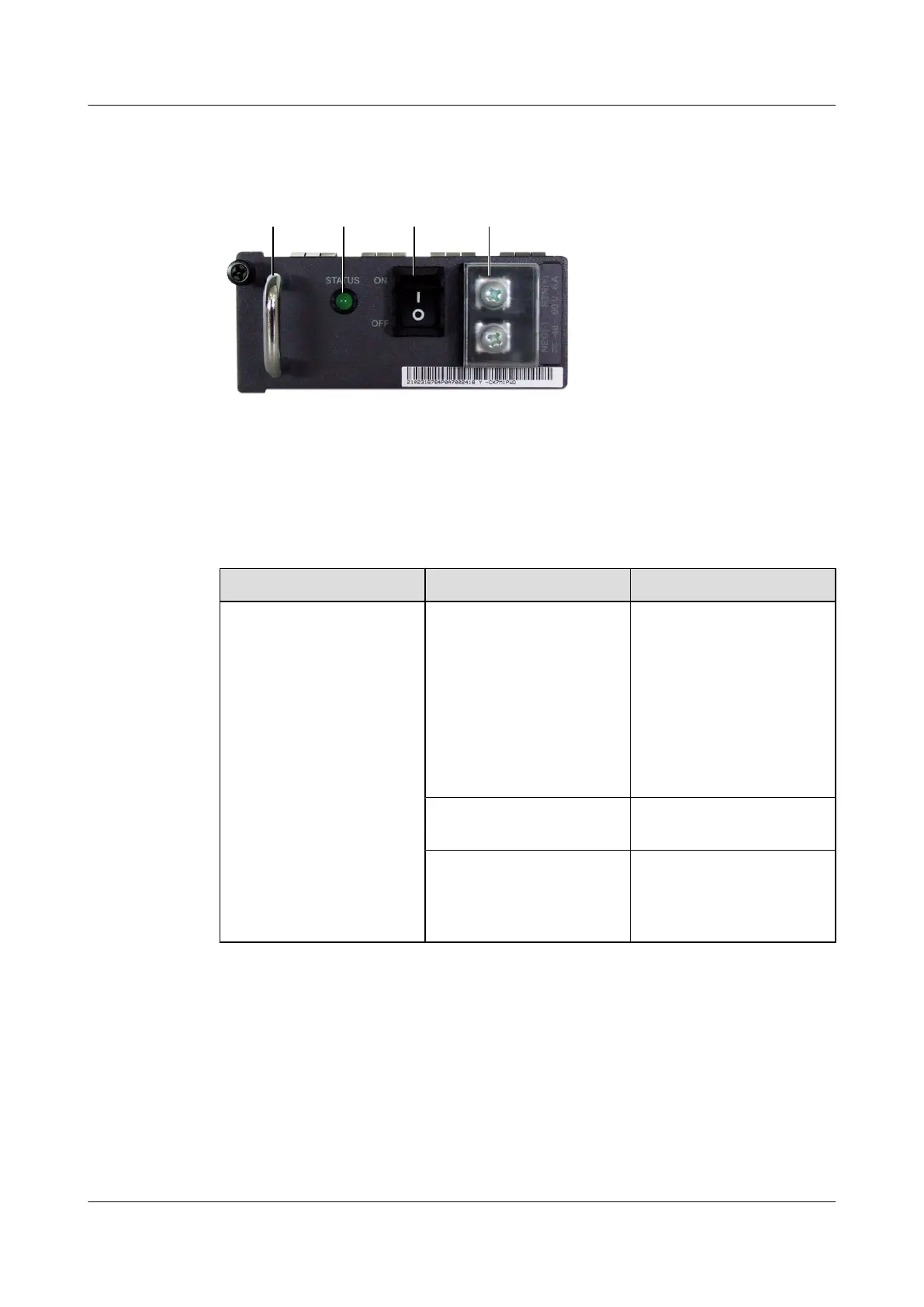Figure 2-4 shows the appearance of the DC power supply unit.
Figure 2-4 Appearance of the DC power supply unit
1. Handle 2. Indicator 3. Switch 4. DC jack
Table 2-1 describes the meanings of the indicator.
Table 2-1 Description of the 150 W DC power indicators
Name
Status Description
STATUS Off
l The input power is out of
range, for example, no
DC input power, DC
input overvoltage, and
DC input undervoltage.
l The output power is out of
range, for example,
undervoltage or
overtemperature occurs.
Green
The DC input power is within
range.
Blinking green The output power is out of
range, for example,
overvoltage, overcurrent, or
short circuit occurs.
2.3.3 Technical Specifications
Table 2-2 describes the technical specifications of the DC power supply unit.
2 Power Supply Unit
Quidway S5300 Series Ethernet Switches
Hardware Description
2-6 Huawei Proprietary and Confidential
Copyright © Huawei Technologies Co., Ltd.
Issue 01 (2011-01-30)
