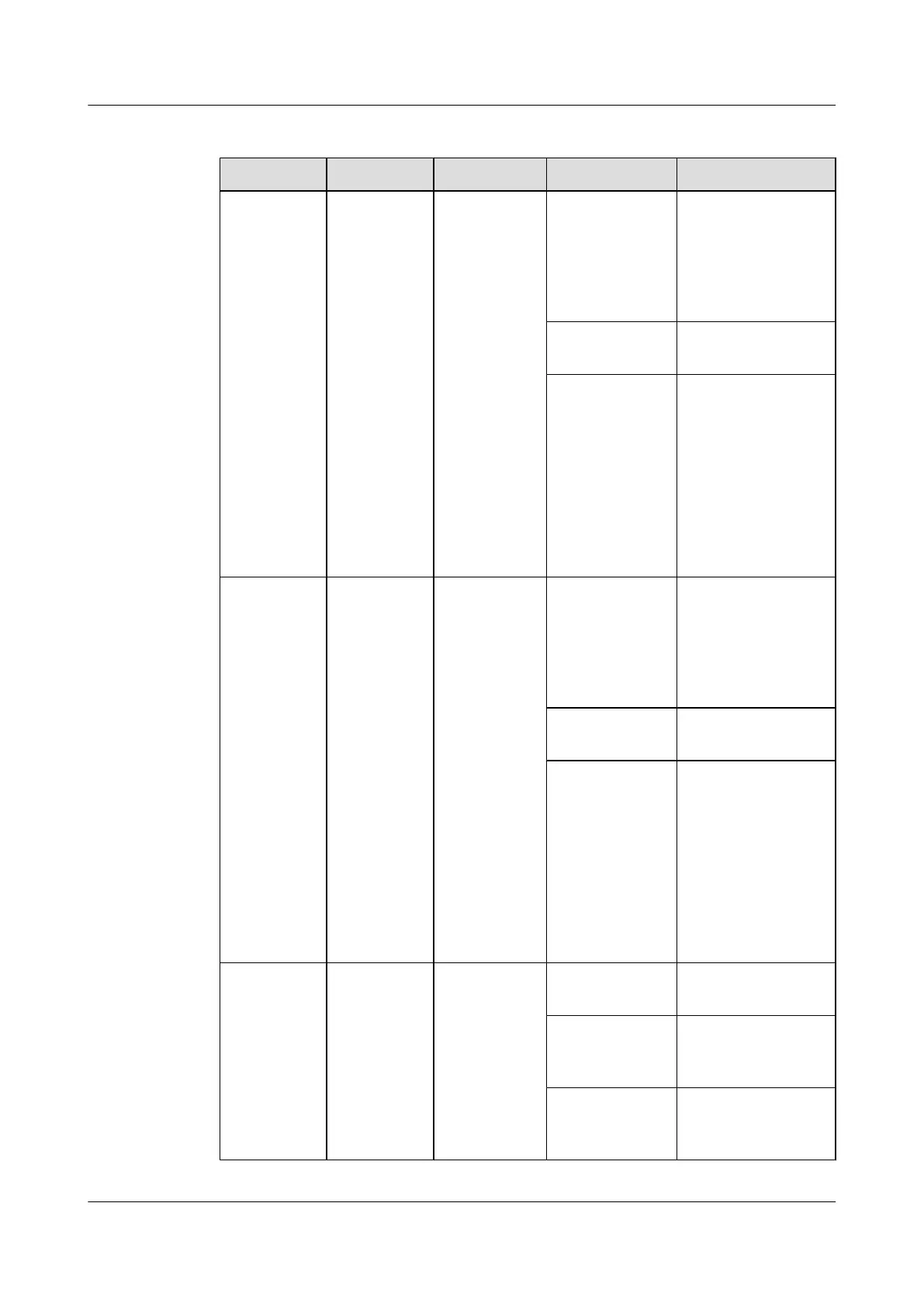Table 6-2 Description of S5328C-EII indicators
No. Indicator Identifier Status Description
1 Power
indicator
PWR1 Off The power supply
units are not present,
or the power supply is
abnormal when a
single power supply
unit is used.
Green The power supply is
normal.
Red
l Two power supply
units are installed
properly, but not
switched on.
l The power supply
units are switched
off.
l The power supply
units are faulty.
2
Power
indicator
PWR2 Off The power supply
units are not present,
or the power supply is
abnormal when a
single power supply
unit is used.
Green The power supply is
normal.
Red
l Two power supply
units are installed
properly, but not
switched on.
l The power supply
units are switched
off.
l The power supply
units are faulty.
3
System status
indicator
SYS Off The system is not
operating.
Green The system is not
operating properly or
is starting.
Orange The system is
performing self-
check during startup.
6 List of Indicators
Quidway S5300 Series Ethernet Switches
Hardware Description
6-4 Huawei Proprietary and Confidential
Copyright © Huawei Technologies Co., Ltd.
Issue 01 (2011-01-30)
