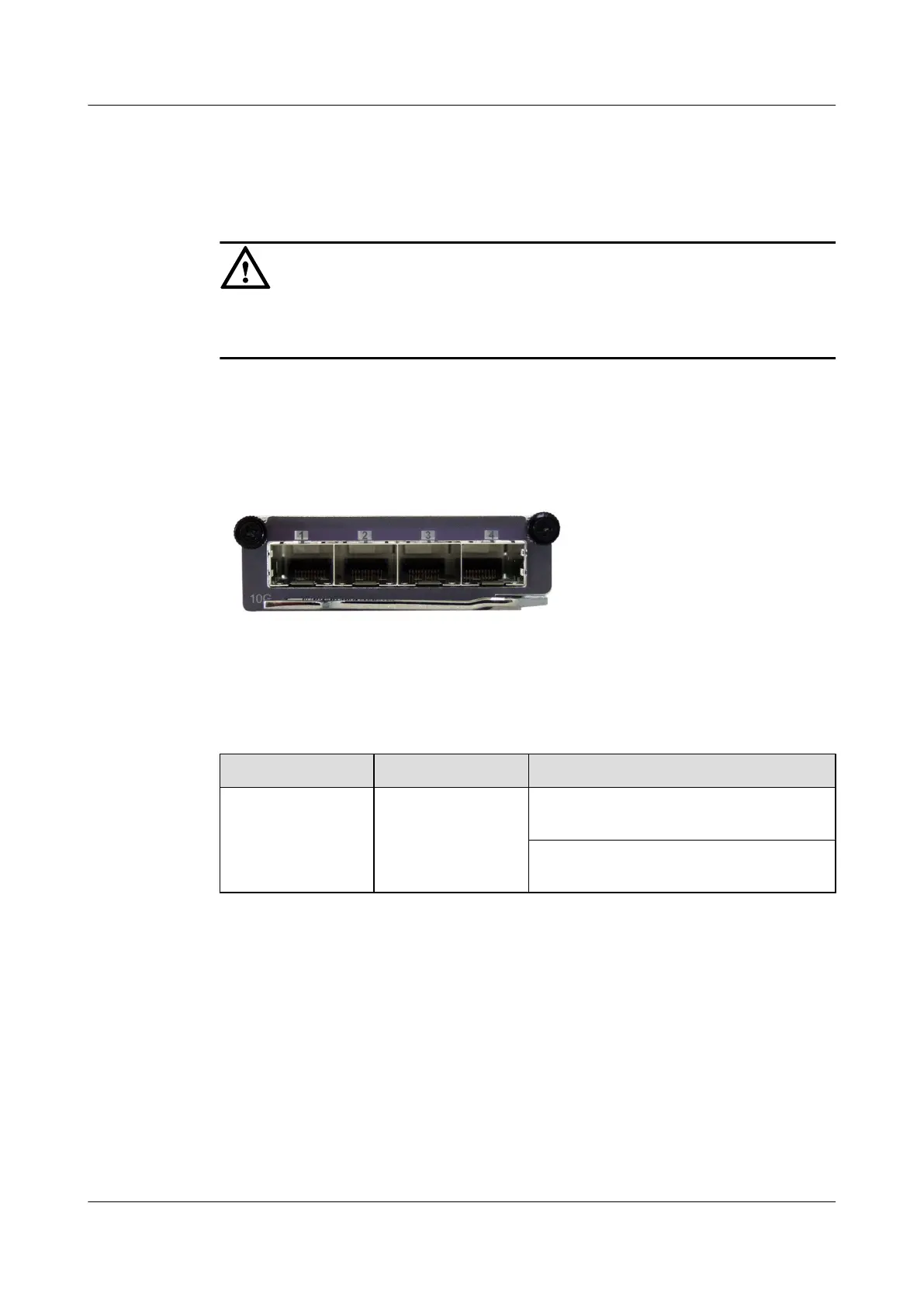or backbone networks. When an enterprise user needs the high-quality triple-play service, the
E4XY provides access interfaces for downlink devices or networks. The E4XY uses fibers as
transmission media and supports up to 40 km transmission distance. Different transmission
distances can be supported by changing SFP+ optical modules.
CAUTION
The E4XY front card should be used together with the ETPB extended rear card; otherwise, only
two interfaces of the front card can work.
4.5.2 Panel
Figure 4-5 shows the appearance of the E4XY.
Figure 4-5 Appearance of the E4XY
Table 4-15 describes the meanings of indicators on the E4XY.
Table 4-15 Description of indicators on the E4XY
Indicator
Color Description
ACT/LNK Green-yellow If the indicator is blinking, data is being
transmitted or received.
If the indicator is steady on, a link has been
connected.
4.5.3 Interfaces
Table 4-16 describes the types and functions of interfaces on the E4XY.
Quidway S5300 Series Ethernet Switches
Hardware Description 4 Interface Cards
Issue 01 (2011-01-30) Huawei Proprietary and Confidential
Copyright © Huawei Technologies Co., Ltd.
4-13
