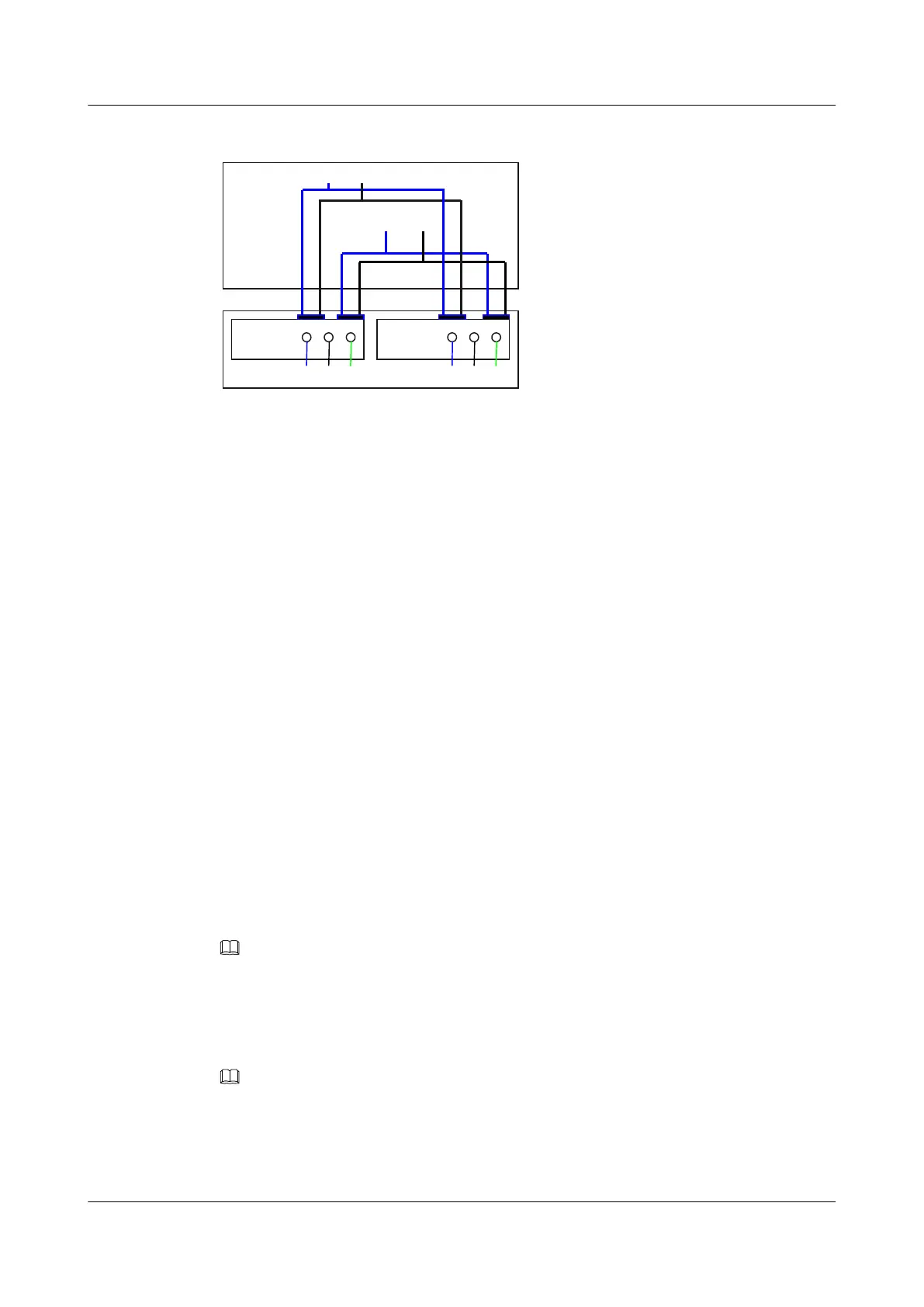Figure 2-3 Working mode of PoE AC power supply units
PWR1
L N
Motherboard
GND12V
PGND
PWR2
L N PGND
-53V RTN
L: Live line N: Neutral wire PGND: PGND cable GND: Grounding RTN: Ground cable
After the PoE power is transmitted to the PWR module, the PWR module outputs 12 V and -53
V voltage, and then the motherboard provides 12 V voltage for the entire device and -53 V
voltage for the powered devices (PDs).
2.3 DC Power Supply Units
This section describes the functions, appearance, switch, indicators, and technical specifications
of the S5300 DC power supply unit.
2.3.1 Function Overview
2.3.2 Panel
2.3.3 Technical Specifications
2.3.1 Function Overview
The 150 W DC power supply unit provides +12 V DC power. It has the following functions:
l EMC filtering, surge protection, and short circuit protection.
l Various alarms, for example, the alarm triggered when there is no power input, the alarm
for air breaker status, the alarm for invalid surge protection, and the alarm for undervoltage
input.
NOTE
Only S5328C-EI, S5328C-EI-24S, S5352C-EI, S5328C-SI, and S5352C-SI support the 150 W DC power
supply unit.
2.3.2 Panel
NOTE
The power supply units of S5324TP-SI and S5348TP-SI are integrated on the switch control unit (SCU).
They do not support power modules. The functions of the power supply unit switch are the same as the
functions of the power module switch. The power supply units of S5324TP-SI and S5348TP-SI do not
have the status indicators. For the status and meanings of power indicators, see the PWR indicator
description in section 6.1 Indicators on the Front Panel.
Quidway S5300 Series Ethernet Switches
Hardware Description 2 Power Supply Unit
Issue 01 (2011-01-30) Huawei Proprietary and Confidential
Copyright © Huawei Technologies Co., Ltd.
2-5
