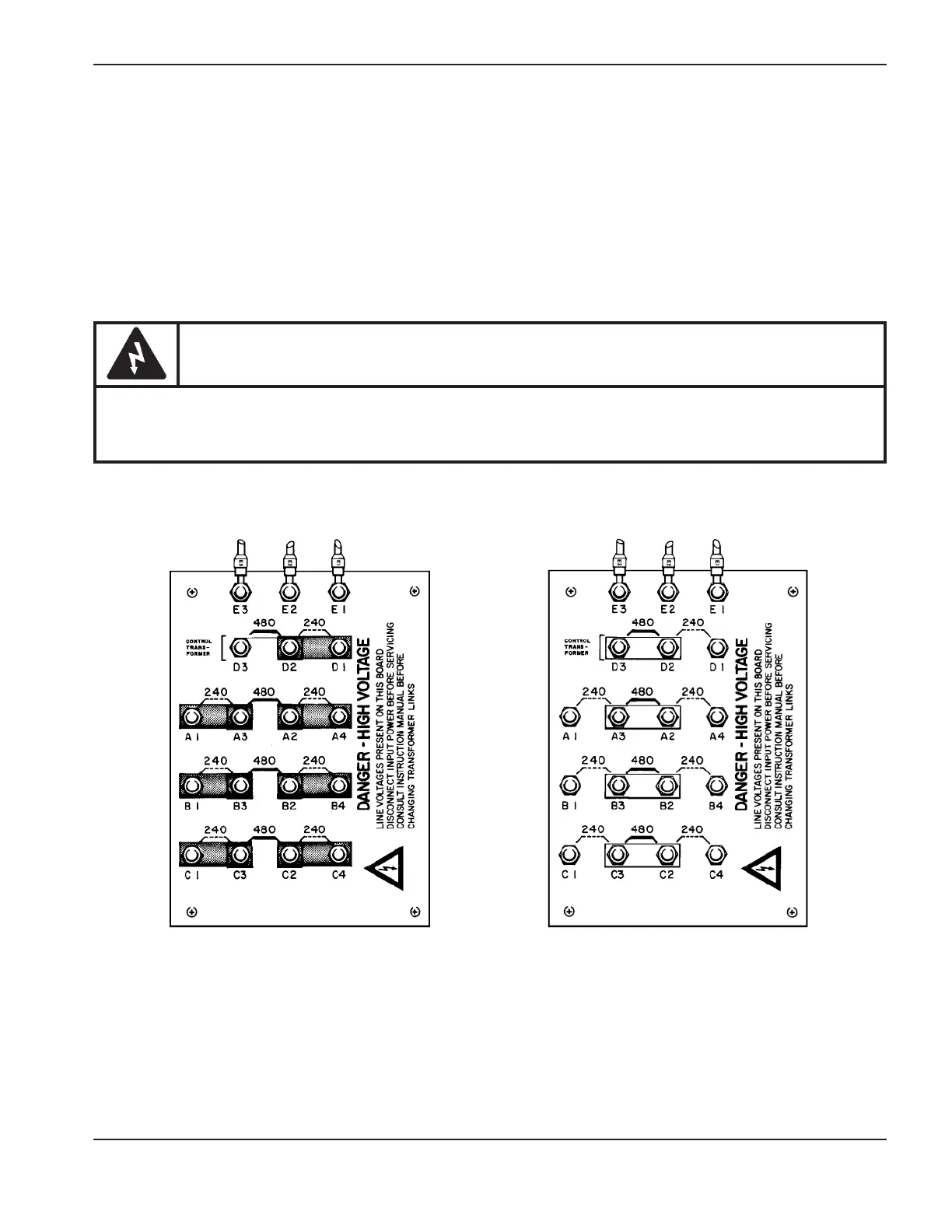MAX200 Instruction Manual 3-7
SETUP
240/480V Linkboard Configurations
• Hypertherm ships the 240/480-volt unit (#073002) from the factory linked for 480-volt operation. The links
must be moved for 240-volt operation. Ensure that the linkboard is configured properly to the appropriate
voltage line (see Figure 3-1).
• When changing the voltage for 240-volt operation, the line fuses F1 and F2 must also be changed from
7.5A to 20A. The alternate fuses are located on the floor of the power supply.
WARNING
Danger: High Voltage. Line voltage may be present on this linkboard. Disconnect input power
before servicing.
Figure 3-1 Dual Voltage 240/480-Volt Linkboard Configurations
240-Volt Configuration 480-Volt Configuration