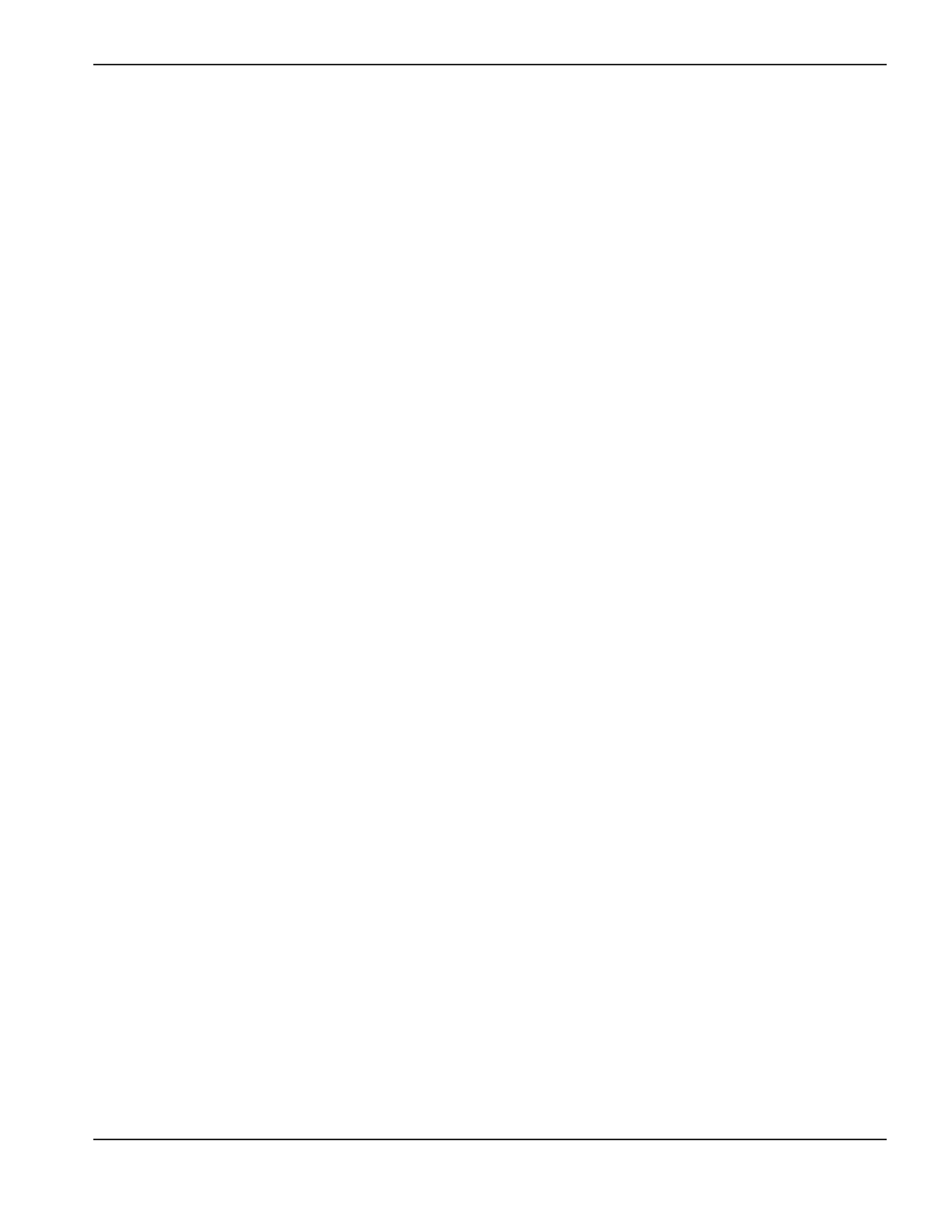MAX200 Instruction Manual 4-17
OPERATION
Cut Charts
The following cut charts provide the necessary information for the operator to successfully cut or gouge with the
MAX200 system.
If using leads greater than 50 feet, increase the Plasma Gas Pressure TEST setting 5 psi for every 50 feet of
extra torch lead length.
For example, if you are cutting mild steel at 200 amps with air/air, the Cut Chart TEST pressure reads 44-48 psi
(see pg. 4-19). If you have 100 ft leads, increase this TEST pressure to 49-53 psi.
The index on the following page provides the operator with a quick reference to the cut charts and consumables
used for all cutting and gouging applications with the PAC200T (90°) cutting torch and PAC200E (65°) gouging
torch.
Claims and Technical Questions
Claims for defective merchandise – All units shipped from Hypertherm undergo rigorous quality control testing.
However, if your unit does not function correctly:
1. Read the Troubleshooting section of this manual. You may find the problem is quite easy to fix, such as a loose
connection.
2. If you are unable to solve the problem, call your distributor. He will be able to help you, or refer you to an
authorized Hypertherm repair facility.
3. If you need additional assistance, call our Customer Service or Field Service group at 1-800-643-9878.