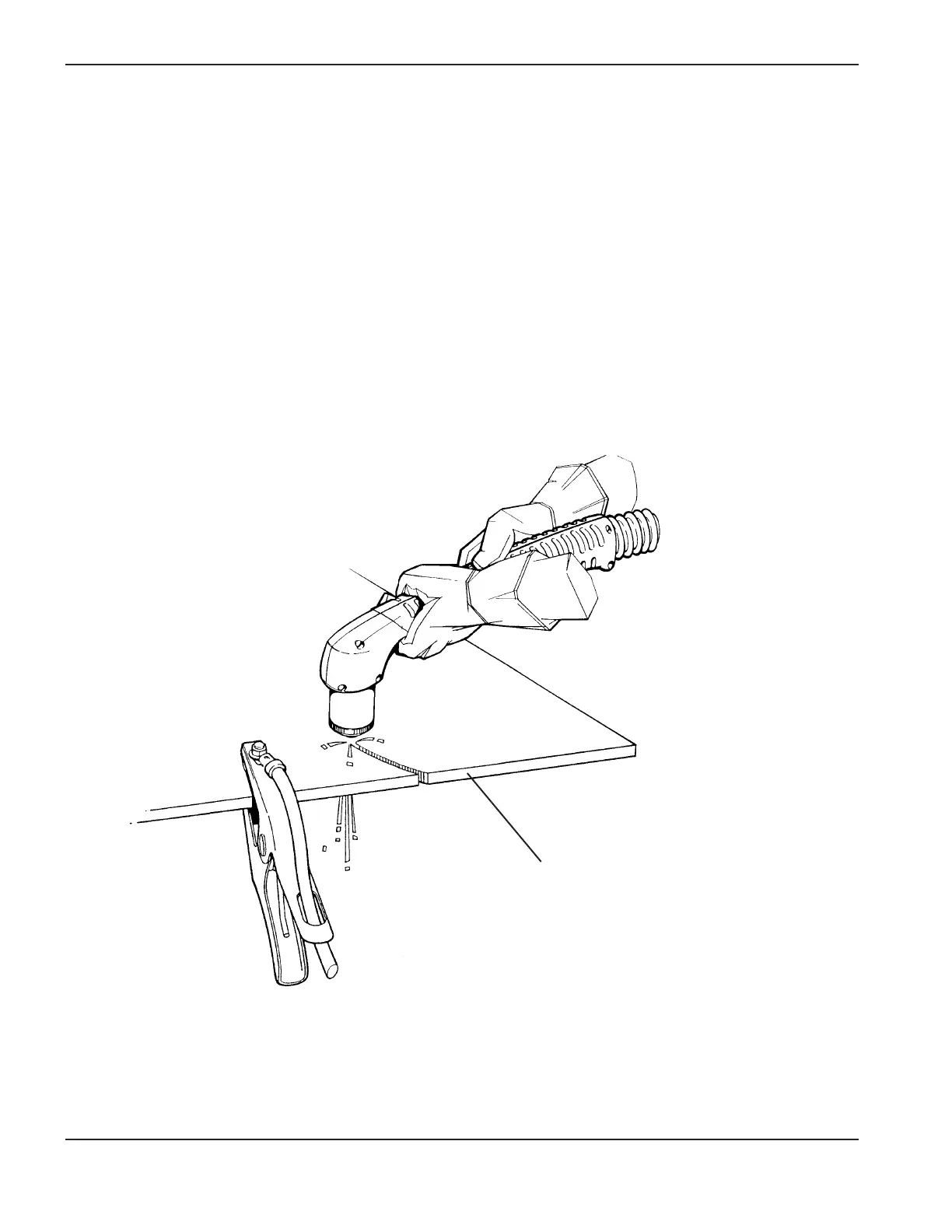3-18 MAX200 Instruction Manual
SETUP
Figure 3-9 Proper Work Clamp Connection
Section to fall away
Grounding
To ensure proper operation, personal safety, and to reduce emission of radio frequency interference, the MAX200
must be properly grounded:
Work Clamp
1. Attach the work clamp to the workpiece. Make sure that the work clamp and the workpiece make good metal-to-
metal contact.
2. Do not attach the work clamp to the section of the workpiece that will fall away (see Figure 3-9).
3. For more information, refer to the National Electrical Code, Article 250, Section H, Grounding Electrode System
or other appropriate code.