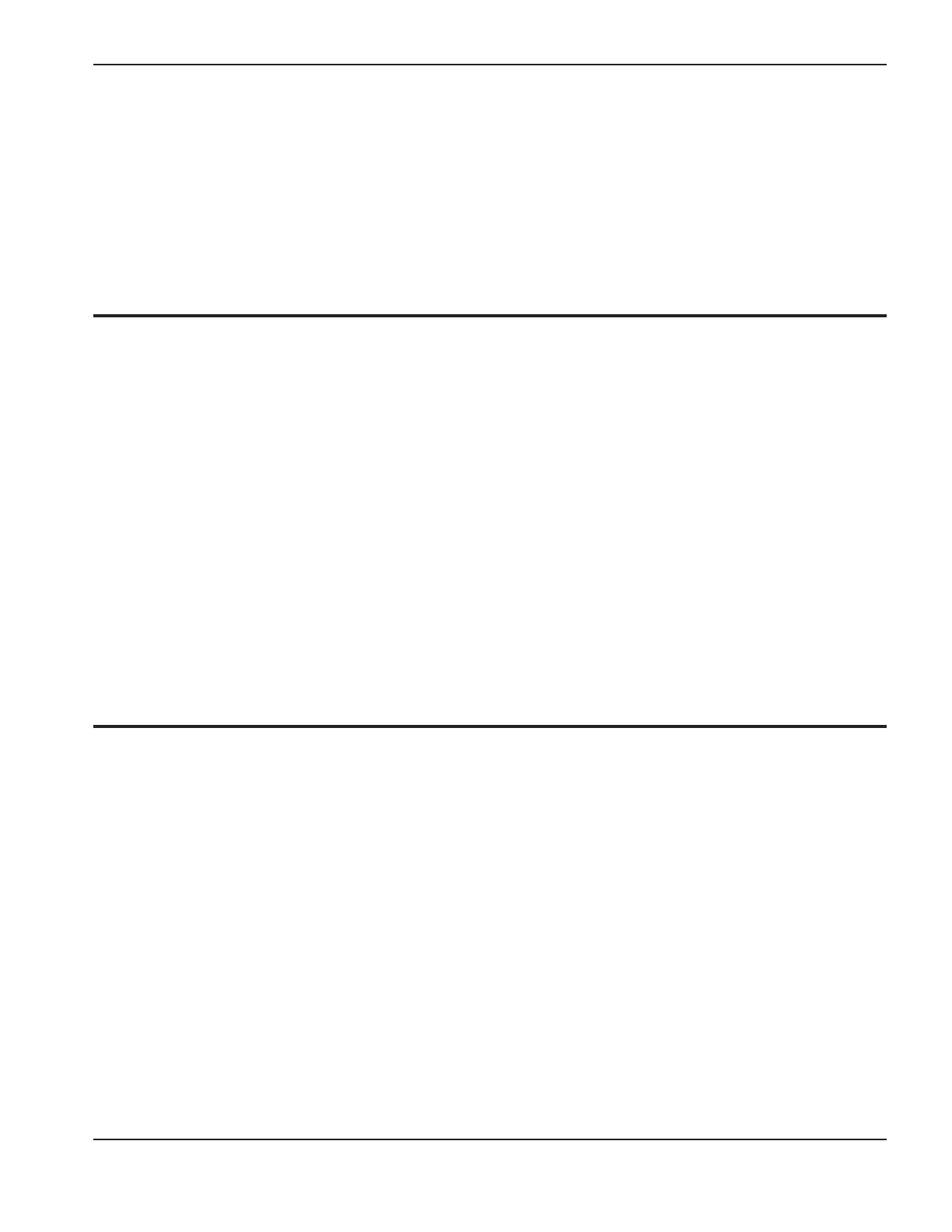MAX200 Instruction Manual 5-3
1-97
MAINTENANCE
Troubleshooting
Becoming familiar with the contents of this manual will aid in safely troubleshooting the MAX200 power supply and
torch should the need arise. The following procedures will show the user how to locate the most common problems.
Refer to the electrical schematic for additional information. Also, Section 6, Parts List will help you locate the
components when using these troubleshooting procedures. For more in-depth troubleshooting information, see
IM162 (#801620) MAX200 Service manual.
If you need additional assistance, call our Technical Service Group at 1-800-643-9878.
Problem: The green POWER ON pushbutton switch PB1 is pressed, but the fans are not operating
and the green POWER ON indicator does not illuminate.
Cause: Main power is not available to the power supply.
Solution: Turn on power at the main power panel or at the line disconnect switch box.
Cause: The fuse(s) inside the line disconnect switch box are blown.
Solution: Verify the fuse(s) are sized correctly. Replace the fuse(s).
Cause: Fuse F1 or F2 is blown.
Solution: Verify the fuse(s) are sized correctly. Replace the fuse(s).
Cause: Control transformer T1 is defective.
Solution: Replace transformer T1.
Cause: The green POWER ON pushbutton switch PB1, the red POWER OFF pushbutton switch PB2,
or the associated switch wiring is not making good contact or is defective.
Solution: Replace the defective switch or correct or replace the switch wiring as required.
Problem: The green POWER ON pushbutton switch PB1 is pressed, the fans are operating, but the
green POWER ON indicator does not illuminate.
Cause: Pushbutton switch PB1 was not held down long enough.
Solution: Press and hold PB1 for a minimum of five seconds.
Cause: One or more of the green STATUS interlock LED(s) does not light indicating a fault condition(s).
Solution: Refer to Section 4, Operation, Front Panel Controls for interlock indicator descriptions and
Status Indicators Before Startup.